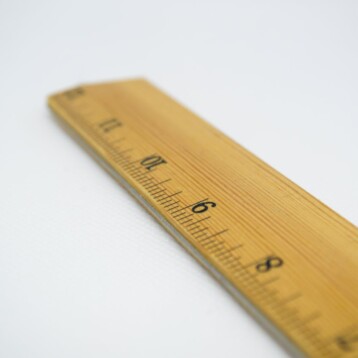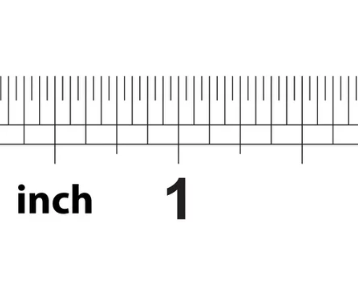The new Air Keyboard has a misleading name, since the device includes much more than a regular wireless keyboard. This gadget offers a pair of gamepad-style shoulder buttons in place of standard mouse buttons, along with dedicated media control buttons. According to the published specifications, the wireless range of the “Air Keyboard” reaches distances of up to 50 meters, while its battery life approximates 50 hours.
Mouse operation, which doesn’t rely on a traditional wheel, is based on a motion sensor and two buttons; by tilting the device through air the cursor is moved. Another integrated feature of the Air Keyboard is its ability to function as a remote control – this, say the inventors, can save considerable space otherwise taken up by various remotes.
The device is fairly sized, with dimensions of 142mm x 88mm x 33mm. Although most gamers use Windows-based systems, the Air Keyboard is compatible with both Linux and Mac (10.2 onwards) and has backwards compatibility that goes back as far as Windows 98. According to the manufacturer, device installation is as simple as “plug ‘n’ play”, which means that all the users are required to do is plug the provided dongle into a USB port.
The Air Keyboard has the potential to complement PCs that are connected to large television sets, offering users an enhanced remote control interface. Since retail sales are yet to be announced, price estimates haven’t been published. With the right price tag, the Air Keyboard could capture the attention of the gaming market.
TFOT has previously covered Luxeed, a unique LED keyboard that allows each user to assign a different color for each key, and the Pandora Gaming Console, which combines two distinct functions: an ultra mobile personal computer (UMPC) with a portable gaming console. Other related TFOT stories include the SlimBlade TrackBall, which offers a one-touch user interface for navigation, media controls, document editing, and photo browsing, and the Optimus Upravlator, an innovative input device, which resembles a touch screen and can be programmed to perform various tasks.
For more information about the Air Keyboard, please visit Cideko’s website.
Icon image credit: Cideko