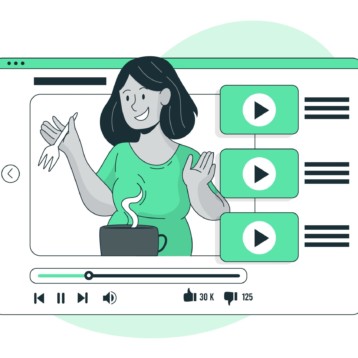Choosing between a 24-inch and a 27-inch monitor seems simple, but there’s more to it than meets the eye. In this article, we cover every aspect that one should think about before settling for a monitor. From screen resolution to gaming experience, productivity, media consumption, and price so that you can decide on a monitor size that will fit your lifestyle and needs.

How Are Monitors Measured?
When referring to a “24-inch” or “27-inch” monitor, we talk about the diagonal measurement of the screen, from one corner to the opposite corner. That does not reflect the actual width or height of the screen, so it would be crucial to check the actual dimensions of the monitor when trying to fit it into a given space.
Note that a 24-inch monitor is not actually 24 inches in width, and similarly, a 27-inch is not truly 27 inches wide. Therefore, as you plan your space, consider the real estate that a monitor, stand, and accessories will take up.
Why Does Monitor Size Matter?
Why would a bigger screen really change the way you work or game? Well, a bigger screen could give you more room for multitasking between gaming, work and streaming. But from a technical aspect, it means better perspective ratio, resolution and image clarity. It also changes the space that a monitor takes up on a desk.
Why Monitor Size Affects Image Quality
When it comes to picture quality, monitor size isn’t the only thing that matters; pixel density does, too. This is where Pixels Per Inch (PPI) comes in.
What Is PPI?
PPI, or Pixels Per Inch, refers to how many pixels are packed into each inch of the screen. Higher PPI results in sharper, more detailed images. For example, a 1080p resolution on a 24-inch monitor has more pixels crammed into a smaller space than a 27-inch monitor, meaning the 24-inch screen will look sharper.
This disparity becomes more apparent the closer you sit to the screen. If you are a designer, photographer, or anyone who loves crisp visuals, you might want to opt for a 24-inch with 1080p resolution instead. A 27-inch monitor with the same resolution may look less crisp, even blurry, if viewed up close.
For bigger screens like the 27-inch, it is better to step up to 1440p (QHD) or even higher, such as 4K, to keep the image sharp. A good rule of thumb: aim for a PPI of 90 or higher for crisp visuals without straining your eyes.
Also Read: Who Makes Insignia TVs? The Hidden Player Behind It
Choosing Based on Your Needs

The ideal monitor size largely depends on what you will use it for. Let’s break it down by common use cases.
For Productivity
If you really emphasize productivity, the edge goes to a 27-inch monitor. The additional space on your screen makes it easy for you to have multiple windows open simultaneously—something very advantageous for multitasking.
By nature, tasks like programming, video editing, or financial analysis easily involve the splitting of tools or data sets, which a bigger monitor can certainly make easier for you.
That being said, a 24-inch monitor would work perfectly when you have limited desk real estate or mostly focus on just one or two tasks at once. In fact, 24 inches is an exceptional size for day-to-day office work, including stuff like writing, e-mails, and spreadsheets.
Please remember that in all of this, a good resolution is essential, as, with a screen size of 27 and a 1440p or even 4K resolution, you’ll improve productivity with everything remaining crystal clear; with 1080p resolution on an identical monitor size, characters and image detail are softened somewhat, possibly damaging efficiency.
If you enjoy watching movies, shows, or videos on your monitor, then a 27 should be your top choice. Its increased size occupies more of your field of vision, creating a more cinematic experience. That’s mostly noticeable if you sit back a few feet from the screen and it begins to feel more like a small TV.
A 27-inch monitor is also best for shared viewing. Whether you are watching with friends or family, the larger display ensures that each person gets a good view of what’s going on. Many IPS monitors also have good color accuracy and wide viewing angles, which enhance your viewing pleasure even further.
On the other side, a 24-inch monitor still works great for solo viewing, particularly if you sit up close to it. It’s also more likely to fit in snug spaces like a dorm room or small home office.
For Gaming
When it comes to gaming, things get a little heated in the debate over 24 vs. 27-inch monitors. Ultimately, the right size will depend on your gaming style.
Also Read: How to Reset Insignia TV [Step-By-Step Guide]
Why Gamers Love 24-Inch Monitors

A 24-inch monitor is often considered the sweet spot for competitive gaming. Its smaller size keeps all the action within your peripheral vision, so you don’t have to move your head or eyes as much. This is a big advantage in fast-paced games like first-person shooters, where reaction time is everything.
The higher PPI on a 24-inch monitor with 1080p resolution ensures crisp visuals, making it easier to spot enemies and important details. Plus, these monitors are usually more affordable and energy-efficient, which is great for budget-conscious gamers.
Why a 27-Inch Monitor Can Enhance Immersion

If you’re into open-world or story-driven games, a 27-inch monitor is a better choice. The larger screen makes expansive landscapes and cinematic cutscenes more immersive, pulling you deeper into the game.
To get the best experience from a 27-inch monitor, though, you’ll need a resolution of at least 1440p. At 1080p, the visuals can appear stretched or less sharp, which may detract from the experience in graphically rich games.
Ultimately, if immersion is your main concern, go for the 27-inch. If precision and fast reflexes are more important, then stay with the 24-inch.
Also Read: iPhone 12 mini (iOS 18) Screen Size
Price Comparison
Price is a major deciding factor when you have to choose between a 24-inch and a 27-inch monitor. Generally, smaller monitors are less expensive because they require fewer materials and less sophisticated technology to make.
If you are on a tight budget, then a 24-inch monitor is the way to go. You can get high-quality models that feature an IPS panel, adjustable stand, and high refresh rate without breaking the bank.
A 27-inch monitor, on the other hand, is a bit pricier but offers more versatility. If you’re willing to shell out a bit more money, you’ll end up with a monitor that’s great for work, gaming, and entertainment, plus you’ll have the added bonus of more screen real estate.
Which Should You Buy?
Here’s a quick rundown to help you decide:
Get a 24-inch monitor if you:
- Have limited desk space.
- Sit close to the screen.
- Want sharper visuals with 1080p resolution.
- Are on a tight budget.
- Play competitive or fast-paced games.
Get a 27-inch monitor if you:
- Want more screen space for multitasking.
- Enjoy immersive gaming or media experiences.
- Need a monitor for shared viewing or collaborative work.
- Can afford a higher resolution like 1440p or 4K.
- Would rather have a multi-functional, all-purpose screen.
Also Read: How Many Inches is a Water Bottle?
Final Thoughts
Whether you opt for a 24-inch or 27-inch monitor depends on your particular needs, preferences, and budget. Both sizes do have their strengths and weaknesses, and knowing these will help you make a better decision. Whether you want sharp visuals, immersive gameplay, or an all-around workhorse, there’s a monitor out there that’s just right for you.