Texting from a different number has always been challenging, due to applications and services that provide users with temporary or alternate phone numbers for messaging.
In this post, we’ll look at five proven ways to send text messages from a different number without spending a thing.

Pros And Cons Of Texting From A Different Number
Pros
Texting from a different number for free has grown in popularity, particularly among individuals who want privacy or manage various communication channels. While there are various ways to accomplish this, each has its own set of advantages and cons. Here’s an overview of the benefits and drawbacks of texting from a different number for free.
- Protecting Your Privacy One of the most common reasons people text from a different number is to protect their personal information. Using an additional phone number for conducting online transactions, dating, or handling work-related contacts helps to protect your personal contact information.
- Anonymity Sending SMS from a different phone number allows you to remain anonymous, which is handy in a variety of situations. You can communicate without disclosing your identity, which is ideal for one-time conversations or when you are worried about sharing your real phone number.
- Many apps allow users to create multiple numbers, which is useful for those who want to distinguish between business, personal, and other forms of communication. For example, freelancers or business owners may utilize one phone number for clients and another for personal usage to keep everything organized.
- A variety of apps and services, like TextNow, Google Voice, and TextFree, allow you to text from multiple numbers for free. This makes it a viable option for people who do not wish to pay for additional phone lines or services.
Cons
- Free services, such as limited messaging minutes or advertisements, can come with restrictions. Some apps may only provide free texting within specific countries, thus international messaging may be limited or cost extra.
- Many programs that provide other numbers, such as Burner or Hushed, offer numbers that expire after a certain time unless you pay for the service. This can be troublesome if you intend to use the number for a prolonged time.
- Many free messaging applications are ad-supported, you may receive a barrage of advertisements or even spam texts. In other circumstances, the apps may contain security flaws, making your data more vulnerable to leaks or unwelcome solicitations.
- Free texting services may not necessarily be as dependable as standard telephone services. Message delays, undeliverable texts, and even poor call quality are all regular concerns when using free apps.
How To Text From A Different Number For Free? 5 Foolproof Techniques
TextNow
Features
- Include free texting and calling in the US and Canada.
- Signing up includes a free phone number.
- Voicemail greetings are customizable, as is voicemail transcription.
- You can transmit texts, photographs, and videos using both SMS and MMS.
- Offers reasonable international calling rates.
How To Use
- Download the TextNow app from Google Play or the App Store.
- Sign up for an account with your email.
- You will be assigned a free phone number.
- Start texting and calling with this new number right from the app.
Google Voice
Features
- This service offers free calling and messaging throughout the US and syncs across several platforms (PC, smartphone, tablet), allowing users to utilize the same number from anywhere.
- Provides voicemail transcription and the option to forward calls.
- Integrated with Google Contacts and Calendar for simple contact management.
How To Use
- Install Google Voice from Google Play or the App Store.
- Sign in using your Google account and select a free Google Voice number.
- Once set up, you can use this number to send texts, make calls, and receive voicemails.
Also Read: What Does Outgoing Call Mean? A Complete Guide
TextFree (by Pinger)
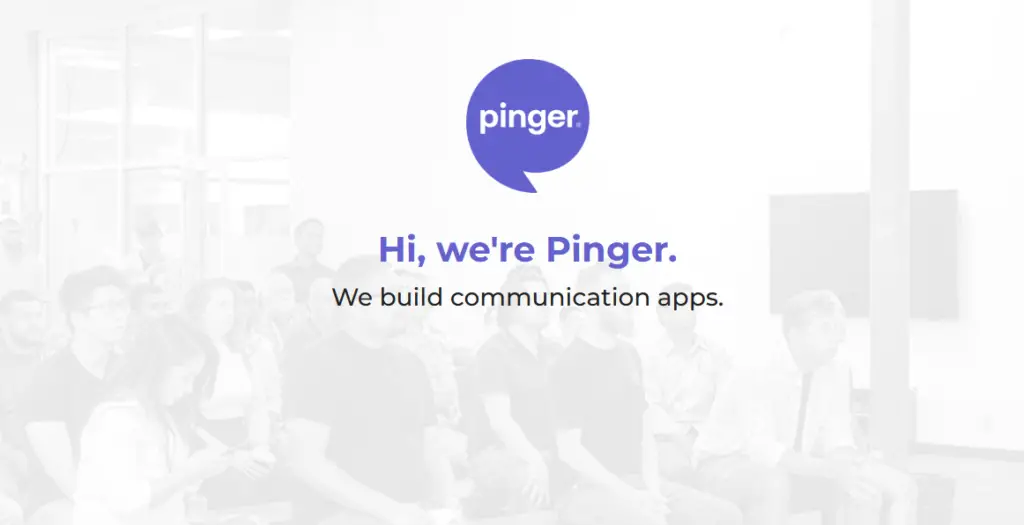
Features
- Free texting and calling within the United States.
- Provides a free phone number that works over Wi-Fi or the internet.
- It supports group chatting and MMS (photos and videos).
- Optional premium upgrade for an ad-free experience and personalized numbering.
- Compatible with Android and iOS devices.
How To Use
- Get the TextFree app on Google Play or the App Store.
- Create an account and select a free U.S. phone number.
- You can use the app to text or call your new phone number.
Burner
Features
- Offers temporary, throwaway phone numbers.
- You can have many “burner” numbers for various purposes.
- Once completed, you can “burn” the number to make it disappear and cut off communication from that line.
- Call, text, and send photos from the burner number.
- Paid plans for long-term use, however, a free trial is offered.
How To Use
- Get Burner from Google Play or the App Store.
- Sign up and choose a temporary number.
- You can use this number to SMS, call, or verify accounts.
- When you no longer require the number, you can “burn” (remove) it.
Also Read: How To Find Someone’s Phone Number With Their Name For Free
Hushed
- Offers anonymous temporary or long-term phone lines.
- The free trial version has limited use; premium plans provide more usage.
- Supports messaging, calling, and MMS in multiple countries.
- Features include voicemail integration, phone forwarding, and an auto-reply function.
- Texting and calling can be done using international numbers.
How To Use
- Get Hushed from Google Play or the App Store.
- Sign up and select a new phone number (available in multiple countries).
- Start texting or calling from this number using the app.
- When you no longer require the number, you can erase it to keep your true phone number confidential.
Best Ways To Use These Apps

Protecting Privacy
When engaging with strangers online (for example, selling on Craigslist or Facebook), use tools like Google Voice or TextNow to protect your phone number. Simply share your other phone number for discussion, and once the transaction is over, you may effortlessly block the person without affecting your primary contact line.
Managing Multiple Identities
If you need to balance your personal and professional lives, applications like TextFree or Hushed are ideal for retaining distinct phone numbers for business and personal use. This allows you to manage customer communication without interfering with personal texts, ensuring that you keep organized.
Limited Use For One-Time Events
Apps like Burner are ideal for when you only need a number briefly. Whether you’re traveling or working on short-term projects, you can generate a number for certain events and trash it when it’s no longer required, keeping your real number private.
Remaining anonymous
Hushed and Burner provide strong privacy capabilities for circumstances requiring anonymity, such as online dating or replying to advertisements. They enable you to converse without disclosing your true identity and may be simply discarded.
International Communication
Some programs, such as Google Voice or TextNow, also provide affordable international messaging and calling, making it easy to stay connected while traveling without incurring high roaming fees.
Also Read: 15 Random Numbers to Call When Bored For Fun
FAQs
Most texting apps prioritize user privacy and security. However, it’s always a good idea to read app reviews and make sure the app employs encryption to protect your information.
Yes, some programs, such as Google Voice and TextNow, provide international messaging, albeit some may charge a fee for the service. Always review the app’s rules on foreign usage.
No, these apps keep your true phone number disguised. They provide you with a secondary number that appears when you send texts or make calls.
Many apps, such as Google Voice, let you sync your alternate number across different devices, including phones, tablets, and desktops, for smooth communication.
Most apps, such as TextNow and TextFree, provide free messaging, but they may contain advertisements or have use constraints. Some apps offer premium plans that include ad-free experiences and other features.
Conclusion
Using applications to text from a different number is a good approach to safeguard your privacy, maintain several identities, and remain anonymous. Whether for personal or commercial objectives, these applications offer flexibility and security, making them useful tools for modern communication.









