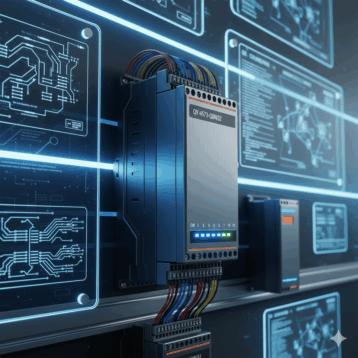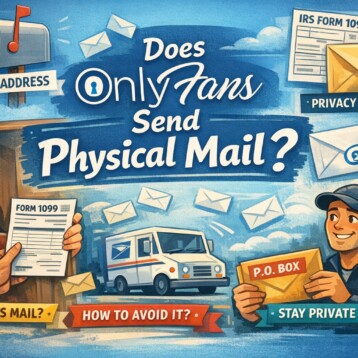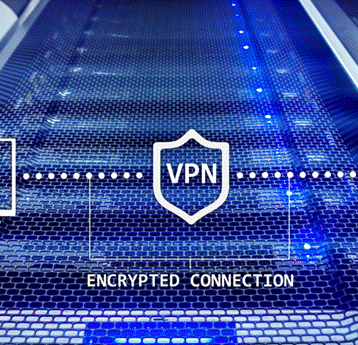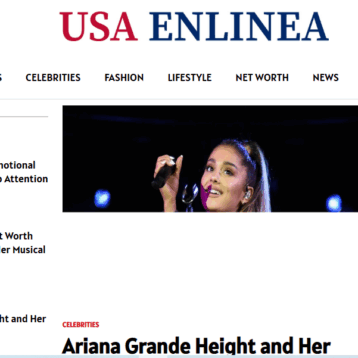In today’s world of modern home entertainment, having a universal remote control is more than comfort and luxury but has turned out to be a necessity in our present fast paced digitalized world . With so many devices – TVs, cable boxes, DVD players, streaming devices, and more – a universal remote can simplify your life by consolidating all of those separate remotes into one convenient controller. One of the most popular and widely used universal remotes is the GE universal remote. However, to get the most out of your GE remote, you need to properly program it with the correct device codes – and that’s where the 4 digit GE universal remote codes come in.
What are 4 Digit GE Universal Remote Codes?

The 4 Digit GE universal remote codes are numerical codes that allow your GE universal remote to control specific audio/video devices from various manufacturers. These codes essentially “map” your GE remote’s buttons to the infrared commands understood by your particular device, whether it’s a TV, DVD player, cable box, etc.
Without the proper code, your GE remote simply won’t be able to control that device. And with thousands of different devices on the market from hundreds of brands, having the right 4 digit code is crucial for seamless functioning.
10 Texting Apps That Can Receive Verification Codes Free
Why are 4 Digit Codes Important?
There are a few key reasons why using the correct 4 digit GE universal remote codes is so important:
Enables Control of Your Devices
The primary purpose of a 4 digit code is to allow your GE remote to communicate with and control your audio/video components. Without the right code, the remote’s signals will go unrecognized by the device.
Gives Access to All Functions
Many basic codes only give you access to basic functions like power, volume, and channel control. But with the full manufacturer code, you can access advanced functions like menu navigation, recording, closed captioning, and more.
Prevents Conflicts
If you have multiple devices of the same type (e.g. two TVs), using the wrong code could cause conflicts where the remote tries to control both devices at once. Proper codes keep everything separated.
Enables Macros and Activities
Some GE remotes support programmable macros and activities, which can automate sequences of commands with one button press. But these advanced features require the full remote codes.
Where to Find GE Universal Remote Codes
So now that you understand the importance of 4 digit codes, where can you actually find the codes for your specific devices? GE provides a few different options:
Code Lists in Manual
One of the most comprehensive sources is the code list typically included in the instruction manual for your GE universal remote. These listings will have codes sorted by device type and brand.
Code Search Website/App
GE has an online remote code finder at www.geconsumeranswers.com as well as a mobile app called “Universal Remote Control” that can search codes based on your device information.
Automatic Code Search
Many GE remotes have a built-in automatic code search function that can cycle through codes until it finds one that works for your device.
Call GE Support
If you’ve exhausted the other options, you can call GE’s customer support line and a representative may be able to directly provide or lookup the code for your device model.
How To Pair A New Fire TV Stick Remote Without Old Remote
How to Program GE Universal Remote Codes
Once you’ve located the proper 4 digit codes for your devices, you’ll need to program them into your GE universal remote. The exact process can vary a bit between different GE remote models, but generally follows these steps:
Enter Code Programming Mode
There is usually a “Code Setup” or similar button that needs to be pressed to put the GE remote into programming mode.
Select Device Type
You’ll be prompted to select which type of device you want to setup, such as “TV,” “DVD Player,” “Cable,” etc. by pressing the corresponding device button.
Enter Device Code
Using the remote’s number pad, simply enter the full 4 digit code for your device brand and model. The remote will typically give a confirmation if the code is accepted.
Lock in Code
After entering the code, you’ll want to lock it in using the remote’s enter, OK or select button.
Test Code
Once programmed, make sure to thoroughly test all of the functions with your device to ensure full control and no conflicts with other devices.
In addition to this basic method, some GE remotes offer more advanced options like punching codes directly or an automated code search that cycles through codes for you. Consult your model’s instructions for all available programming methods.
Why is My LED Light Remote Not Working & How to Troubleshoot it?
Tips for Using 4 Digit GE Codes
Be Patient with Code Search
The automated code search on some GE remotes can be tedious, but stick with it. It may cycle through hundreds of codes before finding your device.
Update Codes Regularly
Device manufacturers regularly release new models which may require new remote codes. Be sure to check for code updates periodically.
Consider a Remote App
Several apps like GE’s own “Universal Remote Control” app can make programming and using remote codes much more user-friendly.
Setup Activities for One-Touch Control
Many GE remotes support creating custom “activities” that automate multiple commands with one button press. This requires using the full remote codes.
How To Reset Firestick Without Wifi Or Remote In Just 5 Minutes
Common Device Codes By Popular Brand
To give you a head start, here are some of the most frequently used 4 digit GE universal remote codes organized by popular brands:
- Samsung TVs:
0105, 0077, 0076, 0109, 0007, 0009, 0004, 0005, 0085, 0172, 0942
- Sony TVs:
0380, 0128, 0002, 0013, 0071
- LG TVs:
0227, 0338, 0012, 0050, 0009, 0005, 0057, 0080, 0156, 0004
- Vizio TVs:
0081
- Panasonic TVs:
0171, 0054, 0170, 0062, 0381, 0950, 0003, 0070, 0148, 0374, 0437
- Philips/Magnavox TVs:
0062, 0204, 0184, 0208, 0205, 0206, 0207, 0004, 0189, 0183, 0199
For a full listing of codes for other TV brands as well as DVD players, streaming boxes, audio receivers and more, refer to the complete code list from GE- Link.
Conclusion
The 4 digit GE universal remote codes may seem like a small detail, but they are vital for unlocking the full potential of your remote and home entertainment system. By taking the time to properly program and setup your GE remote with the right codes, you’ll enjoy seamless one-remote control over all your home entertainment devices. The initial effort is soo worth the long-term convenience.