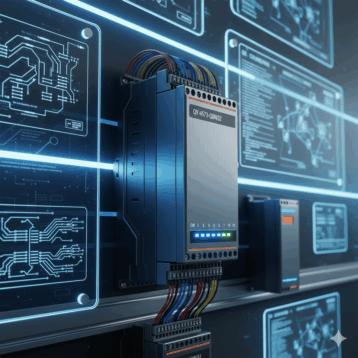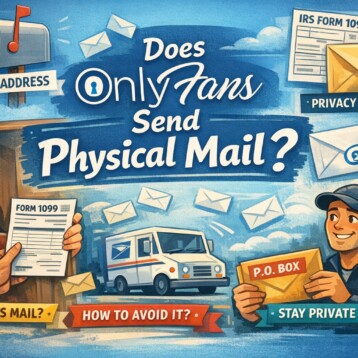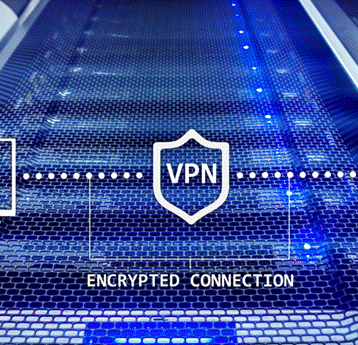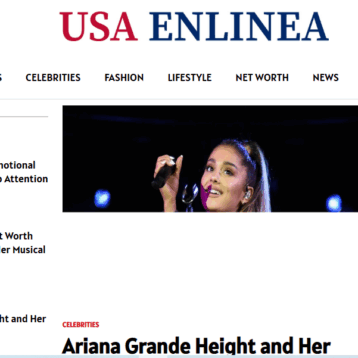The success of any business depends largely on user experience, and this is more applicable in today’s world where every business has an online presence. Unfortunately, business owners tend to underestimate the importance of their website’s user experience resulting in largely drastic results.
According to a survey by Unbounce, about 70% of consumers acknowledge that a website’s user experience influences their willingness to buy from an online retailer. So if a first-time visitor to a website has a bad experience, it’s enough to put them off from ever visiting the website again.
More often than not, your customers will first bump into your business on the web before they even contact you on phone or by email. Hence, they must have a wonderful user experience that will keep them coming back. In this post, we will give you tips that you can implement to improve your website user experience.
Consult Professionals For Content And Website Management
There are lots of different professionals who can help elevate your website’s user experience. We have discussed a few techniques, but sometimes it’s good to just bring in the right people who know exactly what they are doing. They will be able to take a look at your situation and know exactly what steps to take in order to improve things. It may be a case of getting in touch with an individual or even a large company. They will be able to optimize your site’s design and content so that it meets your audience’s needs. For instance, they might use a flexible platform such as Craft CMS to build a highly personalized and customized website that is tailored specifically to what you are trying to achieve. They will provide precise content management and easy updates so that things are not easier to work with over time.
Use a web analytics tool
A web analytics tool is a nifty resource that gives you insight into the behavior of visitors to your website. It does this by tracking all the button clicks, page loads, and other inputs that users perform on a website. This data is then sent to you so you can pinpoint and solve whatever issue is affecting your site’s conversions.
For example, Mouseflow’s web analytics tool enables nonstop user testing that highlights high drop-off pages and non-converting users. Apart from highlighting the problem, this tool also offers solutions that can stem the loss of revenue. Most importantly, it seamlessly integrates with your favorite tools like WordPress, Joomla, 3dcart. HTML, Drupal, and Magento.
Collect user feedback
Consider enlisting the cooperation of your users in improving your website user experience. Website visitors can readily discover bugs, visual clutter, or other usability problems that may escape your notice. They could also give you a first-hand account of their experience with your website. But you have to actively encourage feedback if you want to fully optimize this option. A popular way of getting users’ feedback is through the use of an online survey. Moreover, you could directly ask users to leave feedback in the comment section or send you an email.
Insert website heatmap
A website heatmap is a visual depiction of how visitors interact with each page on your website. It uses color to differentiate the popular section of your website from the ones that are hardly looked at.
This visual data can then be used to spot underlying trends that can be optimized to boost conversions and also improve the overall website experience. In addition, heatmaps can determine if users can easily navigate through the site or find important content. Heatmaps are of different types namely:
- Click heatmap
- Geographical heatmap
- Scroll heatmap
- Movement heatmap
- Attention heatmap
Each of the above heatmaps gives key insights into a different part of a website.
Improve website navigation
Shoddy website navigation is enough to frustrate visitors to your website and make them abandon the site altogether. A well-thought-out navigation system, on the other hand, encourages users to stay and explore your site, which inevitably leads to conversions. So when mapping out your website’s navigation, implement the following best practices to improve user experience.
- Be consistent with colors, font, and design
- Place the navigation bar at the top or left side of the page.
- Avoid generic words that can confuse users e.g. ‘Services’ or ‘Resources’. Instead, use unambiguous words like ‘Marketing Services’ or ‘Blog posts’.
- Add a Call-to-Action
- Limit the items on your menu to about seven to reduce the visual clutter on the site.
- Keep it simple.
Improve your website speed
For users who might want to explore the products on your website, a slow loading page is enough to discourage them. A survey showed that 40% of users will immediately abandon a website if it takes over 3 seconds to load. Additionally, slow page load times adversely affect your site’s Google ranking.
T ensure this does not happen to you, consider doing the following:
- Optimize image to shorten the time it takes to load images and videos on your page
- Use code minimizations like HTML, Javascript, and CSS to reduce backend computations.
- Shorten extra waiting time by reducing or eliminating redirects.
Also, avoid loading your website with pointless widgets as they can lengthen your website loading time. Remember, users are more concerned with your site’s speed than the extra bells and whistles you decorate with.