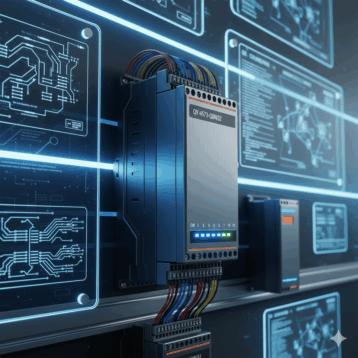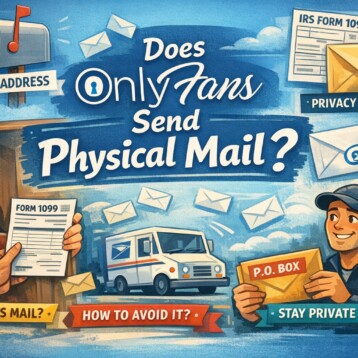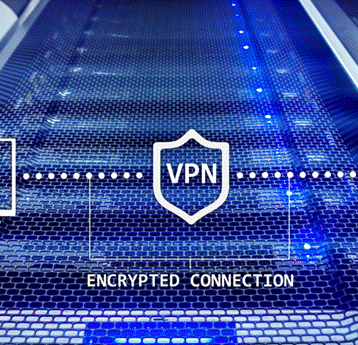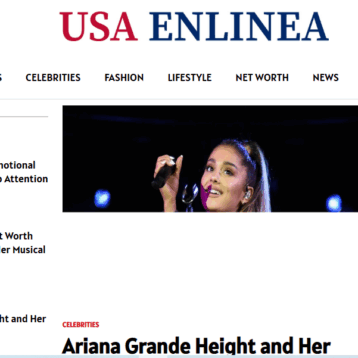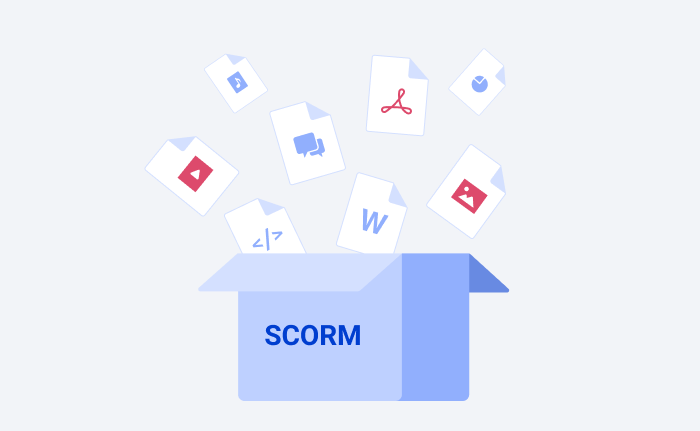
SCORM stands for Shareable Content Object Reference Model. It is a unified eLearning standard that makes it possible for online courses to function on any learning management system (LMS) with no compatibility issues, no matter which software is used to create or host the course.
All industries have baseline standards, and the eLearning industry is no exception. In the early days of online course creation, authoring tools and LMSs didn’t have the current set of standards in place. This meant that courses had to be designed to be used in specific LMSs, and if the organization ever changed its platform, the company’s courses might no longer function in the new system. Similarly, large organizations with many departments found themselves with redundant (and incompatible) LMSs and were unable to share courses internally. SCORM was developed by the United States Department of Defense to allow the different branches of the military to share courses (for example, courses created by the Navy could then be shared with the Army), and this innovation in eLearning standards quickly spread to the rest of the world.
Benefits of the SCORM Format
- Compatibility: SCORM technical requirements mean that no matter which authoring tool and LMS are used, the two systems will be able to read the same files.
- Ability to track learners’ completion: Courses published using SCORM provide valuable data back to instructors, such as test scores and completion results. Student performance will be tracked and reported through your LMS, so you’ll have a clear reading of who passed and with what scores.
- Ability to save learners’ progress: SCORM allows your learners to resume where they left off to save points if they don’t complete the course in one attempt. Regardless if they simply close the course for a break or if their computer crashes midway, their progress will not be lost if their course was published using SCORM standards.
- Custom course navigation: Using SCORM standards, you can write the path as to how learners will navigate through your course. For example, you may choose to have them read the text first and then watch a video before gaining access to the course’s test.
- Modularity: If you create your courses with standalone units or training modules, you can easily swap them out with units or modules from other courses.
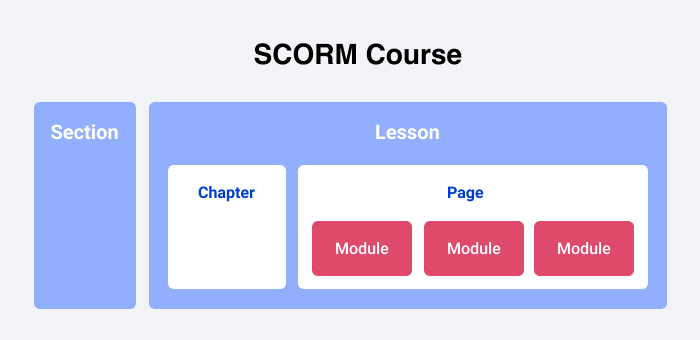
A graphic representation of a SCORM course
Who Uses SCORM?
Instructional designers and LMS administrators are the professionals who most commonly use SCORM. Course authors or designers create online course files in authoring tools, and then publish and export them as SCORM packages, which the LMS administrator then uploads into the LMS for students to access.
SCORM Versions
Three versions of SCORM have been developed: 1.1, 1.2, and 2004 – and only the two most recent versions are widely used:
- 1.2: This version introduced the tracking of individual students, including completion reports for finished courses, and progress reports indicating what percentage of the total course has been completed.
- 2004: This version built upon previous ones by adding the ability to report on learners’ points or scores, in addition to their progress and completion status.
Make sure you know which version of SCORM your LMS supports, in order to ensure you’ll have access to your students’ performance data that you intend to include in a report.
What Is a SCORM Package?
Essentially, a SCORM package is the collection of files produced when an eLearning course is published. When authoring tools publish courses for use in an LMS, the course file is exported by the authoring tool as a .zip folder that contains the course content. That .zip package is then uploaded into the LMS, where the course is hosted for learners to access.
Now, let’s touch upon the technical part of how SCORM works.
Every SCORM package should include the following contents:
- The XML manifest file (imsmanifest.xml) describes the package and its contents. The components it needs to include are the unique identifier, the minimal metadata describing the package and its SCORM version, resource definitions that list all critical files for launching and delivering each resource, and the organization of the course’s activities.
- Resource files are used by the content package (the “pieces” that the course is made of) and its educational activities.
- Schema/definition (XSD and DTD) files refer to the manifest file.
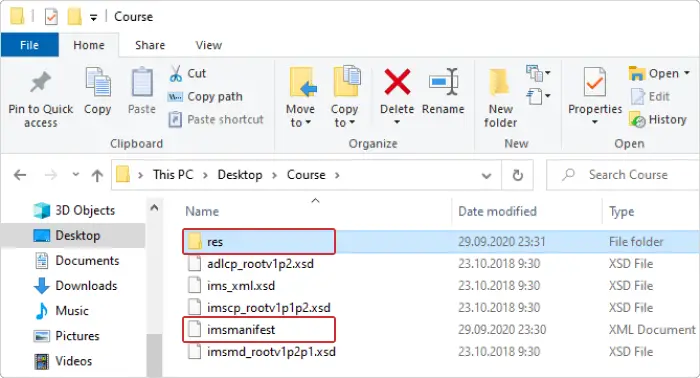
Contents of a sample SCORM package
How to Create a SCORM Package
In the past, developing SCORM courses was a tedious process that required knowledge of coding and manually building packages from HTML pages, and then creating .zip folders to house all of the content. Now, the process is extremely simple. Everyone can create an online course using special eLearning authoring tools. The authoring software will automatically generate the code for LMS interaction and pack all the learning content into a SCORM package.
After you assemble all the learning materials into one course, you just need to select the correct version of SCORM (the one that your LMS supports) in the authoring tool and click the “Publish” button. Once you’ve created the .zip SCORM package, the final step is to upload it into your LMS.
How to Open a SCORM Course
You can run a SCORM course in one of two ways.
- To view a course in your LMS, upload a .zip archive to your system and simply click on the file.
- To open a course on your computer via an Internet browser, extract your .zip archive and then click on the launch file. It is typically named something like index.html.
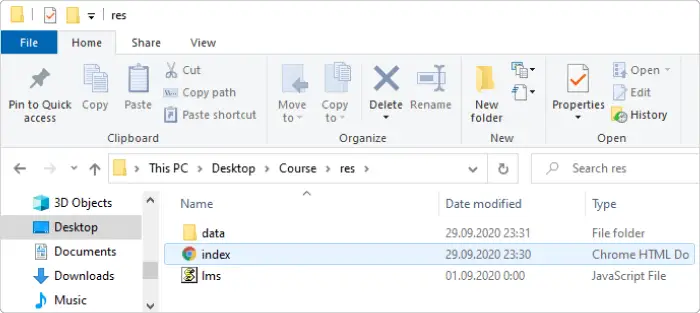
The launch file of a SCORM course
To Sum Up
SCORM is a very dated technology, but since a great number of vendors still support it, it’s destined to live on for many more years. However, some eLearning professionals believe that more advanced eLearning standards like xAPI or cmi5 will eventually become more dominant. But when this will happen is anyone’s guess.