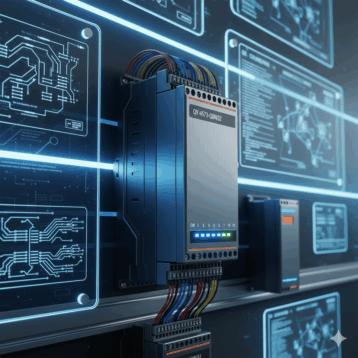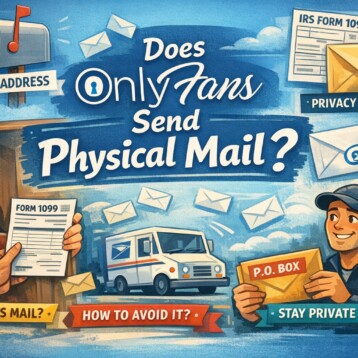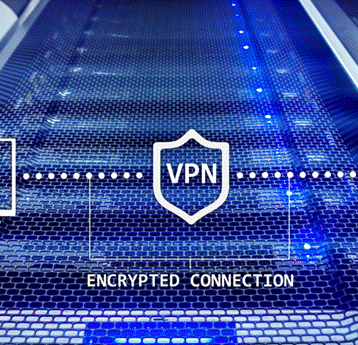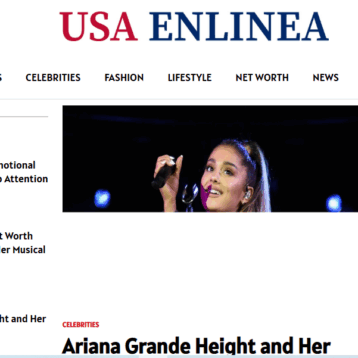Have you ever considered using a fake GPS location before? There are some compelling reasons to try this these days.
As the mobile application ecosystem matures, more apps and mobile devices use geolocation identification to offer new features. Although this raises some privacy concerns, geolocation services also offer a number of great benefits. There can be many instances when we would like our phone to be able to identify our current location. However, there are times when, due to script requirements, we would like to appear to be somewhere else with a fake GPS.
Some of the situations where a fake GPS location might be helpful include the following:
- Privacy: Perhaps the benefits of sharing our location with our iOS device aren’t worth the security risks. In these situations, we might prefer to appear somewhere else. You might find that establishing a fictitious location can help you avoid the risks of having your location exposed to the wrong person. You can share a fake GPS location to mitigate the massive risk of being monitored or having your location exposed due to data leaks.
- Functionality: Some applications are specifically designed to show certain content, depending on where we are. The downside of this is that we may miss out on valuable content if we fall outside a certain geographic range, which is why a fake GPS might be useful. One example of this is with services such as Netflix or HBO, which only operate in certain countries. Even if you are in a country where these streaming services operate, they may have legacy contracts that prohibit certain shows or movies from being streamed. Or maybe you want to hunt Pokémon without having to leave your house. If you change your geolocation settings, you can look for them in places that you have been previously (and couldn’t do it at the time). You can also use a fake GPS to change your location to meet new people on Tinder in an area that you plan to visit a days before your trip. The point is that using tools to create a fake GPS location gives you the ability to do things that wouldn’t otherwise be possible.
- Research: Finally, a fake GPS location could be invaluable for research purposes, which includes conducting audits. Auditors need tools of this type to carry out their analyses, as they cannot always be done on site. When it comes to drawing conclusions, it is important that the test environment is as close to reality as possible.
With this in mind, I wanted to share some important advice on creating a fake GPS location. We have listed some guidelines on using a fake GPS below, which can help make things easier.
Some Issues To Consider When Creating A Fake GPS Location With Lower Tier Location Changer Tools (And Why Dr. Fone Is Better)
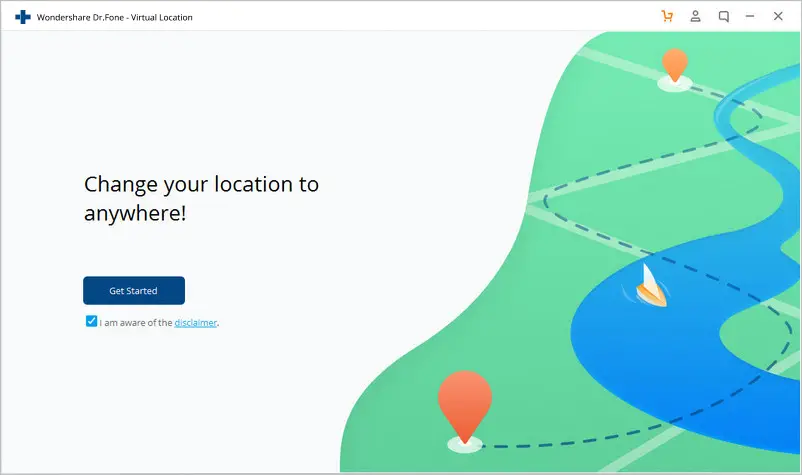
There are a couple of fake GPS tools available on the App Store and elsewhere. Dr. Fone is a great one. There are some lower quality ones like Change My Location FREE and 7 Labs, which don’t tend to be as good.
I think it is important to point out several things before choosing one of the lower quality location changer tools to create a fake GPS. You want to keep these issues in mind when using a fake GPS location, so you understand the importance of using the right tool.
The most important thing to keep in mind is that depending on which service we are going to use to create a fake GPS location, you will need to make sure that you are also complying with the terms of use policies of the service you are using. Otherwise, you are risking the possibility of being banned. In the case of Tinder, for example, the application already offers the option of changing your location for a fee, so clearly you are doing something that might be prohibited by their acceptable use policy. The same issue would occur with the vast majority of location-based games, such as Ingress and Pokémon Go, which have been designed precisely to be enjoyed outdoors and in person.
This does not mean that you can’t get away with a spoofer to change GPS location on iPhone. You can use good GPS spoof iPhone tools like Dr. Fone, and Foneazy MockGo, which are unlikely to trigger these issues.
In addition, you must be aware that some tools that are used for faking location on iPhone will not always work. Unfortunately, depending on how the service has enabled the user’s location control, it may be easily identifiable. This is why finding the right fake GPS tool is so important.
The location is usually given by the GPS system, which was created precisely for these routes. But also, it can also be obtained through antenna triangulation (which is usually used by telecommunications companies), by studying the WiFi networks around you (something that is frequently used, for example, by Google) or through the connection IP, which is inevitably associated to a certain geographical location. This helps you create a fake GPS location without leaking your real location.
By faking location on iPhone, you can change the location of your device. However, this does not prevent the tool from using other controls that can identify some changes that are transpiring.
Fortunately, I have to say that most commonly used applications do not have this type of control enabled. They rely 100% on what the GPS says. But if our goal is to go unnoticed in the eyes of Big Brother, then changing the location itself might not be sufficient. In these situations, you might need a VPN or other privacy protection tool. A fake GPS might not be sufficient on its own.
Why Dr. Fone is the Best Location Changer to Create a Fake GPS Location
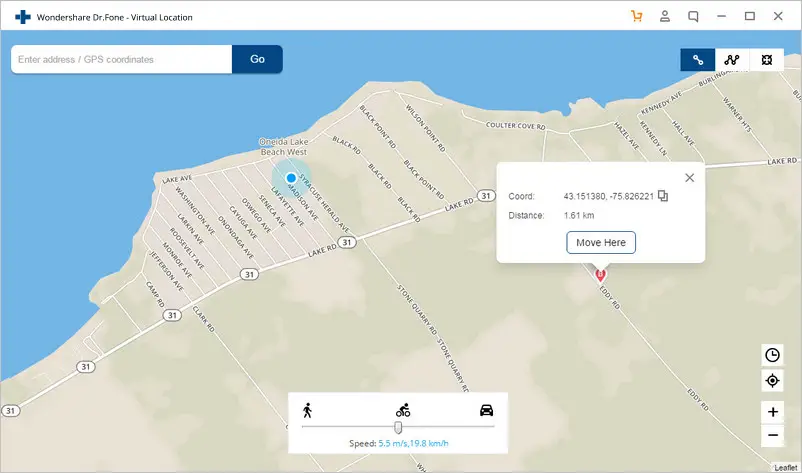
There are a lot of great reasons to use Dr. Fone instead of other fake GPS location tools, like Change My Location FREE and 7 Labs. Some of these benefits are listed below:
You don’t have to use root mode. This means that it is not necessary to give the app complete access to your phone to create a fake GPS.
You don’t need to have nearly as much technical expertise as many other location changer apps require. There are fewer steps involved as well, which simplifies the process and minimizes the risk of issues. You can spoof your location by just tapping the app once.
The user interface is also very intuitive and convenient. There are plenty of GUI solutions to accomplish the features that you need.
The app is updated regularly. The developers consistently review feedback from other users and patch bugs that they discover. Updates are regularly released online, so you don’t have to jump through a lot of hoops to get them.
Finally, the customer service is exceptional. The team provides timely responses to any customer inquiries.
If you need a fake GPS, then you should look at Dr. Fone. It provides a number of excellent solutions to customers.