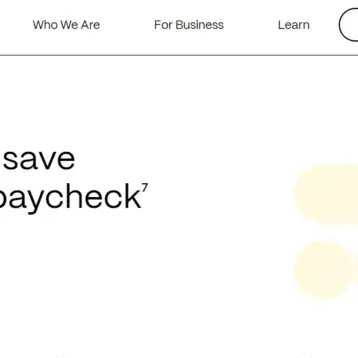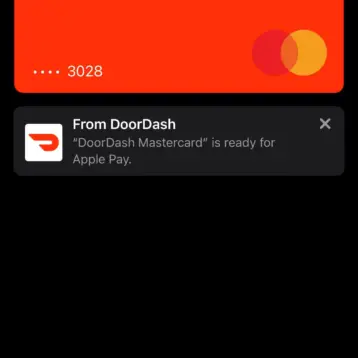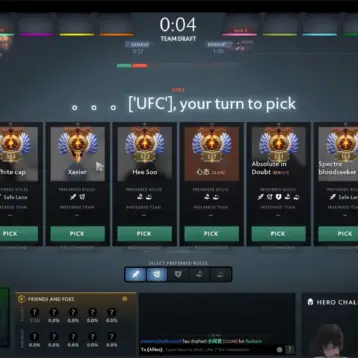COVID-19 has spread across the globe and daily life is changing for everyone. Due to its highly contagious and dangerous nature, many people have been ordered by their governments to stay home and conduct their daily workflow from their computers. The necessity to work from home has forced companies into a remote era.
This could be a positive for your organization. According to a study from Global Workplace Analytics, 95% of employers found that allowing telecommuting increased employee retention rates. Many employers argue that the work from home structure is effective, streamlined and supportive. It allows for more flexibility with how they juggle their personal lives and professional careers.
If you’re new to the remote life, you may have a few questions on tips and tools you could use to help make your remote work environment more efficient. To help you adjust to working from your couch, we’re here to help. Here are some important things to consider.
Don’t cheap out on technology.
Make sure you have the tools they need to do the job remotely – whether that means ensuring you have desktop versions of certain software, a working microphone, earbuds/headphones, portable charger, or a camera for virtual meetings.
If you’re a manager or decision maker at your company, many business leaders have implemented digital signage software as an effective way to send updates to employees. This software is intuitive and comes with many benefits:
- Create and publish your own content quickly
- Keep your employees informed on the latest company news
- Data integrations can help distribute reports at a fast pace
- Control your entire network efficiently from one platform
Define your remote workspace.
What does the perfect workspace look like for you? The answer varies from person to person. Perhaps you like low lighting or some fresh air. Maybe you need a standing desk or double monitors. No matter where you are working, it is important to identify a space where you can get to business. If this place is your own home, then be sure to create a separate space that reflects your ideal work environment, not your ideal dinner environment. This will help you focus and get you plugged into work mode.
Need something? Always communicate your remote needs to your superiors. If you don’t have screens or specific tools that you need, speak to your manager or the right department to see if you can be granted access. They want you to be productive from home and should be open to fulfilling your needs.
Check-in with managers and teammates.
Consistently touch base with managers/supervisors to ensure your presence is still felt and that lack of facetime is not preventing your contributions to the team. The same goes for your teammates — it’s easy to be the helping hand when they’re sitting next to you. This is harder from afar. To that end, try to shoot a quick message here and there to check on workloads and see if anyone needs something they haven’t thought to ask you about.
Try setting up daily or weekly meetings to touch base. If you don’t have consistent meetings with your coworkers to go over responsibilities and status, tasks may fall through the cracks. Start scheduling meeting so everyone is on the same page and are properly scheduling assignments.
It’s also important to communicate any changes in schedule. Remind team members about any scheduling changes so people know where and when to find you, and make yourself fully available via phone, video chat, or instant message. Keep your calendar updated accordingly.
Make room for self-care.
Working remotely is ultimately what you make of it. You decide what setup works best for you and place your health and needs at the top.
This is why it is important to make time for yourself. Remember to fit in a break or two and make sure you are getting a good night’s sleep. At times, because you do work remotely, you could forget to take a break or be prone to a guilty conscience and opt-out of taking lunch and breaks. Remind yourself that you are doing the work and are a vital part of the team. As long as you put in the hours and deliver the expected results, there’s plenty of room for self-care.
In addition, be mindful of ergonomics. A lot of employee handbooks have a section on the importance of maintaining good posture at the desk. The same goes for your work setup at home. Ensure you have a comfortable chair, standing desk if needed, and the proper height for your desk and distance of monitors.







![10 Top Game Sites Not Blocked By School [2024 Updated]](https://thefutureofthings.com/wp-content/uploads/2024/10/image-25-358x358.png)