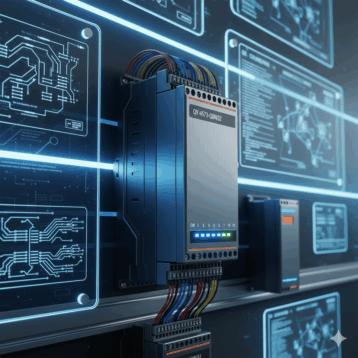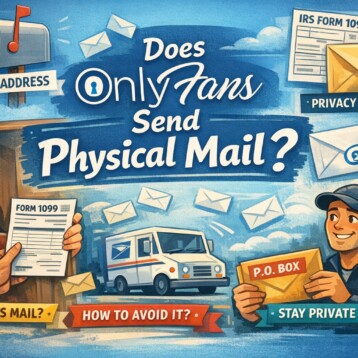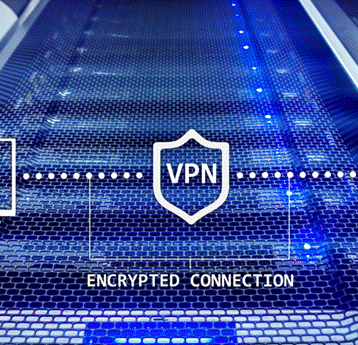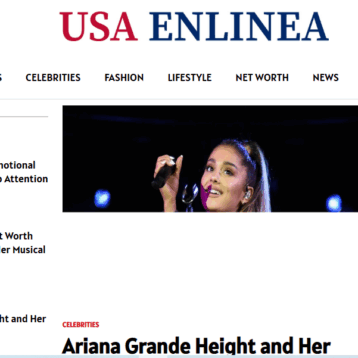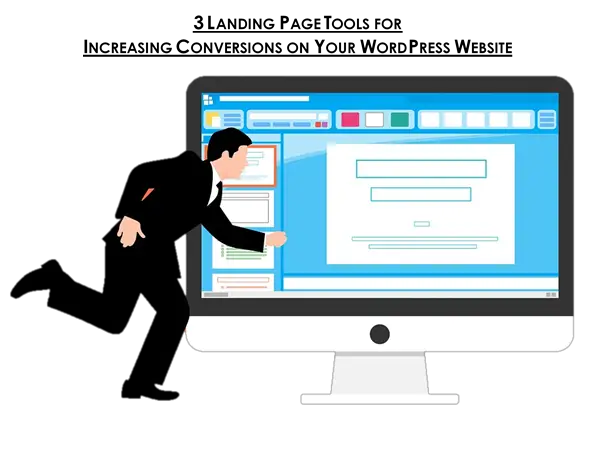
A landing page is a targeted page on your website focused on capturing leads or contact information of prospective customers. WordPress offers a wide range of tools and plugins to make your landing pages work hard for you. While designing a landing page, websites try to get rid of any/ all distracting elements like widgets and even the site navigation menu to ensure that the visitors fulfill the reason they are there – drop in a lead. Apart from getting rid of these distractions and improving the speed of your WordPress site, there are many tools that can help you increase conversion rates on your WordPress website. Here are three such tools recommended by us:
OptinMonster
Simple and easy to use, OptinMonster is by far one of the best lead generation plugin available for WordPress websites.
Using this tool makes it easy for you to build beautiful lead capture forms without being or hiring a developer. Each opt-in form type has its own set of templates, which it calls themes that you can use to create different looking forms. OptinMonster comes with a very basic point-and-click form editor. You can select different elements on the form to edit its supported properties.
OptinMonster is a web application, so it uses a typical monthly payment structure. They offer 3 different types of plans: Basic ($19/mo), Plus ($29/mo) and Pro ($39/mo).
Features:
- Drag and Drop Form Builder
- Choose a form according to your campaign-type
- Run targeted campaigns
- Exit-Intent® Technology – Automatically detects the intent of the visitor to leave the site and prompts action.
- Targeting at page level
- A/B Testing
- Comprehensive analytics
- Easily integrable with major email marketing software
Interested? Here are a few use case scenarios:
- Strategize based on previous interactions
- Onsite retargeting
- Target based on interest
- Instant offers
Bloom
Bloom, an email opt-in plugin, is the latest gem from Elegant Themes. Easy to integrate with your WordPress site, Bloom packs a punch with numerous form templates and customizability options.
The actual plugin settings are kept to a minimum. The admin area includes pages for creating opt-in forms, adding new email accounts (i.e. MailChimp, Aweber), viewing statistics and importing/exporting data. Once you add your email account, you can switch over and begin creating a new opt-in form.
Creating a new opt-in form is a really cool experience. Once you click “New Opt-in”, a panel slides down for you to choose from different opt-in types. These types include:
The pricing is at $70 per year or you can buy a lifetime package for a one time payment of $249.
Features:
- Highly customizable, allowing you to show or hide the form exactly where you want.
- Design Bloom forms to match the look and feel of your website.
- Choose from six different form types:
- Automatic Opt-In Pop-Up
- Automatic Opt-In Fly-Ins
- Inline Opt-In Forms
- Below Content Opt-In Forms
- Widget Area Opt-In Forms
- Required Opt-In To Unlock Content
- Easy integration with major email marketing software
- A/B Testing
- Add unlimited email marketing accounts
- Actionable insights
- Responsive and Retina Ready
It sure does pack a punch, doesn’t it? Some use case scenarios:
- Newsletter subscription
- Webinar signup
- Event registration
- Optin for Updates / new launches
IceGram
Another simple and comprehensive WordPress plugin for lead generation and increasing conversion, IceGram offers over 12 types opt-in that can be created in minutes. Icegram does not display simple banners. Instead, it displays messages that are bundled with targeting rules. So, these messages act as per your requirements and you make them behave however you want them to, being in total control. The Plugin also offers many targeting rules and formats of messages and popups.
Features:
- Multiple messaging types
- Elegant themes
- Exit Intent Mechanism
- Targeting and retargeting options
- A/B Testing
- Statistics that matter
- CTA targeting
- Geo-targeting
- Integrable with major email marketing software
Use Case scenarios:
- Promote and Advertise
- Increase Credibility
- Highlight a special offer
- Run a Giveaway campaign
- Share success/milestones
- Run contests
Since we are on the topic of plugins, there are a couple of things you need to keep in mind to ensure your WordPress site performance is not compromised. The first thing you need to ensure that your WordPress installation is up-to-date. Many plugins face compatibility issues if your website does not run on the latest WordPress instance. Moreover, installing plugins and customizing them tends to make the WP-Database heavier. This makes the overall WordPress website run slowly. Which is why it is also very important to keep your WP-Database optimized. The easiest way to take care of these aspects is to host your website on WordPress Hosting. WordPress Hosting providers, more often than now integrate many such maintenance and optimization tasks within their plans.
These tools can help you exponentially increase the conversion rates on your WordPress website. With over a billion websites and decreasing attention spans, you must make every second count. These tools will surely help you boost conversions.