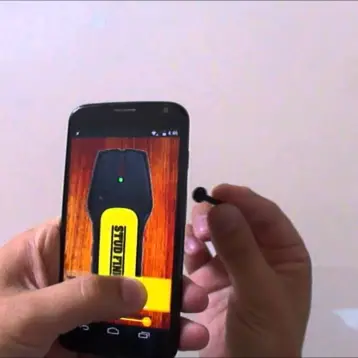On a recent episode of the NBC time-travel show Timeless, a villain from 1918 arrives in the present. After being repeatedly offered a tablet to use Wikipedia, he remarks, “I don’t see how you can stand to look at those glowing windows.”
The effects that phones have on our health has been the subject of much debate and research in recent years. Squinting at glowing screens for extended amounts of time is almost universally common. Now, we don’t just check our phones for text messages, weather conditions, or social media updates. We gaze at them for an hour or more, watching television shows and movies and reading ebooks and long-form articles.
Dr. Gary Heiting, a senior editor of AllAboutVision, says, “No one knows for sure at this point if prolonged use of digital devices actually causes permanent damage to the eyes, but it’s well established that it causes eye strain and discomfort.” If you’ve ever experienced dry eyes, blurred vision, eye strain, or head and neck pain after using a phone, then you may be concerned about the long-term effect of phone screens on your eyes. Here are some options that can help you alleviate eye strain when using phones.
- Use the large font feature on the iPhone.
Apple is one of the grandfathers of small, handheld devices—starting with its iPod. Because of the iPhone’s small screen size, many users choose to go with larger-format Samsung devices and other Android-based phones. But what many don’t know is that there is a way to make the appearance on an iPhone screen much larger. Users can go to Settings > Display & Brightness > Text Size to change how large the text appears. To make the appearance universally larger, users can go to Settings > General > Accessibility > Larger Text to access more options.
- Get the simple Snapfon.
If having the latest apps and technology isn’t a big deal to you, and you’re content to have a phone that allows you to do the basics like texting and making phone calls, Snapfon may be right for you. The Snapfon comes with big punch numbers and a screen that uses a large, plain font on a non-distracting background. It is a phone of choice of seniors who may have difficulty reading small text. It is billed as the “easiest to see, easiest to hear, and easiest to use” cell phone. A quick look at the device and it is easy to see why that’s the case. Additional benefits of this phone include enhanced volume, a speaking keypad, a high-powered flashlight, simplified menus, and speed dial keys. It’s also hearing aid compatible.
- Get a “phablet.”
If you still want a fancy, modern device with all the latest apps – but one that won’t hurt your eyesight – you may consider getting a “phablet.” A cross between a phone and a tablet, phablets are larger than iPhones and other smartphones but not quite as large as a typical tablet. Popular phablets include the Samsung Galaxy Note 3, the Huawei Ascend Mate, and the LG G Flex. These devices still fit in the palm of your hand, but their large, inviting screens are easier on the eyes. You won’t have to strain to see tiny text. When using these or any device, be sure to adjust the screen’s brightness according to your surroundings. If you are using the phone in a dimly lit area (such as in bed at night), lower the brightness of the screen to ease the strain on your eyes; if you are in a brightly lit area (such as outside on a sunny day), you’ll want to increase the brightness so you won’t have to strain to see what is on the screen.
It’s up to you to take care of your eyes. You likely won’t stop using phones, tablets, and computers anytime soon. But the options above can save you from eye fatigue and long-term sight problems.