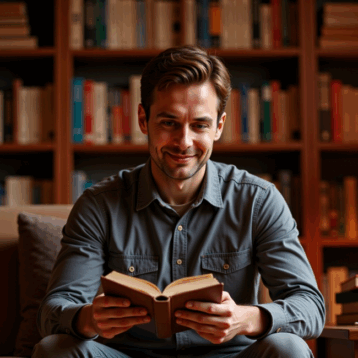When computers became necessities in the working world, the IT or information technology department was born. It started out as a quiet corner with one professional who seemed to know it all about these mysterious boxes. Decades have passed since these infancy days. However IT departments are vast and support hundreds of end users in countless industries. They cannot be perceived as an isolated island in your office, they cannot be perceived as an isolated island in your office, IT Departments may even be outsourced to a dedicated IT Support Company such as Buchanan IT Support Dallas.. Businesses depend on computer connectivity to keep up with a modern competition. Learn how everyone can be on the same page by integrating IT into your daily routine. It’s much easier than you might believe.
Start With Email Conversion
Successfully integrate IT into the office environment by making it user-friendly. End users who must fill out a form and submit it will try to avoid this process. It’s simply another task that seems counterproductive. Allow the corporate email system to perform this function.
Users send a standard email to the IT department. Help desk ticketing software automatically converts the email into a request form. Keywords and phrases from the email create a picture of the issue at hand. As a result, the IT department can act quickly on a request, which only improves the relationship between the users and IT experts.
Enable Chats
The most corporate software comes with chat features. However, fears of poor productivity often force managers to shut off this function. Turn it back on for IT communications. End users may have a quick and simple question. Creating an email isn’t as productive as asking the IT expert on the upper floor.
Chats across the software platform create human bonds between professionals. Although the business world may be heading toward automation and robot workers, human connections in the workplace are still critical bonds. When everyone gets along as they solve a problem, the company thrives with a motivated and productive team.
Prioritize Certain Locations
You may want to place everyone on high-priority status, but IT professionals must prioritize certain locations. If an urgent call comes in from the corporation’s main server, that request is automatically catapulted to the top of the list.
Everyone in the office should understand this type of service protocol. When a server goes down, the entire company loses productivity. Use a software program that tells workers where they are in the service queue. By solving the requests by priority and time stamps, the employees know where they stand instead of being frustrated during every hiccup.
Allocate the Repair Work
A status page through your ticketing system ensures that no request goes unanswered. Managing an IT department in the past meant putting out fires as calls came in through various channels. By consolidating the requests into a software platform, no ticket is ever skipped or lost in the shuffle.
Employees putting in their requests will know that fact soon enough. They can quickly locate their request and its priority in the system. As a result, no calls to the IT department are necessary. The experts can continue with their work as they update and fix both hardware and software issues across the company.
Give End Users Their Due
IT professionals used to hold a mysterious job in a given industry. They magically fixed every crash and coding error in the company. However, end users are savvy with their computers too. They may not have some of the more complex tasks figured out, but they can perform simple troubleshooting in most cases.
Outfit your ticketing system with a self-service feature. There might be FAQs and how-to articles regarding basic fixes within the content. Being able to reset your password, for example, should be included on almost every system. Many IT calls are quickly removed from the queue when password changes are passed onto the end users themselves.
Share the Knowledge
Nothing brings a group closer together on a professional level than sharing information. IT professionals can create an internal blog for their end users. The blog might include short explanations about simple fixes that can be completed at a worker’s desk. By sharing information, the IT department shows their respect for the end users. Request volumes might decrease as the users learn more about their computers.
Take Constructive Criticism Seriously
Be sure to add in a survey section after every request is completed. Don’t be afraid of these comments because they can be instrumental when you’re improving your IT processes. If users’ email requests are being routed to the wrong employee, the ticketing software might require some updates. Add another IT module to clarify certain keywords or phrases.
Constructive criticism from a human perspective makes IT better. Any disconnects between departments only create mistakes and misdirection. After going over these surveys, they can be virtually filed so that they can be referenced whenever necessary.
Through all of the requests and resolutions, IT professionals must also keep up with system updates. Risks to the computer infrastructure are still real and evolving. Business owners must prioritize software updates along with smooth operations among the end users. At the end of the day, a business can run with a seamless effect by using help desk ticketing.