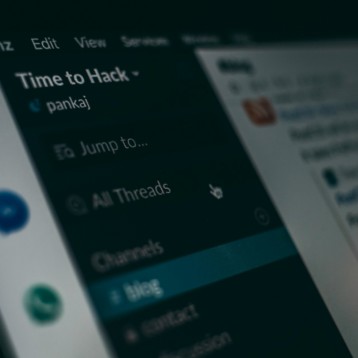XBMC 12 – Frodo is here

Frodo home screen

XBMC 12 Frodo on screen keyboard – too small for mobile phones?
Earlier today the twelfth version of the popular open source media player application known as Frodo was made available for free download. This new version brings with it a host of new features. We took it for a quick spin on the Android platform which is now officially supported and got back to tell about it.
XBMC or Xbox Media Center was originally created as a media center application for the Xbox game console in 2004, however since then the software developed and evolved considerably and it currently support multiple platforms including windows, OSX, Linux as well as iOS and more recently Android and even Raspberry Pi.
–
So what actually make XBMC so popular? The answer has to do with a robust but easy to use interface, a huge add-on database courtesy of a large (and growing) community of developers and last but not least endless amounts of available content to watch.
–
After months of beta and no fewer than 3 different release candidates, XBMC 12 (aka Frodo) is now official and it brings with it a long list of features (you can find the full list
here):
–
- HD audio support, including DTS-MA and Dolby True-HD, via the new XBMC AudioEngine (OSX/iOS not yet available).
- Live TV and PVR support
- h.264 10bit (aka Hi10P) video software decoding for anime
- 64bit support in OSX to match the 64bit support in Linux
- Improved image support, allowing the database to accommodate numerous additional image types and more interesting and complex skins
- Support for the Raspberry PI/Android platform (Initial support)
- Improved AirPlay support across all platforms, including AirPlay audio in XBMC for Windows to match the other platforms
- Improved controller support in Windows and Linux
- Advanced Filtering in the library
- Video library tags to complement movie sets
- Advanced UPnP sharing
- Default video languages now match the language being used by XBMC
- Translations now powered by Transifex
We decided to try and install Frodo on an Android based device (Samsung Galaxy II with Android 4.0.3). First of we discovered that Frodo currently isn’t on the Google Play store. This is a bit annoying, but we are promised that Google will probably approve the app in the not too distant future. In the meantime we needed to approve accepting apps from "unknown sources" in the security settings of our mobile device and then go to the XBMC download page using the mobile device browser and download (and install) the app manually.
–
A few minutes later and we are already up and running with Frodo! Our first impression was that the Samsung Galaxy II is slower in running XBMC than even our 7 year old HTPC computer. However XBMC is a really light software and so after a few seconds of waiting for it to load – it did. Our second challenge was installing add-ons. There is no real problem installing add-ons that are available on the existing list of the XBMC (we installed both PBS and TED add-ons in a few seconds), however other add-ons required downloading and saving to a local folder and this isn’t straight forward on a mobile device as it is on a computer.
–
Actually the biggest obstacles we encountered was the XBMC on screen keyboard. On our tiny display it proved extremely difficult to type anything (looking for a name of a series or a movie was pretty hard). We are guessing that this versions of XBMC is aimed more towards tablets than smart phones (after all watching a movie on a 4 inch display isn’t exactly a cinematic experience) however allowing users to type using the device own keyboard might be a better option.
–
Other than this problem everything worked pretty much the same way we are used to from the windows version of XBMC expanding the reach of this amazing and useful software into mobile devices everywhere.