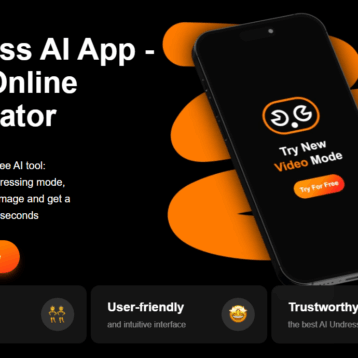|
When we tested the new Firefox program, the first thing that was easily noticeable was the speed. Mozilla has improved the performance of Firefox 3 by using a JavaScript engine as well as profile-guided optimizations, making the program much faster. Using Firefox 2 as a comparison, Web applications such as Google Mail and Zoho Office ran twice as fast in Firefox 3, and the popular SunSpider test from Apple also showed improvements over previous releases.
Mozilla also claims that their product is able to browse the Web seven times faster than Microsoft’s Internet Explorer (IE) 7. A webmail page, for example, loaded in Firefox 3 will load in 60 milliseconds, compared with 413 milliseconds in IE. Mozilla also targeted memory usage as another approach to increasing speed; they were able to combine several new technologies to lower the amount of memory used in Web browsing sessions in Firefox 3. The system works by breaking down memory cycles, which are collected by an automated cycle collector, and then reducing fragmentation using a new memory allocator. In this way, leaks (which were a big problem in Firefox 2) are fixed and caching strategies are tuned up.
|
“Phishing” refers to a malicious cheating technique that involves pixel-perfect clones of established sites, such as PayPal, to fool users into providing critical data such as login credentials or credit card information. To increase security on the web, in Firefox 3 there is a ‘one-click site info’ button on the location bar which displays the site’s “favicon”, used to allow the user to see who the site belongs to. The security system uses Extended Validation (EV) SSL Certificates, which turn the site favicon button to green and show the name of the company that the user is connected to. If a user visits PayPal, the site’s icon is prominently displayed as a green button in the Firefox 3 address bar, which users can click to get the details of the site’s certificate, check the owner of the site, and see if the connection between Firefox 3 and the site is protected from eavesdropping.
In Firefox 3, malware protection has been thoroughly revamped with protection for users when they arrive at sites which are known to install viruses, spyware, Trojans, ransomware or other malware. Mozilla added a second list, which tracks all reported malware sites live on the net, in addition to forgery websites using phishing as a mode of attack. Furthermore, Firefox 3 now blocks the page even before it loads, improving security even further.
Like Firefox 2, the new browser also allows users to install “add-ons”. By clicking on ”Get bookmarks/Add-ons” users can easily select from a wide range of add-ons such as ones that change the language of the spell-checker used when typing onto web pages, which proves to be very helpful for things such as blogs. Other interesting add-ons are “Fast Dial”, where users can access their favorite sites through thumbnails, and “iMacros”, which allow Firefox users to record and replay repetitious work, such as visiting the same sites every day, filling out forms, and remembering passwords. There are currently 247 different add-ons to choose from in Firefox 3, and the list will expand as time goes by.
If many tabs are opened, Firefox 3 provides a tab scrolling feature and a “quickmenu” option to help locate tabs easily. Upon exiting, Firefox 3 prompts users to save the tabs. The “Open in Tabs” option opens a folder of bookmarks in tabs and will append new tabs rather than overwrite existing ones.
A few of the other features introduced in Firefox 3 are the new SSL error pages. Clearer and stricter error pages are now used when Firefox encounters an invalid SSL certificate. An antivirus component is also integrated into Firefox 3, which informs antivirus software while downloading executables. Firefox 3 will also respect the Vista system-wide parental control setting for disabling file downloads.
|
The graphical user interface (GUI) looks very similar to that of Firefox 2, but has a few hidden tools such as a star-shaped button next to the location bar which allows the user to quickly add bookmarks with a single click; a second click allows for filing and tagging. The location bar has a new auto-complete function, in which typing in all or part of the title, tag, or address of a page displays a list of matches from the history and bookmarks stored. The results displayed are ranked according to their “frecency”: a blend of frequency and most recent numbers of visits to that page. Adding to this, the results are further tweaked to imitate the user’s visiting patterns using an adaptive learning algorithm.
Another internet-related issue TFOT has previously written about is “Quake Live”, a computer game available online that allows users to access the game for free and play against each other. Another interesting TFOT article is that of the human powered search engine named Mahalo, unique because returned search results are selected from a set of pre-defined links that were hand-picked by real people, so users only get the best sites available.
Further information on Firefox 3 can be obtained at the Mozilla website.