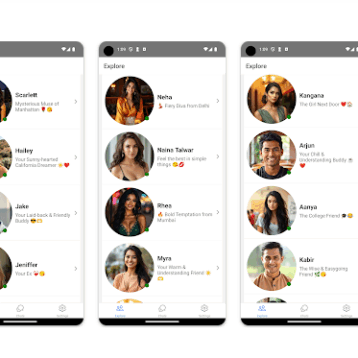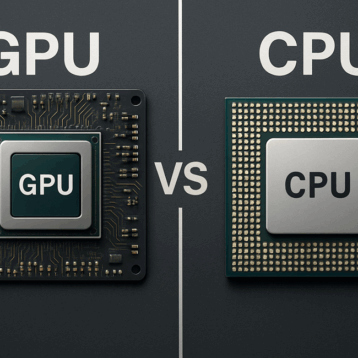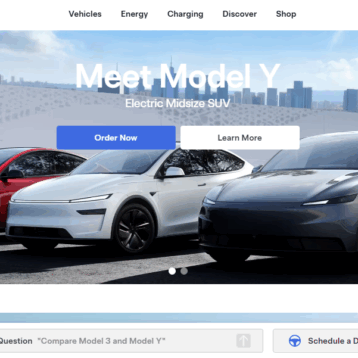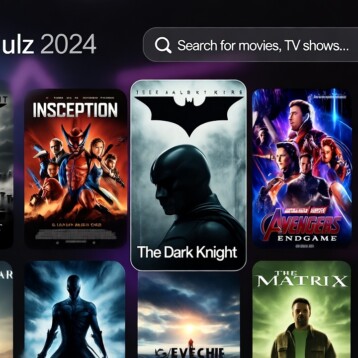In this modern age, our phones keep all our personal information safe, from social media accounts to banking details. Ever since hacking was discovered on mobile phones, it has become a necessity to be proactive about the safety of your phone. After all, as the saying goes, it is better to be safe than to be sorry.
Especially when it comes to items such as your mobile phone. Luckily, there are codes that one can dial to ensure their phone has not been compromised. In this how-to guide, we shall look at some of the key codes to check whether your phone is hacked and how you can interpret their meaning.
What Are The Risks Of a Phone Being Hacked?
The biggest risk involved with hacking a phone is the loss of sensitive information. Nowadays, smartphones carry the most sensitive information: personal information used for financial transactions and banking.
Today’s world can not function without online payments and mobile-operated bank transfers. With these important financial services being operated through our mobile phones, they also save a lot of our sensitive information. These include your social security number, banking information, credit card and debit card details.
In short, exposing your smartphone to a hacker is definitely not a risk worth being a victim of, and hence keep reading this article to know when your phone is falling into a possible hacking attempt.
Is Your Phone Hacked? 5 Telltale Signs to Watch For
Before dialing any codes, it’s nice to know these red flags that can indicate possible hacking:
| Symptoms | Description |
| Battery Drains Quickly | Spyware consumes a lot of power, causing your phone to lose charge faster than normal. |
| Unfamiliar Logins | Notifications about logins you don’t recognize may signal that someone else is accessing your accounts. |
| Phone Slows Down | A sluggish phone or frequent freezing of apps could indicate spyware or malware is running in the background. |
| Shrinking Storage Space | Spyware takes up storage. If you notice space disappearing without installing new apps, it could be a red flag. |
| Unrecognized Apps | If you spot apps you don’t remember installing, it’s time to investigate. Hackers often hide spyware within seemingly innocent applications. |
With at least two of these signs experienced, it is time to start using codes that will help verify whether your phone is hacked or not.
USSD Codes: The Secret Weapon Against End Hackers
USSD stands for Unstructured Supplementary Service Data, which is a special kind of code that contains letters, numbers, and other characters with which a person communicates directly to his or her mobile carrier network. USSD can be used to check your phone balance or the status of your network. Most importantly, it can help you find possible traces of hacking, such as spyware, tracking, and call diversion.
These are powerful codes in that they enable real-time communication between your device and the network, even without internet access. Now let’s talk about the most important codes that you could try out to get to know whether your device has been hacked or not.
The Most Popular Cell Phones Through Time
What to Dial to Know if Your Phone is Hacked?

Here are eight of the most effective USSD codes designed to enhance mobile security:
1. #06# – To Know Your IMEI Number
IMEI-International Mobile Equipment Identity: It’s a 15-digit unique number that defines your phone. This number holds a lot of importance in case your phone gets stolen or misplaced and even works in tracing the cloning of your phone, where someone clones your phone by hacking it.
To check your IMEI number:
- Dial *#06#
- Compare it with the IMEI number which is on your phone box.
Should the numbers not align, it could suggest that your phone is a clone, signaling a possible security breach.
2. *#*#4636#*#*- Diagnose Whether Your Phone Is Tapped
*#*#4636#*#* – Accesses a hidden testing menu in any Android phone. In there, you can see some important information about your phone’s activity, such as some suspicious cell connections that might mean a tap or spy on your phone.
Key in *3001#12345#* for similar information on an iPhone.
To use this code:
- In Android, dial *#*#4636#*#*. In iPhones, dial *3001#12345#*.
- Click “UMTS Cell Environment” then “UMTS RR info.”
- Please note the Cell ID and Local Area Code (LAC) numbers.
- Now, using a web-based service such as OpenCellID, check which cell tower your phone is connecting to.
Look at this table for a summary of the codes:
| Code | Operating System | Function |
| *#*#4636#*#* | Android | Reveals phone tapping and tracking info |
| *3001#12345#* | iPhone | Accesses similar information for iPhone users |
3. *#062# – Check If Your Calls Have Been Diverted.
Hackers can also set call forwarding in their favor and receive calls meant for you without your knowledge. Compatible with Android and iPhone. You can find out whether or not your calls are being forwarded to any other number by dialing *#062#.
If all is well, you will not receive any redirection. If a number does appear, that means your calls are being intercepted.
4. *#21# – Check Whether Your Calls Are Diverted
Call forwarding is very similar, but in this case, calls do not even reach your phone before being forwarded to another number. To check this, just dial *#21#, and see whether some diversion settings are turned on.
5. ##002# – Disable All Call Redirections And Diversions
In case your calls are being forwarded or diverted, dial ##002# to cancel it. This code cancels any kind of call forwarding or divert on your phone and makes it normal for use.
6. *#*#197328640#*#* – Use Netmonitor Code To Look Out For Spy Apps
It’s the Netsmonitor code that lets you find out at precisely which location every cell tower your phone is connected to is situated. This assists you in the determination of unauthorized communication on your network.
Here’s how:
Dial *#*#197328640#*#* Open the “UMTS Cell Environment” and select “UMTS RR info.
Note the Cell ID and LAC number. Use an online mapping service, like OpenCellID, to see where the tower your phone is connecting to is actually located.
7. *#*#232338#*#* – Check Your MAC Address
A MAC address is the unique Media Access Control address of any device connected to a network. At times, hackers use cloned phones to steal information; the MAC address will indicate whether your device is genuine.
Dial *#*#232338#*#*. Look for your MAC address, then cross-check with the original device specification to prove it is genuine.
8. *2767*3855# – Factory Reset Your Phone
The other last resort is resetting your device through a factory reset that could uninstall spyware or malware. To clean up your phone, dial *2767*3855# for Android.
For iPhones, dial *#*#7780#*#*. This should be an absolute last resort, as everything on the phone will be deleted, including data, apps, and settings.
7 Ways to Find Out What Model Is My Phone
Can Antivirus Software Stop Hacking?
Manipulating these codes can find out whether your phone is compromised, but installing powerful antivirus software will always make sense in addition to such protection. This kind of software will always keep an eye on your device for any type of potential malicious activity and then notify you as soon as it detects a threat.
| Best Antivirus Software | Starting Price | Features |
| TotalAV | $9.95/year | Real-time protection, browser cleanup, system tune-up |
| Norton | $10/year | OS vulnerability checks, app security advisor |
| Surfshark | $2.84/month | Mobile security, VPN, data breach alerts |
To ensure your phone doesn’t get hacked in 2024, besides USSD code and antivirus, the following could be some of the things that could be of help in keeping one’s phone safe:
- Periodically review your app list for any suspicious applications that you don’t recall installing. Battery health and performance monitoring can help identify spyware by viewing rapid decreases in battery life.
- Avoid suspicious emails and phishing sites. Very often, hackers install malware on a device through these traps.
- Use strong passwords for your accounts, and if possible, set up two-factor authentication.
The Best Camera Phones for 2020
Conclusion
The best way to secure your device in 2024 is to know what codes you are supposed to dial when such occurrences come up. These USSD codes will help you ensure features like call diverting and the application of Netmonitor code are not active, do a factory reset in case all other methods fail, and much more. This marries well with a good antivirus solution and greatly reduces your chances of falling prey to mobile hacking.