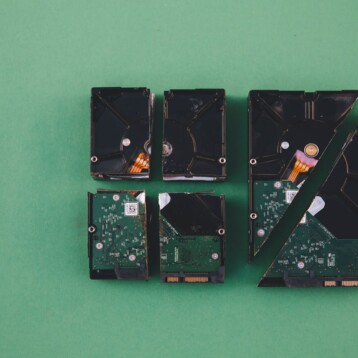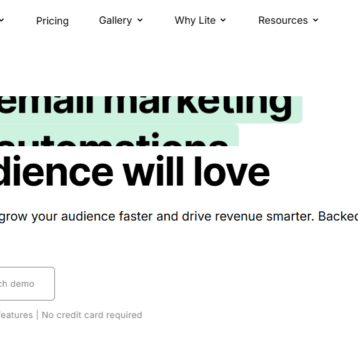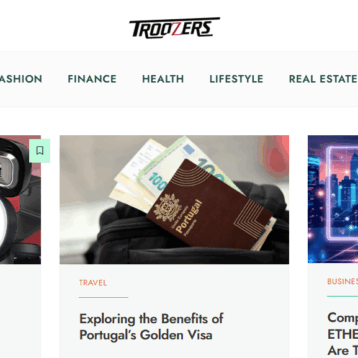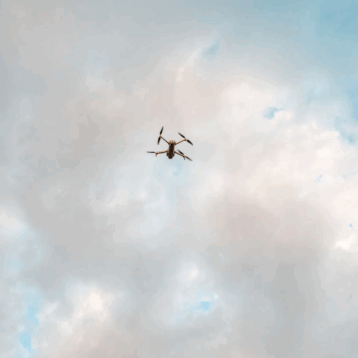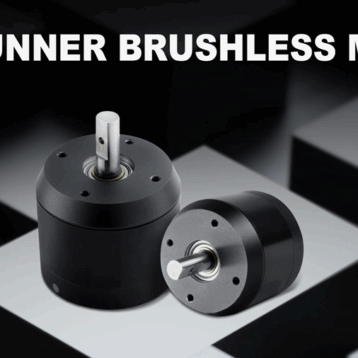Welcome to our guide on yarn audit. This article will explain the concept of a yarn audit and why it’s vital for maintaining the security of your software projects. We will look at what a yarn audit is, the common vulnerabilities it finds, and how to fix these issues. We will also cover best practices for keeping your projects secure. By the end of this article, you’ll be better equipped to protect your software from potential threats.
What is a Yarn Audit?
A yarn audit is a security tool used to inspect the dependencies of a project. It helps identify vulnerabilities within these dependencies, which can pose a risk to the project if left unchecked. When you perform an audit, it checks each package for known security issues and reports the findings.
Key points about yarn audit:
- Inspects project dependencies
- Identifies known security vulnerabilities
- Reports issues for further action
For more information on the importance of cybersecurity in software development, you can visit OWASP.
In the next sections, we will dive deeper into common vulnerabilities found in yarn audits, how to fix them, and best practices to enhance the security of your projects.
Common Vulnerabilities Found in Yarn Audits

When you run a yarn audit, it can uncover several types of vulnerabilities in your software project. Here are some of the most common vulnerabilities:
- Outdated Packages: Older versions of packages may have known security flaws. Keeping packages up-to-date can help mitigate these risks.
- Known Security Flaws: Some packages may have existing security vulnerabilities that are well-documented. Regular audits can alert you to any known issues.
- License Issues: Sometimes, using certain packages can violate licensing terms, which can be a legal risk.
For more data on common software vulnerabilities, refer to CVE Details.
Understanding these vulnerabilities helps prioritize which issues to fix first. It’s essential to address these problems to keep your project secure.
How to Fix Yarn Audit Vulnerabilities
Once vulnerabilities are identified by a yarn audit, fixing them is the next step. Here’s a practical guide on how to do it:
Run the Audit Command: Open your terminal and navigate to your project directory. Run the audit command:
yarn audit
Review the Output: The command will provide a detailed report of vulnerabilities. Each entry includes:
- Severity level (e.g., low, moderate, high)
- Package name
- Description of the issue
- Installed version and patched version
Update Vulnerable Packages: The simplest way to resolve these issues is to update the affected packages:
yarn upgrade <package-name>
Replace <package-name> with the actual name of the package that needs to be updated.
Check for Breaking Changes: Before upgrading, ensure that the new version of the package won’t break your project. This may involve:
- Reading the release notes
- Testing the new version in a development environment
Manually Resolve Issues: If automated updates do not resolve all vulnerabilities, you might need manual intervention. This could include:
- Patching the package yourself
- Using an alternative package with similar functionality
For more detailed steps and examples, refer to Yarn Documentation.
Keeping your dependencies secure and up-to-date is essential for maintaining a robust and safe software project.
Utilizing Yarn Audit Fix Command
When dealing with vulnerabilities in your projects, the yarn audit fix command becomes invaluable. This command helps automate the process of resolving identified issues, making it simpler and more efficient to maintain your project’s security.
Benefits of Using Yarn Audit Fix
- Saves Time: Automatically updates dependencies to their secure versions.
- Reduces Manual Errors: Minimizes the likelihood of human error when manually resolving issues.
- Ease of Use: Simplifies the workflow by automating dependency updates.
Running Yarn Audit Fix
To use this command, follow these simple steps:
- Open your terminal.
- Navigate to your project directory.
- Run the command:
yarn audit fix
Review the audit results to ensure all critical vulnerabilities are addressed.
Limitations and Precautions
While yarn audit fix is a powerful tool, it has some limitations:
- Compatibility Issues: Sometimes, automatically updated dependencies can introduce compatibility problems.
- Incomplete Fixes: In rare cases, not all vulnerabilities can be fixed automatically.
Best Practices to Secure Your Projects
Ensuring your projects remain secure goes beyond just running yarn audit fixes. Here are some best practices to help you maintain robust security:
- Frequent Audits: Run yarn audits regularly to catch vulnerabilities early. Integrate audits into your CI/CD pipeline for continuous monitoring.
- Regularly Update Dependencies: Keep your dependencies up-to-date to benefit from the latest security patches. Stay informed about changes by reviewing the release notes of your dependencies.
- Use Trusted Packages: Only use packages from trusted sources to minimize the risk of introducing vulnerabilities. Opt for well-maintained libraries with active communities.
- Implement Access Controls: Restrict access to sensitive parts of your project to minimize risk exposure and ensure critical operations require authentication to avoid unauthorized access.
For more on best practices, you can check out the NIST guidelines.
By following these best practices, you can significantly improve the security of your projects, making them resilient in the face of potential vulnerabilities.
Tools to Enhance Yarn Audits
While yarn audit is a powerful tool to identify security vulnerabilities in your project dependencies, it can be further enhanced with additional tools and plugins. Here are some top tools to complement yarn audit:
Snyk
Snyk is a security platform that helps developers find and fix vulnerabilities in open-source dependencies. It integrates seamlessly with Yarn and offers several benefits:
- Automated Fixes: Snyk can automatically create pull requests with necessary fixes.
- Detailed Reports: It provides in-depth reports on vulnerabilities and suggested remediation steps.
- Continuous Monitoring: Snyk continuously monitors your projects for new vulnerabilities.
npm audit
Even though primarily used with npm, npm audit can also be a helpful tool for Yarn users. It scans the dependency tree for security vulnerabilities and gives actionable solutions.
AuditCI
AuditCI is a command-line tool that enables continuous integration auditing:
- CI Integration: It integrates with continuous integration tools like Jenkins and GitHub Actions.
- Configurable Thresholds: Users can set thresholds to automatically fail a build if critical vulnerabilities are found.
- Compatibility: Works well with both npm and Yarn.
By incorporating these tools into your regular audit routine, you can significantly enhance the security of your software projects.
Conclusion
Regular audits are essential for maintaining the security and integrity of your software projects. Utilizing yarn audit and fixing identified vulnerabilities helps safeguard your dependencies. Here’s a quick recap of what to keep in mind:
- Run Regular Audits: Schedule routine audits to catch vulnerabilities early.
- Automate Fixes: Use tools like yarn audit fix and Snyk for automated resolutions.
- Stay Updated: Keep dependencies up-to-date to minimize security risks.
- Use Additional Tools: Leverage tools like Snyk, npm audit, and AuditCI for comprehensive security checks.
By following these steps, you can ensure your projects remain secure and resilient against potential threats. For more detailed instructions and hands-on help, consider joining our upcoming security-focused webinar. Start using yarn audits today and take the first step towards fortifying your projects!