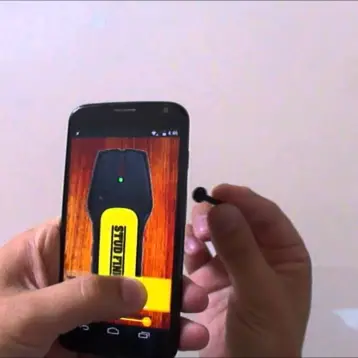We all know that technology is evolving rapidly, which can sometimes be overwhelming. We collaborated with StarTech.com, a global leader in high-quality USB cables and connectivity solutions to create this USB Cable Guide.
You’ll discover everything you need to know about the different types of USB cables, what each USB version means for data transfer, and how they work.
Key Takeaways
- Different types of charging ports include USB-A, USB-B, and USB-C, each with distinct features and applications.
- USB-C is becoming the standard for most devices due to its reversible connector, fast charging, and high data transfer rates.
- Wall chargers are the most common phone chargers, typically featuring detachable cables for versatility.
- Wireless chargers use Qi technology for convenient, cable-free charging but require a compatible device or accessory.
- Fast charging technologies, like Qualcomm Quick Charge and USB Power Delivery, significantly reduce charging times.
Understanding Phone Chargers
When charging your phone, it’s critical to understand the many types of chargers and their applications. This will help you guarantee that you use a suitable charger for your device, resulting in efficient power and avoiding potential damage.
- Wall chargers are the most popular sort of phone charger. They have a universal design that works with all wall sockets and typically comes with detachable cables that can be swapped for other connections based on your phone’s port. This allows you to charge many gadgets simply by changing the cord.
- USB-A Chargers are another popular form of phone charger. Typically used with computers or power outlets, the USB-A side can be connected to a laptop or power converter to charge your phone. These chargers have a certain orientation, so look for the USB sign on the top of the connector to determine which way to plug them in.
When choosing a phone charger, it’s critical to understand your device’s power requirements, frequently specified in watts. This guarantees that you choose a charger that can offer enough power, which may affect the charging speed. Pick a charger designed to give your phone the most power it can handle for the fastest charging.
What Is A USB Cable?
USB stands for Universal Serial Bus and refers to the most common port type, the rectangular USB, often known as USB A. USB ports are commonly found on many devices, including phones, computers, and game consoles.
The USB connection was first designed in the mid-1990s to standardize peripheral ports. This allows auxiliary devices, such as printers and keyboards, to connect to a broader range of computers and hosts rather than just a handful with specialized connectors.
Today, there are numerous USB varieties, but the primary purpose of all USBs remains the same: to transfer data and power. Over time, various versions have been released to improve transfer rates and power output.
Different Types Of Charging Ports
USB-A
USB-A is the most widely used USB port for laptops, wall chargers, and power banks. This charger has a flat, rectangular shape. USB-A supports many connections, including regular USB 2.0, high-speed USB 3.0, and USB 3.1.
- USB 2.0: This version typically provides up to 2.5W of power and a maximum data transmission rate of 480 Mbps.
- USB 3.0 and USB 3.1 provide faster speeds, up to 4.5W and 7.5W of power, respectively. Their maximal data transfer rates are 5 Gbps and 10 Gbps, respectively.
Depending on your phone or tablet’s charging connector, you can use a USB-A to Lightning or a micro-USB cable.
USB-B
USB-B is less prevalent and is typically found in devices such as printers, scanners, and external hard drives. USB-B has several versions, including mini-USB and micro-USB. Micro-USB is especially relevant because it was commonly utilized for charging in Android smartphones and tablets until being supplanted by USB-C.
USB-B accepts a variety of connectors, including:
- USB 2.0: Supports up to 2.5W of power and has a maximum data transfer rate of 480 Mbps.
- USB 3.0: Provides up to 4.5W of power and has a maximum data transfer rate of 5 Gbps.
You’ll need a USB-A to micro-USB cable to charge a device with a micro-USB port.
USB-C
USB-C is the most recent and versatile of the USB chargers. It is gradually becoming the norm for most mobile devices and several computers because of its reversible, small, and powerful design.
It has various advantages over older USB types:
- USB-C has a reversible connector: USB-C can be inserted in any position, making it more user-friendly.
- Fast charging and data transfer: USB-C supports USB 3.1, which can deliver up to 100W of power and a maximum data transfer rate of 10 Gbps.
- Higher compatibility: USB-C is designed to be future-proof, replacing various cords and chargers. It supports charging, audio, and video connections.
To charge your phone or gadget via USB-C, you’ll need a USB-C to USB-C or USB-A to USB-C connection.
You can also use micro USB chargers to charge your phone’s battery. The micro USB cables included with them are dependable.
Also Read – Wireless SD Card Reader With USB Storage Support
Different Types of Phone Chargers
Wired Chargers
Wired chargers are the most popular way to charge your phone. There are several chargers, including wall, vehicle, and portable. Some popular connectors used in wired chargers are:
- Micro-USB is a small USB connector commonly seen on older Android and smartphones.
- USB-C cables are a newer, more adaptable connector found on many recent Android phones, laptops, and other devices.
- Lightning is a proprietary connector developed by Apple for iPhones, iPads, and iPods.
When selecting a wired charger, ensure it works with your phone’s charging port. For further information, refer to your phone’s manuals or the manufacturer’s website.
Charging speed is also an important consideration. Most wired chargers allow rapid charging, but the actual pace may differ. Look for a charger with a higher wattage (measured in watts or W), as this will typically charge your device faster.
Wireless Chargers

Wireless chargers, like micro USB chargers, offer a handy, cable-free charging solution. Instead of charging your phone by placing it on a charging pad or stand, wireless charging utilizes a technology known as Qi (pronounced “chee”), which is now supported by many popular smartphones.
To use a wireless charger, your phone must have built-in wireless charging capabilities, or you can use a phone cover or accessory that supports wireless charging. When choosing a wireless charger, keep these points in mind:
- Charging speed: Like wired chargers, wireless chargers have different charging speeds, commonly measured in watts. Faster wireless chargers often have higher wattages.
- Positioning options: Some wireless chargers are flat (charging pad), while others have an inclined design (charging stand). Choose the one that best meets your needs and tastes.
- Charging multiple devices: Some wireless chargers, such as those for phones and smartwatches, can charge multiple devices simultaneously. If this is vital, seek a charger to charge numerous devices.
Both wired and wireless chargers have distinct advantages and disadvantages. Wired chargers are faster and cheaper, whereas wireless chargers provide greater convenience and a clutter-free charging experience. Choose the option that best suits your needs and lifestyle.
Charging Speeds
Fast Charging
Fast charging is a method that speeds up the charging process by boosting the amount of electricity given to the device. Several fast-charging technologies are available, each with unique specs and compatibility requirements.
- Qualcomm Quick Charge: Qualcomm Quick Charge is the most widely used rapid charging protocol. Quick Charge 3 is one of the most recent variants, which provides faster and more efficient charging than previous versions. Qualcomm Quick Charge works with a compatible charger and phone.
- Samsung Adaptive Fast Charging: This technology is optimized for Samsung devices and allows faster charging times than ordinary chargers. It adapts the charging rate according to the device’s requirements, resulting in faster and more efficient charging.
- USB Power Delivery (USB PD) is an industry-standard fast-charging technology for various devices, including smartphones and laptops. It has more power than standard USB charging and can charge many devices concurrently. To use this technology, you must have a charger and a device that supports USB PD.
Solar Charging
Solar charging is an environmentally responsible way to power your electronics by utilizing the sun’s energy, removing the need for a charging cord. Solar chargers come in various styles and sizes, from portable solar panels to more extensive solar charging systems. Here are some aspects to consider while selecting a solar charger:
- Power output: Look for a solar charger with enough power to charge your smartphone efficiently. The wattage and charging speed will differ amongst solar charger types.
- Portability: If you intend to use your solar charger for outdoor activities such as camping or hiking, consider a lighter and more compact design.
- Weatherproof features: Your solar charger should be able to survive the elements, particularly if you intend to use it outside. Look for chargers with weather-resistant characteristics such as waterproofing and dust protection.
Frequently Asked Questions
How can I know what type of charger my phone uses?
Examine your phone’s charging port and compare it to the specifications above to determine the type of charger it uses.
- It is probably a Lightning cable (for Apple devices) if it is compact and reversible.
- It is most likely a Micro-USB cable (for older Android devices) if it has a small, flat connector that is not reversible.
- A USB-C cable has a tiny, reversible connection.
What’s the difference between Type A and Type B chargers?
Type A and Type B chargers denote the various forms of USB connectors:
- Type A: This is the conventional rectangular USB connector. It often connects peripherals such as keyboards, mice, and flash drives to computers.
- Type B: This connector is less common, with a square shape and gently rounded corners. It is commonly used in printers and scanners to connect to a computer.
Final Thoughts
Keeping your devices charged and ready to use is critical. Given the variety of phones, tablets, and gadgets available today, it’s critical to understand the many types of phone chargers to ensure compatibility with your device. We hope this comprehensive guide on chargers helps you choose the right one!!