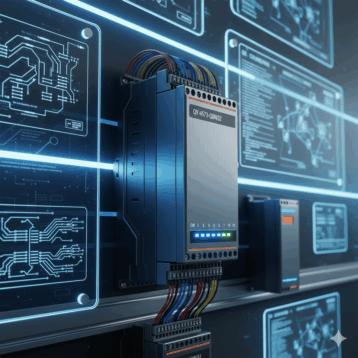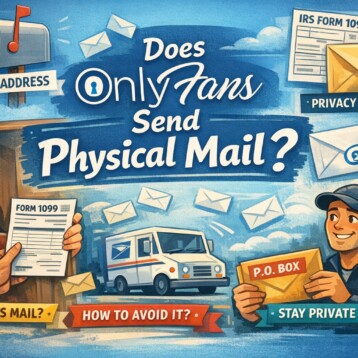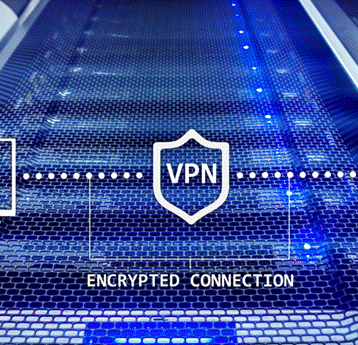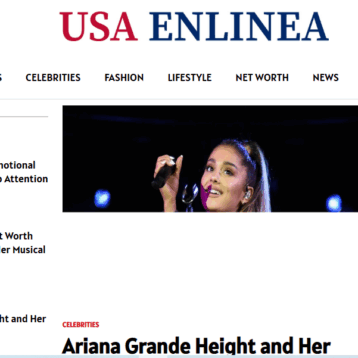Ah, the universal remote. A single controller to tame the chaos of your entertainment center. But it can feel like wrestling a hydra between countless buttons and a seemingly endless list of codes.
With so many codes, technical jargon, and often little knowledge, people using the RCA Universal remote are often confused about “what to do” and “how to program things.” If you are in a similar boat, fret not!
This comprehensive guide will pay a closer look into all you need to know about the RCA Universal remote codes list and how to program them.
What is an RCA Universal Remote?

As their name suggests, the RCA Universal remote is a universal remote control compatible with every television, DVD player, VCR, etc. So, irrespective of the device in use, these remotes offer a comprehensive viewing experience without the hassle of needing multiple remotes.
There are various models of the RCA Universal remote, each with its code library. The easiest way to simplify this is by cracking the remote’s revision number. This number, typically printed on the back of the remote, is your gateway to the correct code list.
Following are a few ways to find the revision number:
- Flip the remote over and you will find a small sticker on the back with relevant information.
- From there, you’d need to identify the revision number (e.g., “2147”) or a combination of letters and numbers (e.g., “R271U1”).
4 Digit GE Universal Remote Codes
Where to Find the RCA Remote Code List?
Once you have the revision number, you are ready to hunt down the codes online. Some of the primary resources include:
RCA Website
Head to the RCA support website (https://www.rca.com/us_en/remote-control-support-904-us-en). Select “Remote control support” and then “Remote code finder.” Choose your revision number from the dropdown menu and explore the code lists for your desired devices (TV, cable box, soundbar, etc.).
Online Code Databases
Several websites compile universal remote codes, including RCA. You must be mindful of the platforms you trust. Always double-check the source and ensure it is compatible with the specific revision number.
Programming Your RCA Universal Remote
Once you’ve located the code, it’s time to program your remote. The exact steps will be different for different models, but here’s a general guideline:
Consult your user manual – You can refer to the user manual for detailed instructions for the specific remote.
Enter the programming mode – This usually involves a combination of button presses, like simultaneously holding down “TV” and “Setup.”
Enter the device code – Using the number pad, input the code corresponding to your device brand and model.
Test the functionality – Try basic commands like power, volume, and channel change to confirm successful programming.
Repeat for other devices – You can program your RCA remote to control multiple devices using their codes.
Knowing this should streamline how you use the RCA universal remote to operate your devices.
10 Texting Apps That Can Receive Verification Codes Free
RCA Universal Remote Codes
When discussing RCA Universal remote codes, there are three aspects to look out for – TV Codes, VCR Codes, and Cable Boxes.
Let us get those codes out of the way first:
| Device | Codes |
| Television | 000, 006, 011, 019, 027, 034, 038 and 044 |
| VCR | 000, 005, 007, 008, 028 035, 037, 054 and 069 |
| Cable box | 000 and 027 |
Besides these, knowing the standard RCA Universal Remote Codes based on the specific device brandz should further simplify the user experience.
| Name of the Company | RCA Universal Remote Codes |
| Admiral | 0093, 0463 |
| Advent | 761 |
| Akai | 0812, 1675, 0702, 1935 |
| AOC | 1365, 1589, 2014, 2087, 2479 |
| Apex Digital | 0748, 0765, 1217, 2397 |
| Audiovox | 0451, 0802, 1766,1769, 1868, 2121 |
| Aventura | 171 |
| Celebrity | 1 |
| Celera | 765 |
| Changhong | 765 |
| Citizen | 0060, 1935 |
| Coby | 1634, 2306, 2315, 2344, 2345, 2348 |
| Commercial Solutions | 1447, 0000 |
| Crosley | 0001, 0054 |
| Curtis | 2352, 2466 |
| Dell | 1264 |
| Denon | 145 |
| Dumont | 17 |
| Durabrand | 0463, 0178, 0171 |
| Dynex | 1463, 2049, 2184 |
| Electroband | 1 |
| Electrograph | 1755 |
| Emerson | 1864, 0451, 0463, 0178, 0171, 1661, 1394, 1665, 1963 |
| Emprex | 1422 |
| Envision | 1365, 1589, 2014, 2087 |
| ESA | 0812, 0171, 1963 |
| Funai | 0001, 0171, 1963 |
| GE | 1547, 1447, 0000, 0051, 0451, 0178 |
| GFM | 0171, 1665, 1963, 2167 |
| Hisense | 0748, 1660, 2098, 2355 |
| Hitachi | 1643, 0145 |
| Insignia | 1423, 1564, 0463, 0171, 1660, 1710, 1892, 1963, 2049 |
| JVC | 0463, 0053, 1253, 1601, 1774, 2264 |
| LG | 1423, 1447, 0017, 0178, 2358, 2424 |
| LXI | 0000, 0054, 0156, 0178 |
| Magnavox | 1454, 1866, 1755, 0054, 0051, 0171, 0802, 1365, 1856, 1963 |
| Memorex | 0463, 0150, 0178, 1670, 1892 |
| Mitsubishi | 1250, 0093, 0150, 0178 |
| Norcent | 0748, 1365, 1589 |
| Panasonic | 1480, 0250, 1457, 0051, 1291, 2264 |
| Penney | 0000, 0156, 0051, 0060, 0178 |
| Philco | 0054, 0171, 1394, 1665, 1963 |
| Philips | 1454, 1866, 0054, 1744, 1856, 2372, 2374 |
| Polaroid | 1523, 0765, 1276, 1498, 1687, 1766, 1769, 2121 |
| Proscan | 1447, 0000, 2256 |
| RCA | 1547, 1447, 0000, 0051, 0093, 1661, 1781, 2187, 2247, 2434 |
| Samsung | 0812, 0060, 0702, 0178, 1060, 2051 |
| Sansui | 0463, 0171, 1670, 1892, 1935 |
| Sceptre | 0878, 1217, 1360, 1599, 2506 |
| Sears | 0000, 0054, 0156, 0178, 0171 |
| Sharp | 0818, 0093 |
| Spectroniq | 1498, 1687 |
| Sylvania | 1864, 0054, 0171, 1394, 1665, 1886, 1963 |
| Toshiba | 1524, 0156, 0060, 1291, 1935, 2006 |
| Viewsonic | 1755, 0885, 1330, 1365, 1578, 1627, 1640, 1742, 2014, 2087, 2277 |
| Wards | 0001, 0000, 0054, 0017, 0156, 0051, 0060, 0178 |
| Westinghouse | 1712, 0451, 0885, 1217 |
| Wyse | 1365 |
| Zenith | 0001, 1423, 0000, 0017, 0463, 0178, 0145, 1661, 1365 |
7 Things You Need to Know About Discount Code Websites
RCA Universal Remote Codes – Breaking Down the Leading Electronic Brands
With the general remote codes out of the way, let us break down the RCA Universal Remote Codes for specific electronic brands for easy navigation.
For Philips TV
TV codes – 006, 007, 010, 011, 013, 016, 033, 035, 037, 038, 043, 066, 073.
VCR codes – 008, 029.
Cable box codes – 007, 008, 009, 021, 026, 028, 029, 032, 033, 040, 041.
HDTV – 1129, 1236, 1239, 1261, 1334, 1351, 1390, 1237, 1411.
4-digit codes – 1007, 1011, 1017, 1018, 1047, 1053, 1056, 1057, 1059.
DVD remote codes – 2032, 2033, 2045, 2051, 2091, 2109, 2156, 2157, 2158, 2159.
For Magnavox TV
TV codes – 006, 007, 010, 011, 013, 016, 027, 033, 035, 043, 066, 087, 089.
VCR codes – 008, 029, 053, 056.
Cable boxes – 007, 008, 019, 021, 026, 028, 029, 032, 033, 040, 041.
HDTV remote – 1372, 1414, 1329, 1358.
DVD remote – 2245, 2293, 2318, 2320, 2321, 2327, 2002, 2018, 2089, 2237, 2241.
For GE
TV remote – 000, 008, 009, 011, 012, 027, 038, 068, 086, 089, 091.
VCR – 000, 007, 008, 032, 053.
For Emerson TV
TV remote – 011, 026, 027, 028, 029, 030, 031, 032, 037, 042, 053, 064, 065, 067, 075, 076.
VCR – 008, 009, 010, 013, 015, 020, 023, 027, 034, 041, 042, 047, 057, 062.
Four digit TV codes – 0004, 0189, 0053, 0147, 0039, 0130, 0227, 0233, 0009, 0044, 0135, 0049, 0051, 0250.
For Samsung TV
TV codes – 006, 011, 014, 015, 019, 027, 036, 037, 077.
VCR codes – 007, 013, 022, 032, 042.
Cable box – 044.
For Mitsubishi
TV codes – 011, 014, 019, 022, 027, 041, 055, 056, 061, 068.
VCR codes – 004, 005, 027, 035, 040.
These are all the major brands and the subjective RCA codes that you need to be aware of to program the devices accordingly.
Troubleshooting RCA Remote Code Issues
Even with the correct code, hiccups can occur. Here are some solutions to consider:
- Ensure you’ve entered the code accurately, paying attention to any zeroes.
- Some brands have multiple listed codes. Experiment with different options from the list.
- If your remote supports it, try the direct code entry method. This involves manually entering three or four digits to find the compatible code. Check the user manual for detailed instructions.
- While RCA remotes boast wide compatibility, there’s always a chance your specific device model might not be listed.
Following these steps should help you figure out the code issues you might be experiencing when operating the remote.
Conclusion
With a little research and this guide, you’ll wield your RCA universal remote like a pro. Remember, patience and a dash of trial and error are your allies. Some of these codes might work for your device, and some won’t. The key is to program all the individual codes and see which one ensures optimal remote functioning without a glitch.