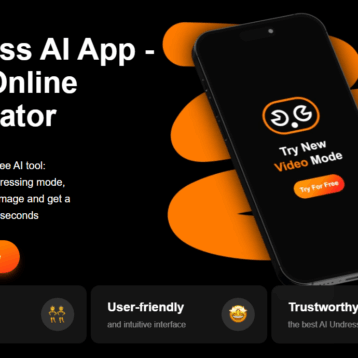There are many different business software options to choose from. Knowing where to start when looking for software can be difficult. To help you work out what the best type of software is it’s important to know which features to look out for. Below are a few tips for helping you to find the best business software.
Functions/target industry
The first important thing to consider is the function of your software. Business software comes in many different forms including accounting/payroll software, employee management software, CRM software and inventory control software. There are also all-in-one programs that can help you manage every aspect of your business from accounting to marketing. Some programs are designed to be used by specific industries (for example, there are CRMs designed specifically for real estate and inventory control programs designed specifically for manufacturing). Others are more general and can be used by almost any industry.
It’s important to consider your needs in order to choose the best software. If you need to automate specific tasks or create specific analytic reports, a specialist software program may be better suited. If you’re looking for assistance with more general tasks, you may be better off looking at software with a broader use.
Affordability
Most modern business software applications are typically paid for as a monthly subscription. It’s important that you can reasonably afford this monthly fee without having to make major cutbacks elsewhere.
Many big software providers will have multiple price plans to choose from – more expensive software plans will give you access to a wider range of features. Free business software applications can be found online, but many of them are basic and may have limited support (which means a higher risk of bugs and security issues).
User-friendliness
Good business software should make your life easier rather than complicating it. It’s important that you can make use of all the features you need without having to take a course. It could be particularly important to choose user-friendly software if employees are going to be using it too – you don’t want to waste huge amounts of time training employees.
The best way to determine if software is user-friendly is to make use of free trials or watch online demos. These can give you a taster of what the software is like before you commit to it. Specialist programs are likely to be more complex – avoid using a specialist program if you don’t need it.
Compatibility
It’s important that you can access the software you need on all your devices. For example, if you’re using a Mac, it’s important that software isn’t designed solely for Microsoft PCs. It’s also important that software integrates well with any other programs that you may need to use it with – some programs may not work with certain competitors programs, and you may find it’s easier to simply stick to software supplied by a certain provider.
Most software programs will provide information about compatibility on their website, but if they don’t it’s worth Googling this information. Be wary that there are integration services that can make certain programs more compatible with other software/hardware if necessary – but you’ll pay an extra fee for this service.
On-the-go usage
Will you and your employees be using your software solely in the office? Or do you and your employees need to be able to access it remotely? Most modern programs can be downloaded as an app to be used on a smartphone or tablet. Some types of software such as field service management software is even designed to be used on the go. This could be very important if you’re rarely working from one device in one location.
It’s important to look into whether software is available as an app, and whether this app still has all the features that you need (some programs can also be used as an app, but may have limited features compared to desktop versions). You should be able to find all this information on the application’s website.
Scalability
It could be useful to consider the potential future growth of your business and whether software will still be suitable to use as your business expands. Some applications are aimed solely at small businesses and may come in a single version with a limited max number of users and limited features. Other types of software are available in multiple versions for different sized businesses, allowing you to easily upgrade to a more extensive version if you outgrow the version you’re currently using – which is usually easier and cheaper than having to migrate to a completely different software provider.
If you have no plans of growing your business, you may not need to consider scalable software. However, if there’s a chance that you may one day expand your business, it’s worth choosing a software application that can be easily scaled up to a more extensive version.
Customization
It’s becoming more common nowadays to design software that can be molded to the user. Such software could allow you to pick and choose the features you need, so that you don’t have to make sacrifices with features or pay for excess features that you’ll never use.
Basic off-the-shelf software from lesser-known brands is generally not customizable. However, more extensive software provided by more well-known brands will generally be highly customizable. For a fully customized program, your best option is to look into developers that specialize in creating bespoke programs. A bespoke program can be a little more expensive, but you can be sure that the program fits your every need.
Customer support
All software requires ongoing maintenance to make sure that it doesn’t develop bugs and to make sure that it is secure against new cyberthreats. Some software developers go one step further and provide customer support instant chat services, community user forums and online tutorial videos. It can be worth looking for programs that provide a good level of customer support so that you know that if there is an issue, you’ll be able to address it and get it fixed.
You can generally get a good idea of how efficient an application’s customer support service is by seeing how easy they are to reach out to beforehand. Some of the best applications will have instant chat features on their site and easy-to-find email addresses/phone lines with fast responses. If it’s a struggle to get hold of someone, this could be a sign that their customer support is lacking.
Positive reviews
It can also be worth looking into customer reviews. These are a great overall indicator as to how other users feel about a certain application. Negative recent reviews are a good sign that you should steer clear, while lots of positive recent reviews are a sign that you can trust software.
A good software application should have plenty of positive reviews. On top of Google reviews, it could be worth looking into in-depth software reviews by business tech journalists to get a good idea as to how a certain program truly compares with its competitors.
Security
One of the most important factors to consider when choosing software is security. It’s important that any software you download does not leave you vulnerable to cyberattacks or data leaks.
You can usually trust that software produced by well-known brands will be secure. You should be more careful when downloading software manufactured by a lesser-known brand – particularly free software. Always download software from a legitimate site to avoid accidentally downloading malware. Avoid pirating software as this will expose you to a greater risk of accidentally downloading malware or other viruses.