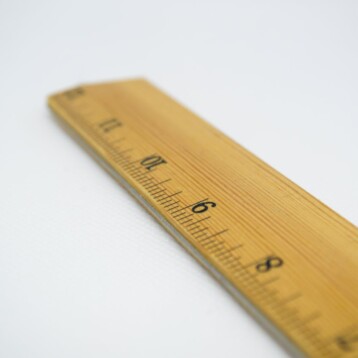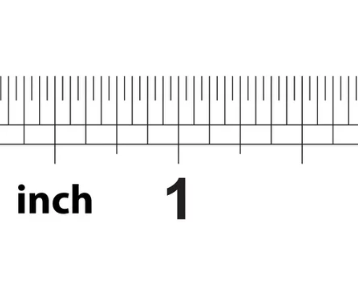Amazon’s virtual assistant Alexa, is a voice-controlled gadget that is renowned for its multifunctionality features and profound quality of service. One of the most prominent features that is widely used is that of Bluetooth speakers. While the device is primarily designed to function or operate as a Wi-Fi connection, there are times when it can just be used as a normal Bluetooth speaker without Wi-Fi connection.
Reasons to opt for this feature could be due to low connectivity, lack of Wi-Fi access in remote areas or simply a preference thing, whatever the reason, Alexa can easily be converted to a regular Bluetooth speaker by just following a few steps.

Below is a brief guide that will walk you through the steps to achieve a seamless listening experience using Alexa, even when there is Wi-Fi available.
Alexa Basics
Understanding the basics behind the actual functionality and the purpose device serves is very important. Before getting into detail about the technicalities of Alexa’s function, it’s important to know the fundamental concept of using Alexa as a regular Bluetooth speaker without Wi-Fi. Alexa devices, specifically the Echo series, completely rely on Wi-Fi connection to perform its primary functions which majorly involves voice recognition, web searches, streaming audio and smart home control. However, to enable the feature of Bluetooth speakers without Wi-Fi, Alexa must be paired with a Bluetooth-enabled device, such as a smartphone, tablet, iPad or a computer. The device that is paired with Alexa will serve as an audio source that is sending audio transmissions to the Alexa device via Bluetooth. In simple words, Alexa acts like the receiver while the paired device acts like a transmitter.
Pairing Alexa with a Bluetooth Device
The first and also the most important step in converting and using Alexa as a Bluetooth speaker without Wi-Fi is to establish a strong Bluetooth connection between the Alexa device and a compatible source device. Below are the steps to follow to pair the devices.
- Turn on Alexa and make sure the source device is within the range of 30 feet and below. The nearer the source device is to Alexa, the better the connection.
- Activate the Bluetooth pairing mode on your Alexa. This can be done simply through voice command by saying “Alexa, pair” or by using the Alexa application on the source device or by using physical buttons on the Alexa.
- Once the Alexa Bluetooth pairing is activated, navigate to the Bluetooth settings on the source device, the Alexa device should appear in the list of devices ready to pair.
- Select the Alexa device that you want to pair with the source device. Once the pairing is done, you’ll hear a confirmation message from Alexa announcing the successful connection.
- Now the Alexa device is ready to audio from the source device via Bluetooth.
Also Read: Why Does My Alexa Randomly Beep? Quick Fixes
Streaming Audio

Once Alexa is successfully paired with the source device via Bluetooth, you can stream any kind of audio without the need for Wi-Fi connection. To do so, you must follow the steps below;
- Open any audio streaming application of your choice such as Spotify, Apple Music, YouTube or Prime Music.
- Since Alexa is already paired with the source device, you can just press play and enjoy the audio content.
- The source device may need some tweaking. You will have to do some needful adjustments in the audio settings of the source device.
- Make sure Alexa and the source device stay within the range (30 feet and below).
- The audio from the source device will now be streaming to the Alexa device via Bluetooth. You can control the stream’s volume, pause and play through the device or Alexa.
Limitations of Alexa Bluetooth speakers without Wi-Fi
While Alexa Bluetooth speakers without Wi-Fi is a very convenient solution, using the speakers in this way has its drawbacks.
- Audio Quality: Alexa speakers are known for their impeccable audio quality. The clear highs, dynamic mids, and deep bass make them worth the price. That being said, the audio quality of the streaming content from the source device plays a vital role on the audio output from the Alexa speakers. The sound quality will definitely take a hit and will not match the sound quality when played through the high-end Wi-Fi connection.
- Range: The source device must be within the range of 30 feet or below from the Alexa speaker. This could cause some inconvenience when you will have to keep in mind to maintain stay within the range.
- Battery Life: Alexa when used as a Bluetooth speaker can drain the battery of both the Alexa device and the source device quicker than when typical connected Wi-Fi. Being mindful of battery levels is very important, especially if you’re in a situation where charging the device isn’t readily available choice.
- Compatible: Make sure the source device is compatible with Bluetooth and also supports audio streaming via this method.
- Voice Commands: You can still access Alexa through voice command but there are limitations. Some of the advanced features and functions would not be accessible without Wi-Fi connectivity.
Also Read: A Step-by-Step Guide for Building a Smart Home
Summary
When Alexa is used as a Bluetooth speaker without Wi-Fi it definitely is a very valuable solution in various occasions, like if you’re in an area with limited connectivity, a camping party where there is no network availability or when you simply prefer to used the Bluetooth streaming option. It is important to understand the basics of Bluetooth pairing and following the steps given above that works as a clear guide, and you can enjoy your favorite audio content through your Alexa device.
It’s also important to remember that while this method allows you to play audio content without Wi-Fi, there are some limitations where some advanced features and functions of Alexa would still require an active internet connection.