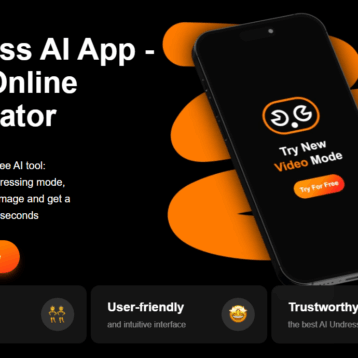Preparing for college is a demanding and time-consuming process. From researching course materials and enquiring about college life, to moving to new accommodation and getting around campus, students can definitely be all over the place. This is why you should start preparing on time and make sure you’ve got all the essentials covered. That includes installing useful software that will make your college life much easier.
Luckily, we’ve done all the hard work for you and found the best software for college students in 2022. Below, you’ll find our list of top software to install before college. Let’s break it down.

Microsoft Office 365
Once you kick-start college, you’ll realize just how important productivity and being well-organized is. With so much to do and so little time on your hands, you’ll need software such as Microsoft Office 365 to give you a hand.
This Microsoft suite is a combination of powerful tools you’ll be using on a daily basis to write your essays and papers, do analytics, create presentations, track your progress, do better with class assignments, and so much more. The free tools include some of the world’s most famous productivity and creation tools:
- Word
- PowerPoint
- Excel
- OneNote
- Microsoft Teams
Students can use this software across subjects and strive thanks to its simplicity of use.
Zoom
Yes, the COVID-19 pandemic is behind us but remote learning isn’t. A 2021 Coursera survey shows a 29% year-over-year growth in the number of online learners.
It’s no wonder Zoom remains one of the most practical software for students. You can use it whichever way fits you best and make your college day-to-day life more practical.
Here are just some of the popular uses of Zoom among students:
- working on team projects via video calls and screen sharing
- giving or receiving private lessons and tutoring
- distant learning and listening to lectures
- attending webinars and online workshops
Let’s say you need help writing a research paper. With Zoom, help is just a click away and you can easily connect with a fellow student, teacher, or someone else who’ll be able to assist. That means Zoom can help you do and achieve more, with spending less time and energy.
Evernote
Staying organized and keeping track of all your to-dos is super hard when you’re in college. The homework and study materials just keep piling up and if you’re not ready to deal with it, you can easily fall off track.
Evernote can be a brilliant assistant for keeping up with all your responsibilities- academic and otherwise.
It’s simple to use and it allows you to:
- create tasks
- assign deadlines
- takes notes
- save web pages
- attach PDFs, files, photos, images, and documents
For the free, basic version, you can sync up to two devices so you’d be able to use it both on your phone and laptop.
Grammarly
When it comes to writing, college is not playing games. Essays, papers, emails, presentations, projects – you’ll be doing quite some writing on a daily basis. And, if writing isn’t your strongest suit, a little help from the most popular editor and grammar checker is definitely welcome.
Grammarly is a software you can install as a Chrome browser extension. This will make it active whenever you try to type something online and make automatic suggestions and corrections.
Also, you’ll be able to analyze entire documents by dragging and dropping them into this editor and have them proofread for spelling, grammar, style, and readability. You simply download the edited version later.
In case you still need help with writing a college paper, you can find it online. Just google TopEssayWriting – write my research papers. You’ll find their professional writers to be at your disposal for any writing-related issue.
UPDF
Unique PDF Editor is another favored software among students. This free tool enables you to create, convert, edit, and manage PDFs easily, and quickly solve any PDF emergencies. The features it covers include:
- viewing and annotating PDFs
- editing text and images in PDF
- managing pages
- converting PDFs
This means you can work wonders on any document that comes to your hands. You can edit it, move pages around, cut, paste, and do all kinds of things. In the end, you can even transform it to Word or other popular formats and continue using them as you like.
Canva
Creating visuals and designing can often be necessary skills for modern-day college students. You can be asked to put on a presentation, create visuals and handouts for your class project, or support your papers with charts and visually presented data.
Luckily, Canva truly makes it simple to master the basics of graphic design.
This free graphic design tool comes with a ton of templates, instructions, tips, and hacks that will enable you to design whatever comes to your mind. You can collaborate with other students and share your designs, or work individually and even build a design portfolio.
Final Thoughts
When you look at all the powerful, practical, and helpful software we’ve listed above, college life doesn’t seem so intimidating after all, does it? You can find help with virtually every segment of your future college life and make it easier and simpler.
Hopefully, our list of top software to install before college helped you prepare for what’s waiting for you. Use it to be well-prepared for college from day one!