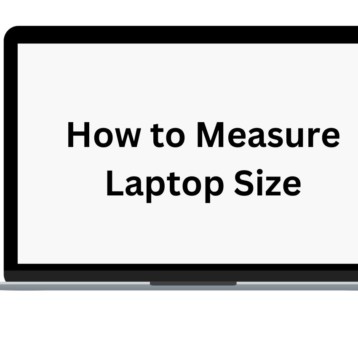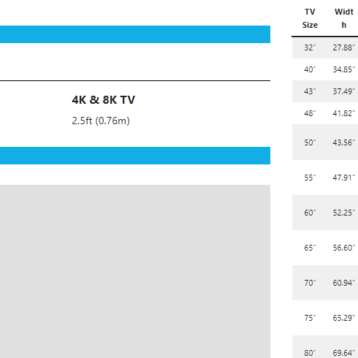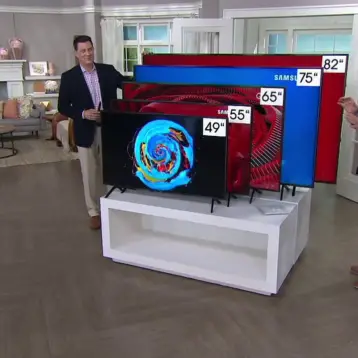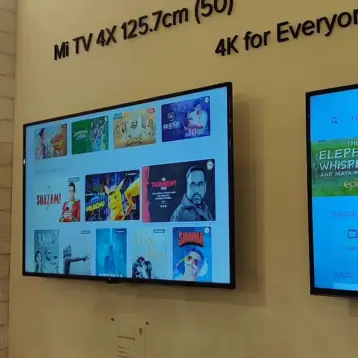Live streaming is arguably one of the biggest things to happen to video gaming. The concept of live streaming has been around for more than two decades, although it only really entered the mainstream in 2011 with the advent of Twitch. This particular platform has made it easier than ever for everyday gamers to connect with mass audiences. As of 2022, the platform boasts 140 million active monthly users. Furthermore, more than 70 million hours of streamed content is viewed daily. Looking to take your love of gaming further by live-streaming the action? Read on for everything you need to know about putting together a killer gaming and streaming setup.

Minimum PC Specs for Streaming
To make life easier, we’ll use Twitch guidelines for our streaming recommendations. PC gamers will want to be working with a fairly powerful machine if they’re serious about putting out the best content. Ideally, you’ll want a PC with an Intel Core i5-4670 processor. Furthermore, you’ll need 8GB of RAM. If you’re using a Microsoft machine, you’ll need to be running Windows 7 at a bare minimum. However, if your PC is long-overdue an operating system upgrade, think about downloading Windows 11.
Don’t assume that Twitch’s minimum requirements will be enough to power your streaming endeavors. Ultimately, these recommendations will only provide you with enough juice to stream content. Depending on the type of games you’re looking to play and stream, you may have to go above and beyond with your setup.
For optimal streaming results, you should be looking at a 6-core CPU as standard. With this spec under your belt, you can hit the ground running. Furthermore, you should be covered for at least a few years, without having to play around with your setup too much to cope with new updates and game patches. Thinking about investing in a new machine or considering a bespoke build? You could do a lot worse than the AMD Ryzen 5 5600X. If you’re seeking something more affordable, go with the AMD Ryzen 5 3600.
Choosing a Graphics Card
With the core of your gaming machine taken care of, you’ll need to think about a graphics card. Arguably, this is the most crucial aspect of any gaming PC intended for streaming. Pretty much anything from the Nvidia GeForce GTX 1660 series should serve you well. With one of these graphics cards, you shouldn’t encounter any issues when running the latest games, even if you’re doing so at 60 FPS at full 1080p.
RAM and Storage Specs
More RAM is always recommended when you want more out of gaming. However, it’s even more important if you’re looking to stream your playthroughs. Although Twitch recommends a minimum of 8GB of RAM, we’d push towards 16GB as a baseline. Although 8GB may be enough for older games, 16GB of RAM will future-proof you against newer releases.
Storage isn’t something you have to worry too much about if your main angle is streaming. However, if you’re thinking about archiving your streams and establishing a YouTube channel, you’ll need to record your streams before editing and uploading them. Gamers looking to embrace streaming as a full-time enterprise will need sufficient storage to work with. A hard drive with at least 1TB of free space is recommended.
What Else Will You Need?
Any self-respecting game should have a quality headset to hand. After all, clear communication is a key part of any multiplayer game. However, it’s even more important if you want to broadcast to legions of fans. Furthermore, a microphone will save you from having to play around with audio during an edit before uploading your recorded streams. When choosing a headset, focus on overall sound quality, as well as noise isolation specs. If you don’t want to be bound by cables, wireless connectivity is also something to prioritize. Finally, don’t forget about comfort. If you’re going to be spending several hours a day playing and streaming, you don’t want to have to contend with things like overheating. Unsure of what to pick? The beyerdynamic DT 770 PRO are surprisingly affordable, with exceptional levels of wearing comfort and pro-level capabilities.
It may also be worth investing in a budget-friendly green screen backdrop. You’ll only need one of these if you wish to add on-camera intermissions to uploaded streams. With a little bit of chroma keying, you can easily insert virtual backdrops, including your streaming footage, with little effort.
Ready to start streaming like a pro? Once you’ve put together a winning setup, it’s worth polishing up on some gaming basics. Looking to master Counter-Strike: Global Offensive? Find an in-depth Dust 2 map CSGO callouts guide here to take your matches to the next level.