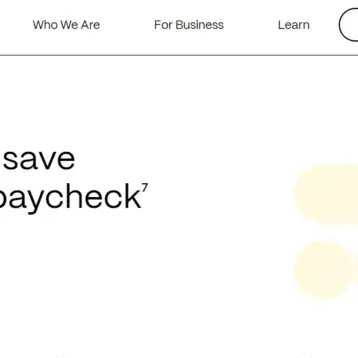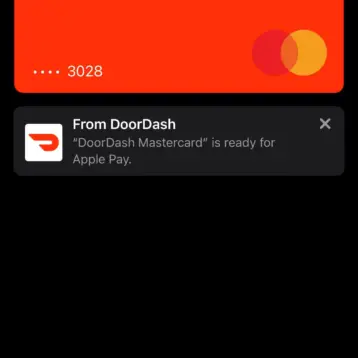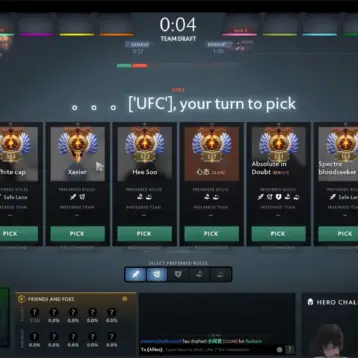The Internet Protocol (IP) is a numerical identifier that identifies networks and computers in the networking industry. On most IP systems, the loopback interface (lo0) is represented by the loopback facility.
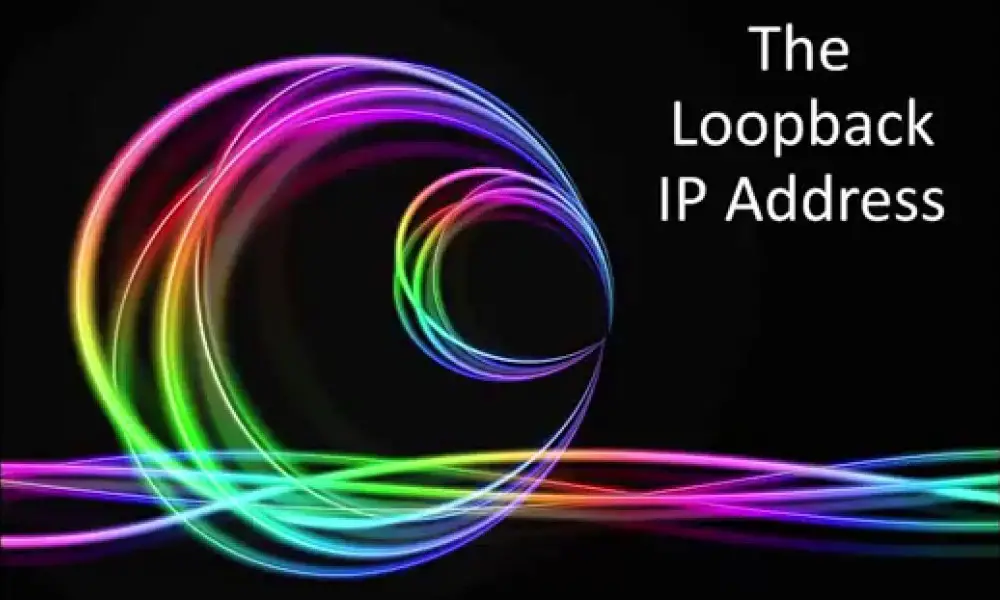
You must be able to resolve the traffic. Because all traffic on this network is delivered to the same machine, the most frequent IP address on this network is 127.0.0.1 for IPv4 and ::1 for IPv6. The default domain name used to access addresses on this network is localhost.
A network device (lo0.24658) has an internal loopback address that may be configured or used in place of the actual loopback address. The internal loopback address is identical to the logical unit number 24658 and is a unique case of the loopback address.
The loopback interface is utilized to identify the device. The loopback address is a good approach to determine whether a device is accessible. Interfaces may be deleted or address changed based on network topology changes, but the loopback address cannot be modified.
When you ping a single interface address, the results may not always represent the device’s health. For Instance, a subnet mismatch in the configuration of two endpoints on a point-to-point link indicates that the connection is down. Because pinging an interface to determine whether the device is functioning gives misleading data, you might use the loop to
Usage of Loopback IP Address
The loopback IP is 127.0.0.1, also known as localhost. This is used to create a link with the identical computer being utilized by the user.
Advantages of Loopback IP Address
- The loopback address is the most effective technique to identify a device on the network since it never changes.
- The internal routing instance is then assigned a loopback address, which prevents any filter on lo0.0 from disrupting internal traffic.
- The loopback interface is always accessible as long as the route to that IP address is in the IP routing table. As a result, you may use the loopback interface for testing and troubleshooting purposes.
- To filter packets originating from, or destined for, the Routing Engine, you may apply stateless firewall rules to the loopback address.
- The loopback address is sometimes required in protocols like OSPF to access features related to the device or network. Furthermore, certain commands, such as ping Mpls, may not function correctly unless a loopback address is specified.
Where Can I Look for The Loopback IP Address?
Finding Loopback IP is very easy, just follow the steps
- Go to Run
- Type in command Ping Loopback.
- Hit enter
If you are connected to a network, loopback IP will be displayed on the screen popped up, if you are connected to a network. You essentially are associated with the network to get your loopback address using IPV4 format. In IPV4 format, this almost always will be 127.0.0.1
Can I change Loopback’s IP address?
Here are a few steps given, follow these steps and you can change loopback IP within no time.
- Go to Configuration
- Search For Network
- Go to Controller
- Find System Settings page
- Go to Loopback Interface.
- Now alter IP Address as needed.
- Apply changes & Save Settings
What is the significance of the number 127 associated with loopback IP address?
The “loopback” function is assigned to network 127, which means that a datagram sent by a higher-level protocol to a network 127 address should return within the host. In 1981, only 0 and 127 were designated as Class A networks. 0 was used for pointing to a specific computer; therefore, left 127 for loopback. This is the main reason why 127 is called a loopback address.
What is the distinction between 127.0.1 and localhost?
Localhost and 127.0.0.1 are effectively the same on most systems, with the exception that localhost refers to the IP address rather than the address itself. The term “localhost” is a label for the IP address rather than the actual address. Multiple IP addresses can be used for localhost.
Conclusion
In the world of networking, everything has its importance, so does IP loopback. We have already explained the concept, its working, usage, benefits and eradicated the doubts related to the topic. It’s quite a minute concept but its implementation is broad. The command is very helpful in finding out active machines on the network. We have taken this into account to find and change it with no complexity, easy steps are given in the article.







![10 Top Game Sites Not Blocked By School [2024 Updated]](https://thefutureofthings.com/wp-content/uploads/2024/10/image-25-358x358.png)