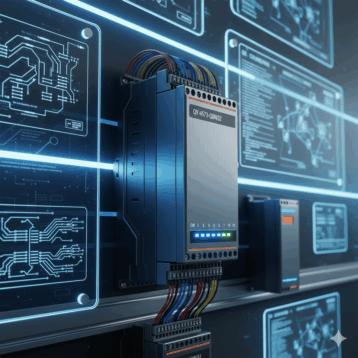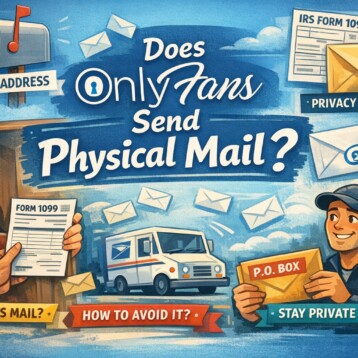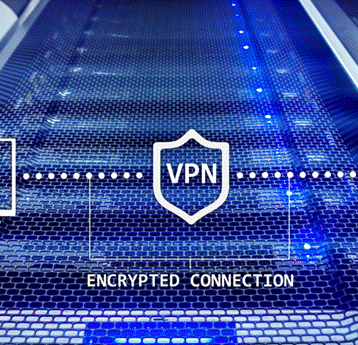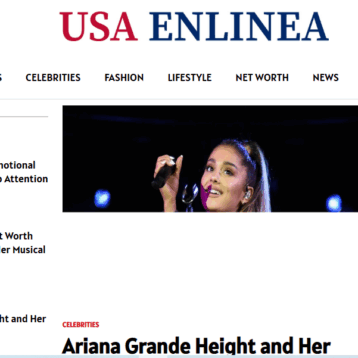It is easy for one to fall victim to cybercrime in the modern world. Therefore, you ought to ensure you are taking the correct measures to curb his threat—the process of learning how to protect yourself and your private information is easy to understand.
Keep reading the article below to learn some important ways to protect your information online and steer away from awaiting predators.

Install Protection Software
It would be wise to incorporate the use of software protection for additional security to your device. Some great examples of such software include Firewall, Ant-virus software, VPN app and Anti-spy software. This software offers quality services to protect you from hackers and cybercriminals.
Hackers get access to your private information by creating malware that may cause damage to your computer. Once this happens, they can quickly gain access to all your data, but you will be much safer using the internet if you are using the latest software update.
Avoid Giving Away Personal Information
The second step is equally one of the easiest and the most ignored by most internet users. At all times, you should avoid sharing your personal information with unknown and suspicious sites. Unfortunately, this method is the most common in extracting the information needed from an unsuspecting victim.
For example, some websites may ask for your physical address with the excuse of trying to improve their services for a better experience with them. This action should raise an eyebrow, primarily if the service they offer does not require unnecessary details like your location. For instance, if you play games online, you don’t necessarily need to add your area.
Also, ensure not to give out your passwords at any point in your interaction with any service provider. Instead, you should be the one to type in your passwords.
Check Your Mobile App Permissions
Apps are one of the best hacker’s playgrounds to get your personal information. Many apps will require you to accept and permit access to your data like contacts, GPS, messages, location and even pictures. At times some of these areas have no relation to how the app functions.
When you download an app that you’re not familiar with, you should go to the permission setting and opt out. Also, you can avoid using the app or uninstall it. Finally, look for an alternative application that requires less information from you but provides the same services.
Check Your Privacy and Security Setting
When you join new sites, you should frequently use Facebook to go through their privacy and security settings. In addition, you should make sure you are comfortable with your details being made public before entering them on any site.
At times your email, physical address or personal contact number is usually available for everyone. So, somebody with an ill motive can use this information to steal your data. To avoid this, go to the privacy and security settings and turn off the information you’re not comfortable sharing.
Most importantly, it would help if you took your time to go through your mobile phone’s personal and security settings. It is a weak link to where people’s private information is accessed.
You should create a strong password, and if you can, use the fingerprint option to secure your phone. Also, ensure you lock your phone screen after use to keep away curious eyes when in public from peeping your information.
Use of Strong Passwords
A complex password is the best way to throw off cybercriminals. Many people will suggest that the best password combines both upper, lowercase letters, numbers and symbols. Avoid passwords related to your birth date or any of your favourite things that anyone knows.
Additionally, it would help if you tried to vary your password across multiple platforms. Finally, make sure that each forum has a password only known to you.
Avoid the use of default passwords given by sites. This act is considered similar to serving cyber criminals on a silver platter. Make sure to frequently change your passwords and avoid saving it or the autofill option in sites you don’t know.
Be Cautious of Wi-Fi Hotspots
It would be best to be cautious of free Wi-Fi, especially those with unknown sources. You should be careful, mainly if it’s a personal Wi-Fi router from a stranger. Hackers can also use this method to access your data and, at times, erase it all, so it’s best to have a good data backup and recovery.
Hackers will set up Wi-Fi hotspots and leave them open with no passwords as bait since they know many will jump on the free opportunity to browse and research or even watch videos and play games with the free service.
When someone connects their device to this open Wi-Fi, their device MAC and IP address will register in the router. The hackers will then use the data to get access to your browsing history and your phone. To prevent this, avoid any free Wi-Fi hotspots if you don’t know the owner in the first place.
Final Thought
With the growth of technology comes various ways that people will want to exploit your personal information online. Knowing the right ways to always keep away from cyber-attacks will come a long way in keeping your information private.