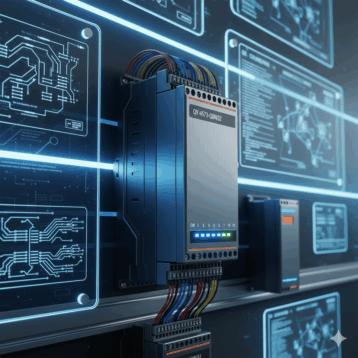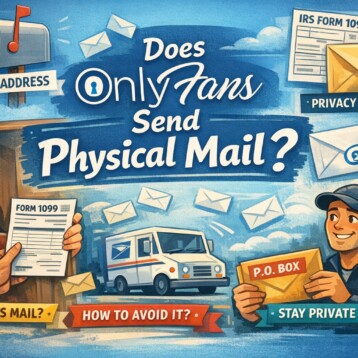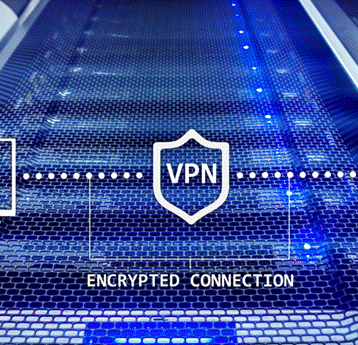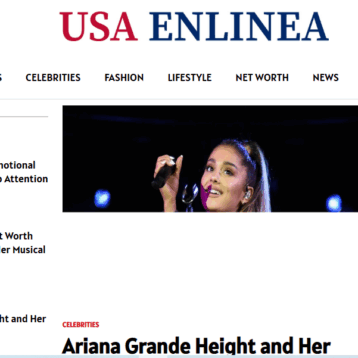Looking to enter the world of web design but feeling overwhelmed by the mind-boggling amount of technical jargon? From an outsider’s perspective, tech industry jargon can often seem difficult, complicated, and mind-numbing. Despite this, many of these terms are useful when familiarizing yourself with web design.
But have no fear! I’m going to introduce you to some of the most essential web design terms you should know. These terms will help you begin to develop a basic understanding of web design, allow you to keep up within the technical sphere, and will have you suffering a little less (you can thank me later.)
Without further adieu, let’s get down to the basics.
Basic Web Design Terms
301 Redirect
This means that a site has moved permanently to a new address. Typically, 301 redirect redirects website visitors to a live URL—one that works.
404 Error
Oh, how I despise this term. Either the website or page you’re looking for has been removed or moved permanently, and so the web server couldn’t reach it. It could also potentially just be a product of your own mistake, for example by typing in the URL incorrectly. You live and you learn. Oy vey!
API
Standing for Application Program Interface, it’s an intermediary between two software interfaces specifying how software components should interact. It’s mainly used by developers, as it reveals data and application functionality.
CMS
Content Management System (CMS) is incredibly user-friendly to those who aren’t developers. Some websites are written entirely on code a developer creates, others use a headless CMS which make it easier for you to create and run a site of your own. That’s why WordPress should be your new best friend.
Compression
In order to optimize a site, compression comes in clutch. It reduces the size of files, thus improving transfer speed and bandwidth utilization. (By the way, bandwidth is the measure of traffic and amount of data that can be transferred between a site, its users, and the good ol’ Internet.)
CSS
The look and feel of a site are achieved with CSS (which stands for Cascading Style Sheets.) These are codes that control the color, font, and layout of a site.
Domain Name
Just like you need a name, so does a website. A domain name is used to identify a site and it is necessary to have a properly functioning one at that. The domain for WordPress, for example, is wordpress.com.
HTML
Say hello to the language of the Internet. An acronym for HyperText Markup Language, it’s used for writing websites, allowing browsers to render a site correctly.
JavaScript
A great creation, it’s a scripting language used to modify website content and render sites or pages in different interactive ways led by a user’s actions.
Open Source
If a piece of code is Open Source, it means that it has been made available to everyone. According to WordPress, it’s a computer program’s source code “that can be read, viewed, modified, and distributed,” describes WordPress (thanks buddy).
Permalink
Permalink, permalink, permalink. It’s really a URL (hiding in a piece of plain text) linking specific websites or pages like this. Simple as that.
Responsive Design
According to 101domain’s blog, “responsive website design responds to the user’s environment based on screen size and orientation.” For a site to render the same content correctly across all digital platforms, from computers to phones to tablets, the site must use responsive design. Content will be shown in different ways on different platforms, but it will all be the same and will always display correctly. And the reason for doing this: so it fits on each screen properly for the user to view. Consistency is key.
SEO
Thank goodness for SEOs. They really matter. Why? They’re how websites are optimized correctly in order to be discovered on search engines. SEO stands quite literally for “Search Engine Optimization,” and a high SEO score means that your website is easy for a search engine to find among the quagmire of other sites on the Internet. Want your site to matter? Good thing I introduced you.
SSL
A standard security protocol for establishing encrypted links. It stands for Secure Sockets Layer, and thanks to it, it protects all data transmitted between a web server and a web browser.
Template
Want to make life easier? Use a template. It’s a pre-designed page that allows you to simply add your own content to create the site of your dreams. No headaches, guaranteed.
Unicode
Because of the Internet, we’re able to talk to people from across the globe. Because of Unicode, all languages are assigned a code point in a system, allowing us to express ourselves in any of the world’s writing systems.
URL
Standing for Uniform Resource Locator, or better known simply as a web address, it’s used to locate a website on the Internet. The difference between a URL and a domain name is that the URL is the full string of characters appearing in your address bar when you visit a website, whereas the domain is only the part of the URL that is considered to be “human-friendly” enough for you to use. (For example, you can reach the search bar on WordPress.com by typing wordpress.com/search, but the full URL is https://wordpress.com/read/search).
UI
The User Interface, or UI, is simply the components of a website’s design that affects a visitor’s interaction between them and a computer.
Widget
These are small components of a web page that perform a specific function for the sole purpose of creating greater functionality of the site as a whole. WordPress is famous for these, allowing you to easily add new features into your site.
Before Building Your Brand’s Site
Don’t feel overwhelmed; these things take time. Rome wasn’t built in a day.
Needless to say, even with the hundreds of terms within the web design sphere, I hope that at least these few terms give you a basic understanding of what goes on behind the scenes.
Happy learning.