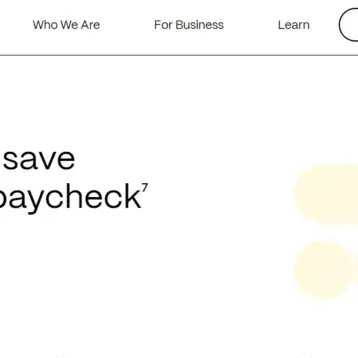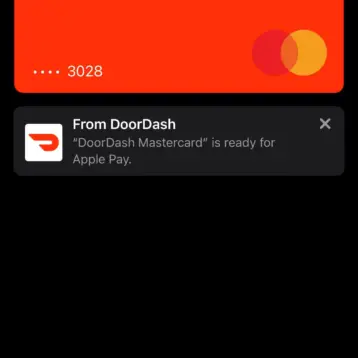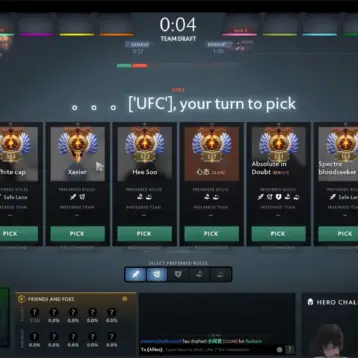More and more of us are becoming frustrated with social media, whether we’re annoyed by the algorithms, finding it too much of a time suck or we’re concerned about risks to our personal data. If you want to make a move away from using Facebook, but are finding making the cut hard, there are some easy tricks to help you to make the break.

Image – free for commercial use
If you’re not sure you can go cold turkey, there are easy ways to cut back on how much time you spend on the social site and claw back that time for yourself. The average person spends 50 minutes a day on the site, so giving it up could give you back a lot of time. Even if you swap to another app, like Vero, you can get out from the data clutches of Facebook.
Start by logging out of the app. If you have to log in every time you want to look at your newsfeed, you’re more likely to not bother and find something else to do to amuse you. When you reach the login screen, you’ll have a few moments to think about if you really want to go on the site.
For a more extreme measure, try blocking the site temporarily. Download a browser extension that blocks certain sites for work productivity and use it to block you from visiting Facebook. Try blocking it totally, or block it during the hours when you’d usually use it most or find it a distraction.
Turn off the app notifications. If you’re getting push notifications from Facebook to your phone, you’re likely to just click them and go on the sire whether you wanted to or not. Without notifications, you won’t be alerted to any activity, so you can choose when to engage with the site.
Delete the app from your phone. More of us use Facebook on our phones, due to how easy it is. It’s easy to open the app and idly scroll while you’re in a queue or waiting for a friend to arrive. Delete the app to stop those automatic app opens that you don’t really think about. If the only way to look at Facebook is on your computer, you’ll visit far less often.
Deactivate your account. Facebook allows you to deactivate your account without deleting it. When you login again, your profile is reactivated exactly as it was. Deactivation can be an easy way to break the habit of visiting all the time. Deactivate and take a few days away from the app to break the cycle of visiting the site out of habit, rather than because you actually want to look at it.
If you find you don’t miss Facebook when you stop using it, delete your account entirely. Facebook doesn’t make deletion that easy, but you can do it if you search around in the options a bit. You can download everything on your profile in an easy zip file so you don’t lose messages, pictures or other things you’ve posted.







![10 Top Game Sites Not Blocked By School [2024 Updated]](https://thefutureofthings.com/wp-content/uploads/2024/10/image-25-358x358.png)