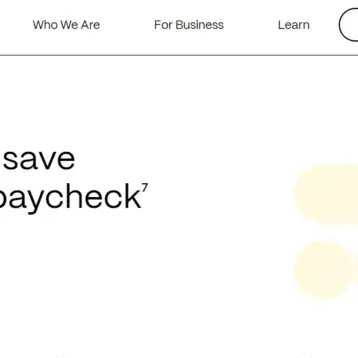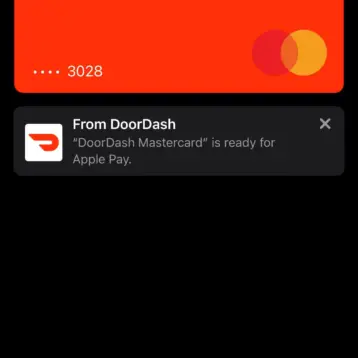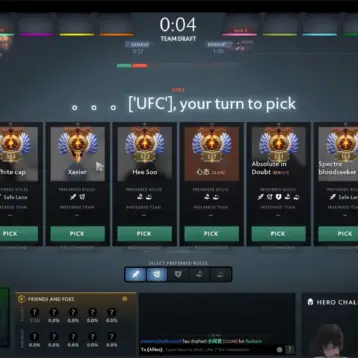Protecting yourself and your personal information at home and at work online seems to be getting harder and harder. Hackers and criminals are coming up with more ways to access your network and files, and cyber attacks are becoming more frequent as the number of internet users grows. Staying safe online isn’t as difficult as you may believe, but it is so important for you to consider whenever you switch on your laptop or computer. There a few different things you can to to keep your network secure and make the most of the world wide web without encountering any potentially harmful dilemmas along the way, so read on to find out more.

Strong Passwords Matter
By picking a weak password for any of your accounts, you are falling at the first hurdle. Strong passwords matter as it’s so easy for someone to hack into your files and access your personal data if you use something obvious and common like ‘yourname123’. To create a password that actually does its job in protecting your information, you must make it completely random and use as many different characters as possible. Include capital and lowercase letters, and special characters like an asterisk (*) and exclamation mark (!) to make it more difficult to guess, and ensure that you do not make a digital note anywhere or send it via text or in any form of a message as this can easily be found. You should use different passwords for different accounts, as this will improve your chances of staying safe and avoid having a link through all of the various locations of your data.
Use A VPN
A virtual private network will allow you to create a very secure connection to a different network in some other location by using the internet. This will allow you to control how much of your data can be seen by other users online, and work to mask your location by changing your IP address to that of the server. Search around for the best VPN so you can ensure maximum security whilst browsing, and find out some information about how you can change and alter the settings to provide different levels of protection and concealment.
Install A Firewall
A firewall essentially acts as a barrier between your computer and the internet. You can decide on your own what you would like to enable access to your network, and whatever else is left will be completely blocked and banned from entering. A malicious virus can very easily access your computer if you roam around the internet unprotected, and this can then cause a whole load of damage to your network by accessing and corrupting your files. Installing some kind of firewall program onto your laptop or computer should be one of the first things you consider after purchasing as it’s a vital way to protect yourself online.
Don’t Share Personal Information
You have to be mindful when typing in any of your data online. If a company is asking for too much or your personal information, this should set off alarm bells as trusted businesses value safety and security and would not usually do such a thing. Always check that the URL begins with https – as this S stands for secure and allows you to identify whether a site is legit and safe to use. Ensure that you don’t use a public computer such as one at an internet cafe to do any kind of online bank transfer or payment, as you will never know what software is installed that might be watching your every tap.
Click Smart
Sometimes getting a virus is your own fault. Clicking on pop-ups and adverts, or opening documents sent by inconspicuous emails is a very silly thing to do, but when you are not properly educated of the dangers it can seem like a harmless mistake. When navigating the web, do not click on any of the different advertisements that might appear across your screen, as these have the potential of transferring corrupted files containing viruses or malicious programs. Simply scroll past or reload the site, or if said adverts create their own webpage access the task manager and close them from there instead.
Update Programs & Software
Keeping your various programs and software up to date will allow for maximum potential security. Failing to update anything on your computer will leave you wide open, as bug fixes and improvements that come with the process will remain embedded into your laptop or computer and no longer be properly supported. Although they may be annoying and time-consuming, updates serve a purpose and do help to keep you as safe as possible online. There’s always the possibility that each new reform will bring a new security feature, so any excuses should go out of the window when you think of the positive effects updating will have on your system.
Clear Your Cache
When you browse around the internet and visit different sites, you pick up and store things called cookies. This is information about you and your habits that are used by websites to make a more personal experience. However, it can easily be corrupted over time and this information can just act as large storage that essentially can be opened by anyone with the right tools. To protect yourself adequately, regularly clear your cache and browsing history in order to delete any of the cookies that are currently being stored and remove your data from the websites you have visited.
It’s so important to consider your safety and security when surfing the web, and you must put your own precautionary measures in place to be ordered to keep your personal data out of reach. You can still have a great experience online whilst protecting yourself and your computer, so follow these easy steps to ensure that you can browse with confidence and make the most of what the internet really has to offer. Just use your common sense and don’t forget to be smart with your mouse!







![10 Top Game Sites Not Blocked By School [2024 Updated]](https://thefutureofthings.com/wp-content/uploads/2024/10/image-25-358x358.png)