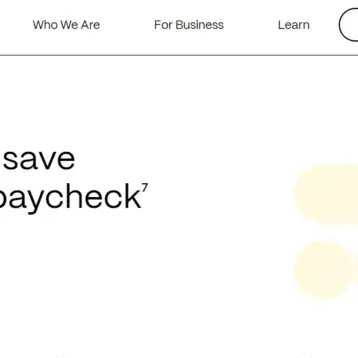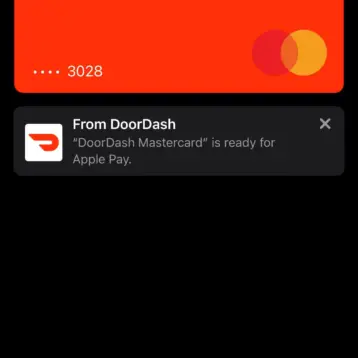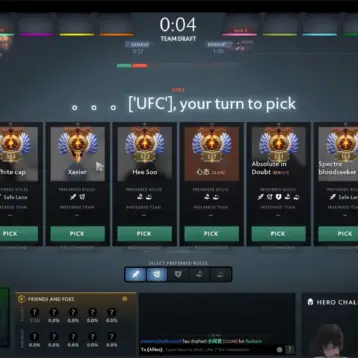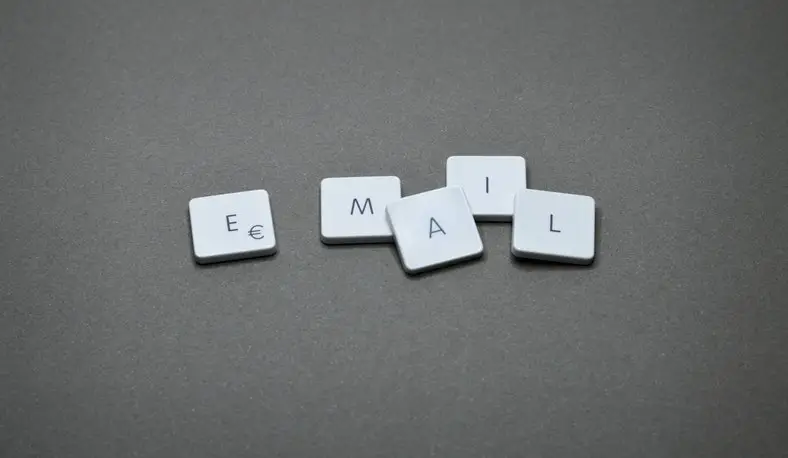
Online users use different kinds of email extractors. This is a unique software that helps to extract addresses from the webpages you visit. You can customize the searching in accordance with the criteria of your search.
The choice of email extractors is rich. Thus, we recommend Atomic Email Hunter. It’s an effective and dependable online email extractor. It offers a wide range of possibilities and advantages.
Effective System of Searching
You can quicken the process of searching if you use a keyword. Simply specify the type of email addresses you require. You can program the search process. Search for emails and email addresses using keywords on concrete websites. It finds addresses via phone numbers too. You search on social media or using lists of the visited websites.
Reliable Plugins
The software has several inbuilt plugins. They ensure quick access to mailboxes on Gmail, Hotmail, and so on. Besides, it helps to extract addresses from social media. It contains the following plugins:
- Mailbox;
- Yelp;
- Facebook;
- Twitter plugins.
High Speed
This software works quickly and smoothly. Compared to other similar installations, it opens several pages at a time. Besides, it has a timeout function. It allows bypassing queries or timeouts. They are also known as a delay between the program’s requests. If the server declines your requests, turn on this function.
Email Address Filter
You can set filters. This quickens the process of searching because you set a narrow search destiny. The filters can be used for:
- Domain;
- URL length;
- Email addresses;
- Link priority;
Management of Hidden Emails
It’s possible to ignore hidden emails. Some messages and addresses may be threatening. They are automatically blocked. Besides, a user can add them to a blacklist. In case, you’ve added some emails to the blacklist Atomic Email Hunter won’t extract them.
JavaScript Search
It’s also possible to extract addresses that are hidden via JavaScript. Activate this function and the software will search and collect such addresses. The process will take longer. However, it’s an important priority.
Skipping Domains
You aren’t’ obliged to check every registered domain. Set a filter for domains. Your software will work much faster and will not take into account specific domains.
Expanded Log
If you require more details, you may use an expanded log. It contains multiple details on the webpages and links you have scanned. A user can receive data on the following essentials:
- Time spent on searching;
- The number of extracted emails;
- The statues of pages.
These details can be saved to a file or the Clipboard.
Partial Saving
This software has an automatic function of saving. When you surf the webpages, it makes a partial saving of results. This data is protected. It’s important in case of an unexpected program crash.
Export Functions
The software likewise offers a convenient export of the found results. They can be exported into:
- Microsoft Word;
- Microsoft Excel;
- *.txt or *.csv file;
- Other Atomic products.
Use this smart software to get quick and reliable results.







![10 Top Game Sites Not Blocked By School [2024 Updated]](https://thefutureofthings.com/wp-content/uploads/2024/10/image-25-358x358.png)