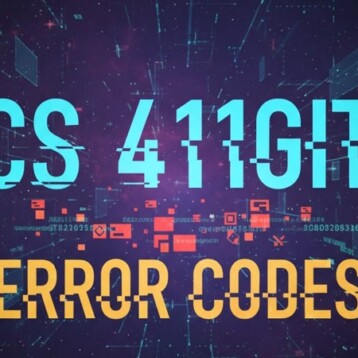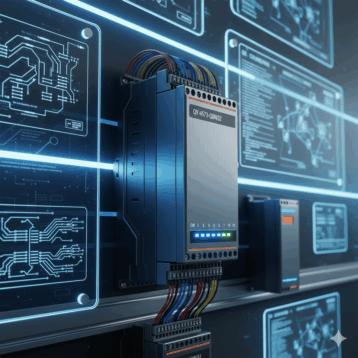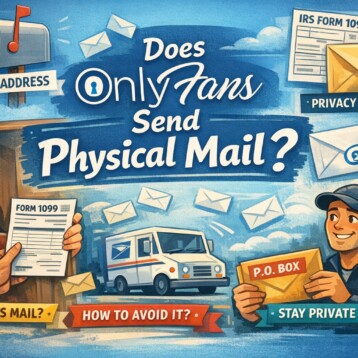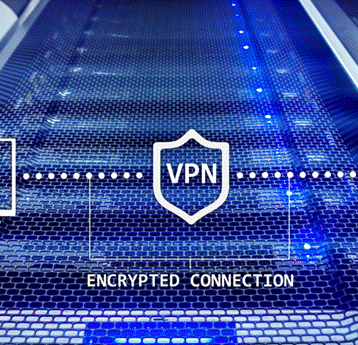Your privacy
There are many mediums online where you might be asked to share information that you find personal, and you need to know where this information is going to be used. Every day, people give away their personal information online, whether it be their name and address, or their payment information. You need to know what’s going to happen to it, and that it’s not going to be used for anything other than the intended purpose. If you’re relatively new to using the internet or don’t use it very often, then you might not be up to date on how platforms like social media sites work. Basically, when you sign up to a site like this, you have to give a certain amount of personal information, and information that you want to share with people. When you do this, you need to make sure you’re aware what others can see, and what you don’t want to share isn’t being shared.
For example, if you sign up for Facebook, there are many different options you can pick from to determine who sees what information. This can be from images you upload, to posts that you liked and shared. If you want to ensure your privacy is secure, it’s important to find out how to adjust your preferences and settings to keep you up to speed. While it’s not always sensitive information that you might leak, it’s still good to be aware of how private your information is, and knowing that the wrong people won’t see it.

(Source: Pexels)
Online security
When it comes to browsing the internet, there are many security steps you can choose to follow. Firstly, some people consider antivirus security for their computer as an essential. For those who aren’t sure how to identify false sites and potentially harmful files, then this is something you might want to consider. If your computer does end up getting infected with a virus, it can compromise a lot of your information, and may even ruin the performance that you experience. It’s best to make sure you prevent that situation before it happens and one good option is Kasperksy anti virus ( Get a great discounted deal from MyDealsClub), at least until you know what to avoid. In some cases, this can be expensive, so it’s important to research what you’re investing in. You should also know about the free alternatives, however, they aren’t as secure as the paid services that you can find.
If you’ve signed up for any kind of account online, you would have noticed the requirements for passwords. They’re not allowed to be simple and short, and you need to include at least one number and one uppercase character. This is usually the minimal requirements, and some might suggest you try to make it even more complex than required. The reason being is that the more complex the password is, the harder it will be for attackers to access it. Secure passwords aren’t always required for everything, as you won’t always have sensitive information on all accounts, but if the security should fail; then the host is responsible for it.

(Source: Pexels)
When it comes to sending and receiving documents online, it can be hard to tell the authenticity of them, and therefore sometimes certain security protocols need to be taken. This is often done in the form of a digital signature, which allows you to identify if the document has been tampered with, or is false and not from the source you suspected it to be. Taking this kind of security measure isn’t always required, as if you’re only sending and receiving documents for social purposes, then there’s no reason to have to distrust them or sign them. Something like this is mostly done within businesses and transference of legal and sensitive information, just to make sure that everything is secure and authentic.
Advertisements
Advertisements used to be a common cause of computer viruses and security breaches, as they’re set up as a form of a trick. If you’re browsing a secure website, then you’re not likely to be exposed to this kind of advertisement, but you can find them on a lot of popular sites. They work like click-bait, and show you something you might be interested in; like the “you’ve won a prize”. Most people won’t fall for this kind of bait, however people unfamiliar with the consequences might dare to try it; and possibly risk the security and safety of the computer. There’s software you can get in order to avoid this kind of situation completely, like ad blockers. It’s just something you can do to hide advertisements on sites you feel are risky and not trustworthy. Some sites will request that you don’t use these kinds of software on them, as they prevent them from receiving their ad revenue, so if you’re fine supporting certain websites; it’s best to only use it for sites you don’t trust.
Anonymity
The internet allows almost everyone to be anonymous, as most sites don’t require you to provide any kind of legal information. This is both a good and bad thing because while it does grant you privacy, some people tend to use it for their wrongful doings. It’s not uncommon to see things like harassment or malicious messages from people who hide their names, but this is something you’re better off ignoring, as it’s mostly done for attention! Knowing this, it’s important for you to consider how you want to handle being anonymous, as there are times where you should present yourself as you are. Like mentioned before, with social media, it can be better to take that opportunity to let people know who you are, as it’s more for socialising with friends and family. With that said, if you’re signing up to something you don’t know much about, and you have no reason to trust; maybe it’s best to come up with an alias or something to keep your personal security safe.
The internet can be a dangerous place if you don’t know what you’re doing. Not to say that you’re risking your life when browsing, but rather things like personal information and passwords you might have stored. You need to know who you can trust and who you should avoid, and once you learn that; using the internet loses almost all risk to it.