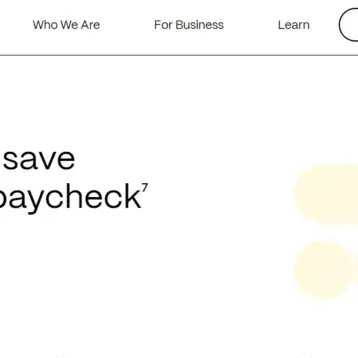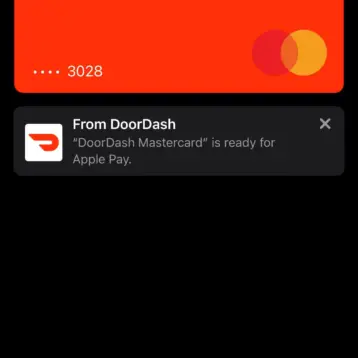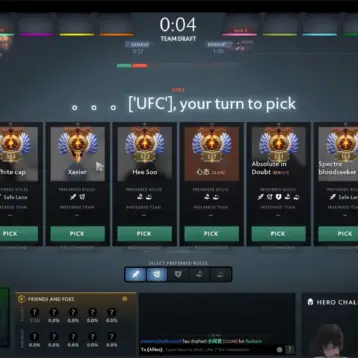Partly by habit and partly forced by the circumstances of modern living, children spend a lot of their time online now. Virtual learning has become the norm over the past year and a half. Kids are spending more time browsing the net or learning from their teachers online. However, most kids are completely unaware that this habit can also be harmful in many ways. That’s why it’s important for parents to get involved with kids during their online time.
From cyberbullying to identity theft, your child might have to face many risks. Playing and studying online may seem safe. But you might not be aware of what happens when your child is browsing online all on their own. Many children spend more than a couple of hours online on average. It is not possible to track what they are up to at all times. So what’s a parent to do?
Making sure your child recognizes the value of cyber security is one way of keeping the internet’s bad actors at bay. Here are some things you can do to ensure your kids are safe when they are online.
1. Place the Computer in a Common Area
If your kids are very young, it is better not to keep the computer in their rooms. Place them in the living room or a common area so that you can see what they’re up to online. This will reduce the chances of conversation with strangers or visiting sites inappropriate for their age.
Doing so also allows you to make computer time a family affair. You can jump right in to help kids with their homework, or be present to lend technical assistance, too. In addition, keeping the computer in a common area shows your child that secrecy is not part of your family culture.
2. Limit Access to the Outside World
A cell phone for your kid might not be a great idea, especially when you want to keep their online time safe. But you can still fulfill their wish for a smartphone by providing a safe phone for kids.
These phones are designed to protect kids from online predators and keep them insulated from cyberbullying. There are no app stores, no social media channels, and no games. They do not keep your kids glued to the screen. In fact, these kid-friendly phones help them spend less time on a device and more time developing skills and hobbies.
3. Implement Appropriate Parental Controls
The most popular and commonly used operating systems allow the addition of parental controls to user accounts. These controls come in the form of time limits, web restrictions, and controlling access to apps. You control the access to these apps, so your kids won’t be able to disable them easily.
As a concerned and responsible parent, you can also use parental control software systems compatible with Windows, Mac, and others. It will help you control the browsing habits of kids and keep them from straying into dangerous territory. If you have a device with a screen, you can set up some sort of parental controls.
4. Explain the Importance of Keeping Location Private
Most apps and devices come with geotagging features. Geotagging can make the location of browsers public and can lead unwanted visitors directly to you. Show kids how to turn their location to private and explain the importance of doing so.
You must also note that digital photos with metadata may often reveal more than what is needed and may invite unwanted attention. Make sure your children don’t share information that can create potentially risky situations. While you don’t want the world to locate your child, you should be able to as their parent. So remember to allow location sharing for your eyes only.
5. Make Your Kids Social Network Savvy
Have you figured out how to use social channels without succumbing to the machinations of manipulators and stalkers? Share the secret of how to do it with your kids. Educate them on how to use social networks safely.
Be on the social networks and apps your kids are using. Find out how they are using the privacy settings and other security mechanisms. Tell them how to remain safe online on these channels and when to back off from a potentially dangerous situation. Make sure they know how to block someone when needed and keep information private.
6. Keep a List of Your Kids’ Online Friends
The anonymity of the online world leads to people creating fake identities. We all know that some people use fake identities with bad intentions. However, your kids might not be aware of this unless you tell them.
Teach them to be wise during cyber chats from an early age. Make sure you have a list of people your kids chat online with regularly. Make your child aware that if they want to add any new friends, they must inform you. Make this a condition for web access. This way, you can prevent strangers from permeating their contact list.
7. Guide Them Toward Appropriate Websites
Your kids will be tempted to explore sites looking for fun and entertainment. In the course of that search, they might gravitate into the forbidden area. That’s why their online time and search habits must be regulated. Make sure you keep a tab on their navigation habits.
You can also direct them toward websites that are kid-specific and secure. Look for sites where they are protected from cyber threats. You can direct them to games sites, nature-related content, brain games, and similar sites. You can help them go directly to these sites by adding bookmarks. Google’s SafeSearch tool is a simple way of making online searching child friendly.
No one, not even kids, can survive in the modern world without using the web for information. However, like everything else, the internet, too, has its downsides. Hackers and cyberbullies can pose a huge risk, especially for innocent kids. By teaching your kids about the threats and what constitutes safe browsing, you can keep your child safe online.







![10 Top Game Sites Not Blocked By School [2024 Updated]](https://thefutureofthings.com/wp-content/uploads/2024/10/image-25-358x358.png)