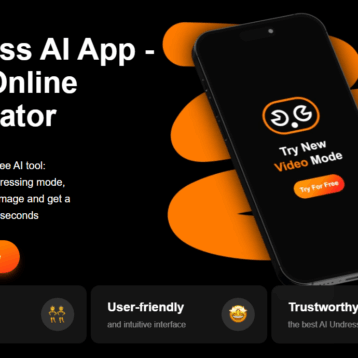Firefox 19 PDF PDF Viewer with left side thumbnails
Firefox 19 PDF PDF Viewer – quick with spartan design
Mozilla announced a few hours ago a new stable version of the Firefox browser with several changes and fixes as well as very welcome add-on – a built in PDF viewer – we took a quick test run to see how it functions.
We have been reporting the steady progress of some of the most popular browsers for several years now and have seen some tremendous changes in the industry which took several leaps forward since the introduction of Google Chrome in 2008.
–
–
The latest release of Mozilla Firefox (version 19) brings a list of rather minor changes and fixes including some bug fixes, more support for HTML 5 and several developer oriented features (see the full list), but the one thing which really caught our eye was the new built in support for PDF documents.
So far Firefox users had to rely on 3’rd party add-ons or software to read PDF files (Adobe Acrobat and Foxit readers come to mind). However in recent years the PDF format had become so popular and pervasive that more and more programs are now offering built in support (Chrome for example has a built in PDF viewer since later 2010).
–
–
So for the sake of all those Firefox users who don’t like to count on third part add-ons/software we decided to check out the new browser and it viewer and see how it compares to other solutions.
Here are our quick notes:
- We decided to open a random (and large – 18mb) PDF file from the web. We tried using Firefox 19 as well as the latest stable version of Chrome (24.0.1312.57).
- Although this has more to do with download speed than anything else, the PDF viewer does effect the time it takes to open the PDF. The result – on our connection speed it took about 30 seconds to open using both browsers – so no difference here.
- Using Explorer 9 with a Foxit reader add-on it actually only took about 25 seconds but it was more annoying since the browser didn’t give any indication it is downloading anything (just a blank screen for 25 seconds).
- The Firefox PDF interface is clean – almost spartan and it is very neatly integrated into the browser, unlike all of the other solution we tested.
- Despite its lack of bells and whistles, it seems to have all the basic features you might need for working with a PDF including a slider for viewing the PDF pages (as thumbnails or text), plus or minus bottoms for magnification, presentation mode, printing option and save.
- The search is still your run of the mill Firefox search with very limited options. This is probably the only place where we would have liked to see some more options (Foxit is very good in this respect).
At the end of the day – for those who use Firefox and only need a basic tool for viewing/printing/saving PDF files, the new version of the popular browser does the job very well – its quick – easy on the eyes and very unobtrusive.
–
–
You can download Firefox 19 from the Mozilla website.