|
Invented in 1973 by Nicholas K. Sheridon, e-paper has been in the works for decades but only recently started to make its way into the commercial market, appearing on products ranging from watches to cell phones. However, the most common application of electronic-paper technology so far has been electronic-book readers, or e-readers. Several devices are already commercial, including the Sony PRS-505, Amazon Kindle, iRex iLiad, and HanLin V3. All of these devices use electronic-paper technology developed by the E Ink Corporation, but they differ on many other aspects including performance, design, connectivity, software, and supported formats.
Recently the French company Bookeen introduced its own electronic-book reader to the market called Cybook Gen3, also based on E Ink’s technology. This review will assess the Cybook’s stronger and weaker points and how it compares to other devices on the market.
E-book ABC
TFOT has already covered the history and basic technology behind electronic paper; however, it is worth expanding a little bit more on specific technology behind the Cybook.
The Cybook Gen3 uses E Ink’s Vizplex technology. This relatively new e-paper technology improves some basic features of the company’s original e-paper technology used in previous models, such as Sony’s original PRS-500 and the iRex iLiad. Among the improvements of this new generation, E Ink mentions:
- Improved typical page switch-speed—down to 740 ms, from 1200 ms
- Improved peak page-switch speed—down to 260 ms, from 500 ms
- Improved brightness—up to 40 percent, from 32–35 percent
- Supported grayscale levels—up to 8 levels (3-bit), from 4 levels (2-bit)
Simply put, Vizplex results in devices with almost double the page-turning speed, slightly better brightness, and the option to double the number of gray levels (to date, no device has been released with Vizplex and eight levels of gray scale. Something E Ink does not officially publish is the fact that Vizplex has actually reduced contrast to 7:1, down from 8:1 in the original e-paper version. Both these numbers are ridiculously low when measured against modern LCD panels (typically, up to 3000:1 or more). But as we will see later in our interview with Bookeen, they are actually getting close to the contrast level of printed material.
Bookeen Cybook Gen3
|
We received the Cybook Gen3 in late January 2008, and on first impression, you can’t but stop and wonder at how small and light it is. This is made possible in part because of E Ink’s display technology.
Before we continue with the review, we’d like to explain an important point regarding the Cybook. When we first received the unit, we initially downloaded a bunch of heavy PDF documents onto an SD card and tried reading them on the device. The results were very disappointing. Although in some cases it was possible to read the text in landscape mode, in many cases the text on the PDF was way too small to be considered readable. In the worst case, large, complex PDF documents appeared blank, and with several documents our device crashed altogether. We asked Bookeen about this behavior, and their answer (in the interview section below) was that the Cybook was developed as a dedicated device for reading e-books. Although supported, reading PDF documents is a bonus feature. More interestingly, Bookeen claims that in order to create a true PDF-reading machine, one will have to create a device with a 10-inch to 13-inch e-ink display—something that hasn’t been done to date and will probably be very expensive, given current e-book prices.
At the end of the day, when considering the Cybook, keep in mind its purpose: if you are looking for a dedicated electronic-book-reading device, feel free to move to the next section of the review; if most of your reading is done through PDF documents, we suggest sticking with your laptop or ultra-mobile PC—or better yet, plain old paper. At least until a dedicated PDF-reading device with a large-size e-ink-based display appears on the market.
Interface
We’ve divided the interface section into two parts: hardware layout and software interface.
|
Bookeen’s first e-book reader is a Spartan device, with very few keys and inputs. On the front side, you’ll find one main function key surrounded by four directional buttons for moving up, down, left, and right. Although this key configuration tends to do the job, we feel Bookeen could have invested more in some basic human engineering when it designed these all-important page-flip keys. Compared to one of its direct opponents, the Amazon Kindle, the Cybook’s flip-page mechanism looks outdated. On the Kindle, there is a long bar that, with a gentle push, flips a page forward and backward. This action seems more intuitive, as well as less stressful, on the user’s finger; it also requires less accuracy, although it has more of a chance in resulting in an accidental flip.
On the right side of Bookeen’s device, there are two plus and minus keys. These keys are used to increase and decrease the volume when playing MP3 files. It would have been nice to be able to use these keys, or an additional two, to control the font size, but this doesn’t seem possible on the current firmware version.
|
On the left side of the device are four small menu keys. The upper-button key leads to the device’s music library; the key second from the top opens an advanced menu screen that changes according to your current screen; the third from the top is the book and document-library key; and the lowest button has a garbage symbol on it—we suspect it is used to delete files, but it didn’t work with the existing firmware.
At the lower part of the device, you will find a rubber piece that, when removed, reveals a small charging and sync connector. Bookeen uses a mini-USB connector—a good idea, in case you lose the wire that comes with it. The Cybook is charged using a supplied USB cable. Behind the small rubber piece is a 2.5mm sound plug for listening to MP3s on the device with the supplied earphones.
|
The upper side of the device includes a small on/off button, which requires a long press to turn on the device, and an SD card slot. The device does not read SDHC cards. On the back of the device is a small reset button and the battery compartment, with a 1000 mAh Li-polymer battery inside.
Navigating with the up, down, left, and right keys is fairly simple, just keep in mind that this in not a PC or LCD screen and that it takes a bit more time for the cursor to reposition itself on the display. The black-and-white nature of the current e-ink display makes it pretty difficult to always keep track of the location of the cursor, and we found ourselves moving up and down just to understand where we were.
One of our biggest complaints about the current firmware version is that it does not include hierarchical directories. Everything is either on a device-created e-book, music, image, or font directory, with no subdirectories. If you add 200 books, you will have to scroll and scroll and scroll until you find what you are looking for—unlike the Kindle, the Cybook does not have a keyboard or any real search option.
When starting to read, the Cybook creates a bar at the bottom of the screen showing where you are in the book. This is a nice touch, but it would be nice if Bookeen added page numbers (even artificially created numbers, if no such information exists on the file) to make it easier to figure out where you are. You can choose to show only certain types of files—hiding images, e-books, or music files, for example—but after the device restarts, it doesn’t seem to save these selections. It also doesn’t seem to return to your last page read after turning it off and back on—a function that many users have asked for. (A good compromise would have been a dedicated hardware button for returning to the last page read, but the Cybook is short on hardware buttons at this stage).
Pressing the function key opens a menu that includes several options: back and forward, start reading (which takes you to the first real page of a book), “go to” (which let you go to either the first or last page, the table of contents, or a specific page number using an on-screen number dial). Other functions include bookmarks, which allow you to add and move between existing bookmarks in a book, as well as a layout function that lets you add and remove the header and progress bar, justify the text, or bold the text for easier reading. Additionally, there are font-family and font-size submenus (the device comes with three fonts, but it is possible to add new ones).
One thing we thought was missing was a quick way to close a menu without actually changing anything. We eventually found that pressing the left or right buttons performs this task, but we feel Bookeen could have include a dedicated cancel button, and maybe cancel/return option in each menu.
Performance
Before we talk about performance, let’s consider the Cybook Gen3’s official specifications first:
Display—6-inch E Ink Vizplex screen, with 166 DPI, B&W, and four gray scale
Resolution—600×800 pixels
Processor—Samsung 200MHz (S3C2410 ARM920T)
OS—Embedded Linux
Size—4.7”x7.4”x0.3” (118x188x8.5 mm)
Weight—6.13 ounces (174 g), including battery
Battery—1000 mAh Li-polymer battery (8,000 screen refresh)
Input/output—SD card (no SDHC support), mini-USB 2.0, 2.5mm earphone plug
Supported formats—e-book (Mobipocket PRC, PalmDoc, HTML, TXT, PDF), image (JPG, GIF, PNG), sound (MP3), fonts (TTF)
|
Booting up the device is fairly fast, if you come from the PC world; however, it isn’t instantaneous and can take a good 20 to 25 seconds before you reach the main book-library screen. In this screen, you can see thumbnail images of the documents on the device. You can choose between showing 5, 10, or 20 items per page (the default is 20), and in 5 and 10 mode, you can also such details as date and size of each file.
The Cybook is a fairly responsive device most of time, which was one of our biggest concerns, knowing the limitations of current electronic-paper technology. Although it’s still faster to flip a page of a regular paper book, the device isn’t significantly slower. Although we had only limited experience with the Sony PRS-505, the Cybook was noticeably faster and more responsive.
As is the case with all e-paper-based devices, the display does not emit light of its own—unlike other widespread technologies, including CRT, LCD, Plasma, and even OLED; in this respect, it is very similar to real paper. However, as mentioned, the contrast level of the Cybook and other e-readers still falls short. To be specific, the white background appears more gray than white. We took a closer look with a 6X magnifying glass and, in doing so, revealed part of the reason why the e-ink display has such a low contrast, and why the background looks the way it does: as you can see from the image we took, the Cybook display has many tiny, dark “pixels” that, when viewed from a typical reading distance, make the screen appear gray. These pixels are actually the microcapsules that create text on the device.
According to E Ink: “Each microcapsule contains positively charged white particles and negatively charged black particles suspended in a clear fluid. When a negative electric field is applied, the white particles move to the top of the microcapsule where they become visible to the user. This makes the surface appear white at that spot. At the same time, an opposite electric field pulls the black particles to the bottom of the microcapsules where they are hidden. By reversing this process, the black particles appear at the top of the capsule, which now makes the surface appear dark at that spot.”
|
What E Ink doesn’t mention is that it’s still struggling to make all the microcapsules turn white when not needed, and this is essentially the reason why we see all those dots when using a magnifying glass and part of the reason why the contrast is still so low.
Low contras makes reading more stressful on the eyes. However, the Cybook was still more comfortable to read than any LCD due to the lack of backlight or flicker. On the other hand, we do not recommend using the Cybook, or any other e-book, in low light. In the future, Bookeen and other manufacturers could consider creating a dedicated portable LED light that can be attached to the device for reading in the dark.
One advantage of the Cybook, and potentially any e-paper-based device, is its amazing battery life. With our moderate use, we never drove the battery below 70 percent. We can’t really confirm the 8,000-page-flip battery life stated by Bookeen, but even if the real number is half that, it means you could get several weeks of reading out of the 1000 mAh battery without the need to recharge—surely something most of us are not used to, based on our experience with most existing electronic gadgets (this may change when powerful fuel-cell batteries start appearing on the market).
An additional Cybook feature we really enjoyed was the MP3 player. Yes, there are better MP3 players on almost any gadget you can imagine today, including cell phones, PDAs, and of course dedicated players, but it’s a great addition to the reader, and you can easily play music while you read. It would be nice to see Bookeen expand this feature, which is currently a basic play and stop. Bookeen could add a playlist feature and, maybe in future versions, dedicated buttons for playing music. Another thing Bookeen should consider is moving to a 3.5mm connector, though this may not be possible due to the thin footprint of the Cybook; alternatively, they should find a way to allow the connection of a 3.5mm converter, which cannot be attached at present due to a small, upper plastic part. Using the Cybook as a music or podcast player brings up the question of the battery: from our experience, playing music drains a battery considerably faster than normal; however, we still got a respectable five hours of play time (though Bookeen’s official number is three hours). The Cybook also lacks SDHC support. E-books do not require much space, and dozens could easily fit on a 2GB SD; music, on the other hand, could benefit from the capacity boost of the SDHC standard.
|
The Cybook has some basic-image viewing capabilities, including a special device-created folder for images. However, if you were thinking of replacing your photo album with an e-paper version, think again. Current e-paper technology is still in its infancy, and when it comes to viewing pictures, the E Ink Vizplex four-grayscale display on the Cybook (also used on the PRS-505 and the Kindle) reminded us of the early days of monochrome CRT technology in the mid 1980s. It will take several more years before we will see a commercial e-paper display with a decent color reproduction (although prototypes from several manufacturers have already been displayed, some of them are mentioned in our previous coverage of the future of electronic paper).
Formats
|
There are many e-book formats currently in competition, each with its own set of advantages and disadvantages. The biggest problem with this multiformat world is that users do not necessarily know what to choose. Picking up an e-book in one format may be right for your current e-reader but might not work on your next device, or can restrict your choice when buying your next one. Many e-book stores won’t let you switch formats after you’ve made a purchase, and not all books are available in each e-book format. In many respects, this is the characteristic of an immature technology—like the HD format war, which recently ended with Blu-ray as the clear winner. Unlike many other format wars, there are so many e-book formats around that picking sides becomes a difficult task indeed.
The first e-book format we tested was Mobipocket, which reads files ending with .prc or .mobi. Mobipocket is a French company that was purchased in 2005 by Amazon. The company created free software, called Mobipocket Reader Desktop, that helps the user manage and synchronize content with a portable device (in our case, the Cybook).
In our experience, the Mobipocket Reader actually worked well, and it’s a very simple, efficient piece of software. The Mobipocket Reader lets you add books and RSS feeds, as well as buy e-books from a variety of online stores. To our surprise, we were able to find quite a few e-books, and though we are still far away at this stage from a time in which all new books have an electronic version, there is plenty of reading material to suit almost anybody. Prices are mostly fair—you can easily find books for less than 50 cents (we found several titles by Asimov at this price range), and other books cost anywhere from several dollars to several hundred dollars, in rare cases.
|
Another nice surprise we found was additional software by Mobipocket called Mobipocket Creator that lets you convert Microsoft Word, HTML, PDF, and TXT files into the Mobipocket format. With this simple software, we were able to view several PDF files that previously didn’t work or caused the Cybook to crash. Although the file still did not appear fully correct—it was originally a PowerPoint presentation with many images—the file didn’t crash the device, and most of the text was readable.
We went on to test TXT and PDF formats downloaded from the well-known Project Gutenberg Literary Archive, which worked very well apart from the lack of page numbers that made reading a bit difficult. We tried HTML files and had some issues, but it could have easily been our fault.
To sum things up on the format side, we were very pleased with Bookeen’s choice to go with the Mobipocket format and software. It could even be argued that the ability to convert PDF and other types of files into .prc or .mobi formats makes the somewhat problematic Cybook support for PDF files less important, as you can fairly easily convert the document into a readable format. As we have seen, conversion is never perfect, and, frankly, we don’t see a reason why Bookeen should not provide perfect PDF support for its device out of the box.
RSS
One of our favorite features of the Cybook has nothing to do with e-books at all. Using the Mobipocket Reader software, we were able to integrate a fairly good and especially useful RSS support for the device. People who otherwise would have no interest in the Cybook could buy it simply because they want a comfortable device with a good screen to read their favorite feeds on their way to work. Although you can read RSS on most cell phones and any laptop, these devices have their limitations: cell phones tend to have a very small display, and laptops can be too big and cumbersome, even some of the new thin and light ones. They both also rely on LCD technology, which is inferior in many respects to e-paper when it comes to reading long texts. Of course, not everything is perfect and without wireless capabilities, the Cybook can only sync when connected to a PC with Mobipocket Reader software. The Kindle includes a free high-speed data network in the United States, but the Cybook requires paying for RSS-feed subscriptions.
As for the experience of reading feeds on the Cybook, we can say that it was fairly acceptable, even with the current firmware. The big drawback, of course, was the lack of folders and subfolders, so our 100-plus feeds got mixed in with all the other content on the device. We recommend that Bookeen create special software for RSS that would increase its capabilities, including different viewing options that show RSS feeds in a list or detailed format, similar to the dedicated music folder. Also helpful would be a feature for each feed that includes a list of news items and lets the user read specific items instead of scrolling endlessly through dozens of pages and irrelevant user comments.
Bottom line: if Bookeen indeed improves RSS capabilities of the Cybook, it could prove to be a killer feature for many users who are interested in catching up on their favorite feeds on the go.
Conclusion
|
To conclude our review of Bookeen’s Cybook, we will try to summarize our general impression of the device after several weeks of testing.
On the positive side, we can definitely say that, for the most part, the Cybook is fairly quick and responsive. It has a readable display, good battery life, good RSS support, and as a dedicated e-book reader it usually does its job very well.
On the downside, it is hard to use the device without considering how much better it could have been given slightly improved hardware and more robust firmware.
In terms of hardware, a better page-flip mechanism is a must, and more—and bigger—hardware buttons (user reconfigurable, if possible) are also highly recommended. Adding a keyboard, like that on the Kindle, would also be a good idea, though it would increase the device’s size. Another possibility might be to create a slider with a keyboard that opens only when you need it, keeping the device small while increasing its functionality.
Adding some sort of wireless capability—3G or Wi-Fi—would also be very welcome, it would definitely reduce the battery life and increase the cost of the device.
|
The firmware is where we feel this device should improve. The most pressing issue from our point of view is adding easy-to-use folders and subfolders. Next on the list are such additions as improved stability, especially when reading PDF files; the option to magnify text on PDF documents; adding page numbers; improving RSS support and functionality; and including a better MP3 player, including the option to create playlists.
To be honest, the current firmware feels like it was rushed to the market too soon, and it handles more like a beta version than an actual commercial version. The device does seem to have a lot of potential, as long as Bookeen continues to release updated firmware versions to fix many of the current issue and adds several features to make the device a highly capable e-book reader.
None of the e-books that we are familiar with and are currently on the market are perfect. Each has advantages and disadvantages in cost, performance, feature support, or other respects. As of early 2008, e-paper technology in general and e-book readers in particular are taking their first commercial steps. We see tremendous potential in this technology that could very well change our lives in the next few years. Although our experience with the Cybook proved that technology can be useful even today, we still think the true life-changing nature of e-paper technology has yet to reveal itself.
Pros and Cons
For those who like the gist:
- Fast—faster than the Sony PRS-505
- Thin, light, and small
- Very good battery life, (8,000 page-flips, according to Bookeen, and many hours of MP3 playback, revealed by our test)
- Latest e-paper screen—very comfortable to read in a well-lit environment
- Mobipocket format and software is excellent
- Good—and free—RSS support
- Cumbersome page-flip mechanism
- Only a few, small hardware buttons
- Current firmware (late February 2008) lacks folder and subfolder capabilities, making anything with more than 100 items difficult to find
- Incomplete PDF support—some files don’t open or crash the device
- No SDHC support
- No wireless connectivity
Interview
TFOT recently interviewed Michael Dahan, co-founder of Bookeen, to learn more about the company and its future plans.
Q: When and how was Bookeen formed?
A: Bookeen was created in April 2003 by Laurent Picard and myself. Laurent and I have worked in the e-book industry since 1998. We were part of the first French company, Cytale, that developed an e-book reader: a 10-inch LCD color screen with touch-screen capability—a kind of TabletPC light version or iRex in color. Cytale developed from scratch a whole distribution chain, from the digital-conversion service for a publisher to the hardware device. We developed our own format based on OEB (something very close to the current Adobe .epub format), our own DRM system (based on the well-known PGP model and used by every current serious DRM provider), our own e-book store, and our own device. Cytale’s value rose to 11 million euros (about $17 million), and they had 49 people on staff (only three of us were dedicated to the hardware, and Laurent and I were among these three). The device was on sale by the end of 2000, was sold for 1,000 euros (about $1,500), and was able to read only the Cytale format, offering 1,500 French titles in their catalog. The company did not succeed and was forced to close its doors in July 2002.
Now it seems obvious to everyone why Cytale has failed, but if you observe the current market, you can see that some of the actors are still going through the same story: closed model, weak catalog, high-priced device. At the end of Cytale, Laurent and I decided to offer a second chance to the Cybook, and we launched Bookeen. Our first step was to open the device to many digital formats; by doing so, we immediately increased the number of digital documents that can be read on the Cybook. We signed a partnership with Mobipocket for DRM content, and also with Gowerpoint, with their excellent MicroBook reader for HTML, TXT, and RTF formats. We also worked on a PDF reader. Thus, the Cybook was the first e-book reading device to natively support so many formats. In the end, it is able to read a DRM catalogue of 50,000 titles and millions of free documents available through the web or generated by the customer. In 2005, we began working with a Taiwanese device (TFT screen, 750g, USB host, and so forth) aimed at professionals, with a high $800 price. In 2007, we spent the whole year developing a new device in partnership with PVI. This device, the Cybook Gen3, is using e-paper technology; like its predecessors, it can read many open formats and supports the Mobipocket DRM. We have clearly designed this product for the consumer market, with a paperback size and a very simple interface. The device fits in a jacket pocket or a woman handbag and benefits from the e-ink capability, offering a long battery lifetime. Since October 2007, we have run out of stock four times. Our customers and the press really like the device, especially its simplicity and its very intuitive interface.
Q: The current firmware has some bugs and is missing a number of important features, including folder and subfolder support. When should we expect the next firmware version, and what fixes and improvements will you integrate into it?
A: The next firmware will be ready March 31st and will integrate mainly bug fixes. Our main priorities are, of course, folder and subfolder support and more generally the container support (ZIP, etc.). We will stabilize the PDF reader and enhance and accelerate the user interface with a better button events handling. The global idea is to support as many formats as possible with maybe an ePub support in the near future.
Q: What lessons did you learn from Cybook user feedback so far, and how does it influence your work on the current device and future devices?
A: The main lesson we have learned from the Cybook Gen3 is that we made a good choice by simplifying the whole interface. Our customers are very happy with it. What we learned from previous versions (Gen1 and Gen2) is that a professional device needs a minimum size screen to display A4 PDF natively, a usable input method to work on the document itself (either a stylus or keyboard), and an SDK for custom development. We think that a good screen size is above 10 inches, which is an A5 page.
Q: The contrast level of the Cybook is 7:1. How would you compare it to a standard LCD (which has a contrast level of 1000–3000:1) and to printed paper, and, in your opinion, how high could E Ink’s technology go in the future?
A: Newspaper contrast is 6:1 and magazine contrast is 25:1. E-ink imaging film (between 7:1 and 12:1) is very competitive in terms of contrast with standard paper. As we can see on an e-ink screen, the current poor contrast value is mainly due to the white level that remains a bit gray (even on latest Vizplex screens). One of E Ink’s goals is to have a whiter imaging film, keeping a full reflective screen and converging to the same contrast as paper. E Ink has clearly made improvements in terms of brightness with the last Vizplex imaging film (brightness increased from 35 percent to 40 percent), and they clearly work on this point. PVI is also increasing brightness by decreasing the screen noise, or black and white microscopic capsules that don’t switch. In terms of future technologies, E Ink and PVI are working on the following points: increasing screen brightness, decreasing screen latency, having more gray levels, and developing flexible screens and color screens.
Q: So how do you compare the Cybook to other devices in terms of readability?
A: As I said, the newspaper and magazine contrast ratios are quite close to e-ink’s current contrast. What makes the screen so readable is much more than contrast. It’s a combination of several elements. The viewing angle is 180 degrees—this little point is very important, because when your viewing angle is not 180 degrees, the brightness of the screen decreases with the angle to the normal of the screen. As your eyes are separated by a few centimeters, your right eye and your left eye don’t perceive the same brightness looking at same point; it is tiring for the eyes. Also, there is no backlight—backlights are in general neon tubes, and it’s like looking at a neon tube while you’re reading, with flickering and overstimulation of the eyes. The current screen brightness is also comparable to ambient light; and there is no refreshing, thus absolutely no flickering. Even on an LCD screen, you have a refresh rate, even if it is far less perceptible than on a CRT screen. In addition, the device is fully portable and can be handled in full sunlight or in the subway, exactly like a book. Our device is much more useful, and you can read more often on it.
Q: Are you thinking about adding an LED light either inside a future version of the Cybook or as an add-on for reading in the dark?
A: Having an LED as an add-on is an option under evaluation for future devices. The huge drawback of having an extra light is power drain. One of the main advantages of an e-book reader over an EeePC or iPhone is that your device is halfway between an electronic device and a real book. Dedicated e-book readers like the Cybook are the first electronic objects with an incredibly long battery lifetime. This feature really makes the difference. You can take your Cybook with you on vacation without taking along a battery charger. It’s really something new.
Q: Is there a danger of burn-in leaving the same image on the screen for a long time?
A: In our facilities, we have tested some Cybooks by leaving them on for a few weeks with the same image on the screen. After a few page turns, the ghosting image disappears completely. There is maybe a danger of burn-in, but we have not yet observed it.
Q: What is the life expectancy of the display, and does it degrade over time?
A: We never observed any kind of degradations. E Ink and PVI will not give any information on that.
Q: Are you planning future devices with wireless capabilities?
A: Yes.
Q: Are you planning support for additional formats, in particular DOC files (without using the Mobipocket conversion software)?
A: We clearly plan to support new formats as long as their specification is not proprietary; ePub is one of them.
Q: Are you currently considering dedicated e-paper-based devices for other applications, such as PDFs, Microsoft Word reading and editing, a dedicated RSS reader, a note taker, etc.?
A: As mentioned, we think the professional market needs a dedicated device that offers more possibilities than a pure consumer product. From our point of view, one of the principal features of this new device should be a bigger screen. The biggest e-paper screen in preparation is an A5 e-ink screen that does not solve all PDF issues met by professionals. Another important feature is the input-method ability, which is not so obvious to add to a dedicated reader; if you want to add an input method, you can think of a keyboard, but you lose part of the device mobility and interaction with the text remains very close to a standard computer interface. The other option is to add a touch-screen, but current technologies require the addition of a panel on top of the screen, and you completely lose readability of the e-paper screen. The only solution is to work with current technologies, such as the one used by iRex, but in this case you decrease battery lifetime.
Q: How do you see e-paper progressing in the next five years, and what devices will we be using at that time?
A: I think e-paper screens bring a lot of advantages that will be useful for every electronic device. The e-paper screen’s bi-stable effect allows an electronic designer to completely rethink hardware architectures. As the screen doesn’t need energy anymore, the whole electronics can be designed to eat as little energy as possible. If you add flexibility on top of that, you will have very thin, very light, and very robust electronic devices that will run for a month without having to be charged. Thanks to e-paper, we will be more and more connected, we will read more and more (and not only books), and we will preserve more and more trees.












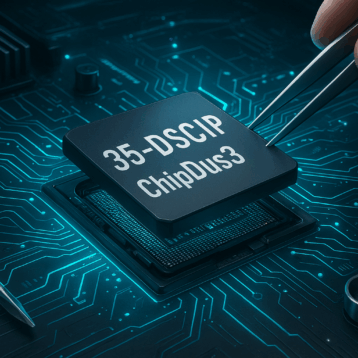
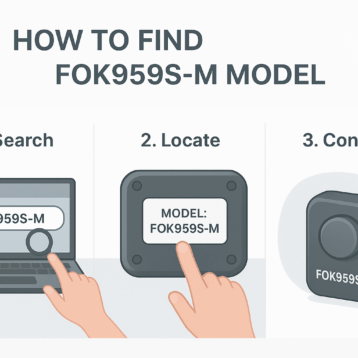




![How to Reset Insignia TV [Step-By-Step Guide]](https://thefutureofthings.com/wp-content/uploads/2025/01/Insignia-Roku-TV-358x358.png)


