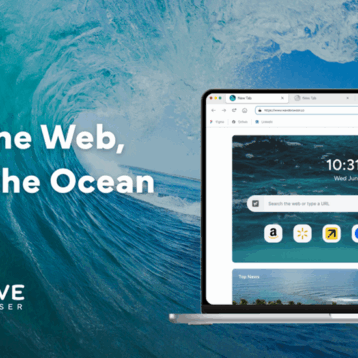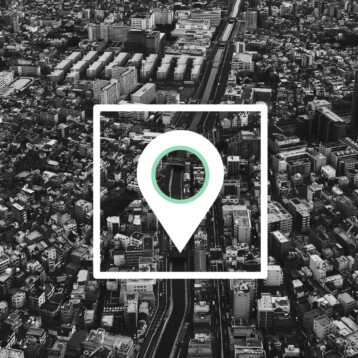Data is one of the most crucial aspects of our lives. From personal to professional elements, everything is stored in the form of data and losing any precious data can be a nightmare. It could be your cherished family photos or critical work documents; the spectrum is infinite.
The feeling of helplessness when you lose your data is universal. However, Stellar Toolkit for Data Recovery removes your worries, enabling you to retrieve your lost data with a few simple clicks.
If you are intrigued by learning more about this powerful suite designed to handle a range of data loss scenarios, this comprehensive review is just what you need to get started.
What is Stellar® Toolkit for Data Recovery?

Stellar® Toolkit for Data Recovery is a comprehensive software suite developed to help individuals recover lost or deleted data from different storage devices.
Be it your hard drives, SSDs, USB flash drives, SD cards or RAID arrays, and NAS drives this data recovery toolkit is designed to help recover all the critical data you have accidentally lost. Be it due to third-party involved, accidental formatting or a malware attack, this tool can work through all complications.
What are the Features of Stellar® Toolkit for Data Recovery?
When comparing any data recovery tool, the most critical aspect is the list of features you experience.
Here’s a breakdown of the same:
1. Recovery from All Storage Drives

Be it your hard disk, SSD or USB flash memory, this data recovery tool is developed to help recover data seamlessly. The USP can also recover data from the BitLocker® encrypted drive if you have the password or the Startup key with you.
2. RAID Data Recovery
Unlike many recovery tools, Stellar Toolkit can recover data from RAID 0, RAID 5, and RAID 6 without a RAID controller. This is an invaluable feature for IT professionals who have failed RAID configurations.
3. Recovers from Virtual Machine
This software can also recover data from virtual machines by opening the files and scanning them like a regular hard drive. The software can scan the visible parts of the virtual drive or find and scan deleted or lost parts to recover data.
3. Recovery from NAS Drives
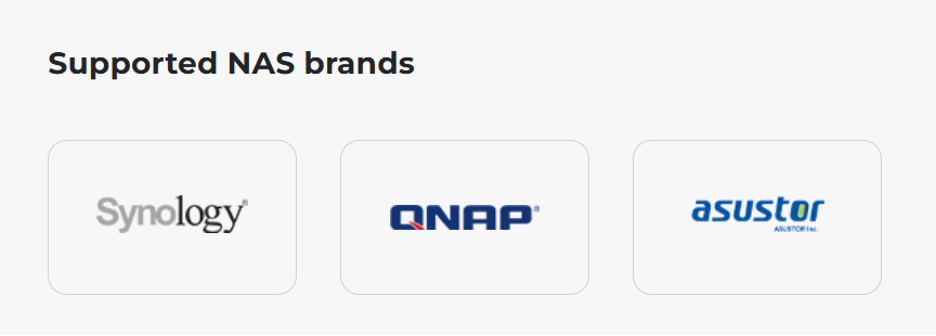
This software works with leading NAS manufacturers, including Synology, QNAP, and Asustor to recover data from NAS drives using the BTRFS file system. It recovers data from RAID-based NAS drives and retrieves lost or inaccessible data from RAID 0, 5, and 6 configurations. How to Use Stellar® Toolkit for Data Recovery?
One of the best things about using Stellar® Toolkit for Data Recovery is its convenience. It is seamless, simple and not complicated at all.
Here’s what you need to do:
Download and Install – The first step, without a doubt, is visiting the official website and downloading the software first. Following that, you’d need to follow the on-screen instructions to install the software.
Select the File Type – Once you have installed the tool, launch it and then select the type of data you wish to recover, be it documents, videos, emails, etc.
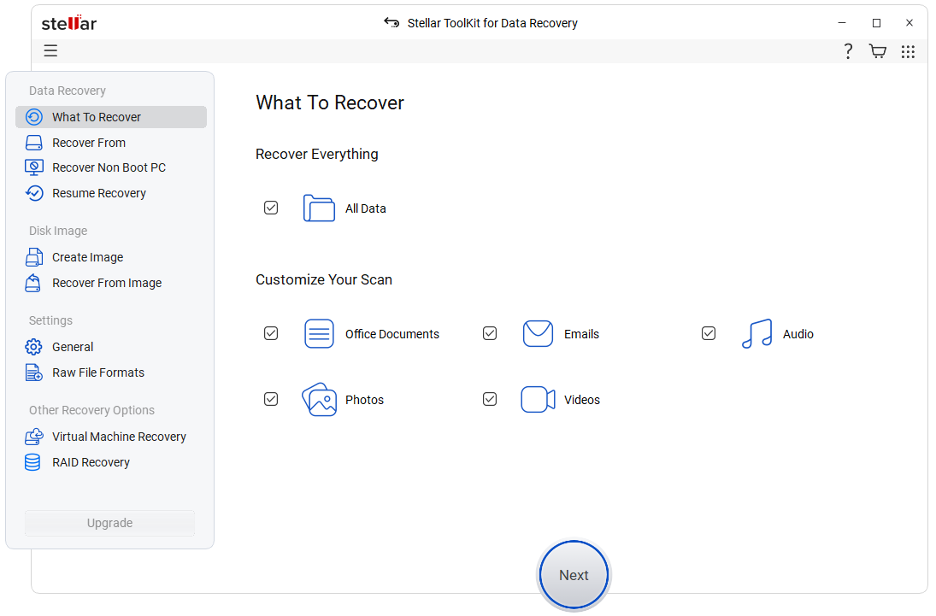
Choose the Drive/Partition – The third step is selecting the drive or the partition from which you wish to recover the files. If the drive isn’t visible, there is a deep scan feature to simplify the search.
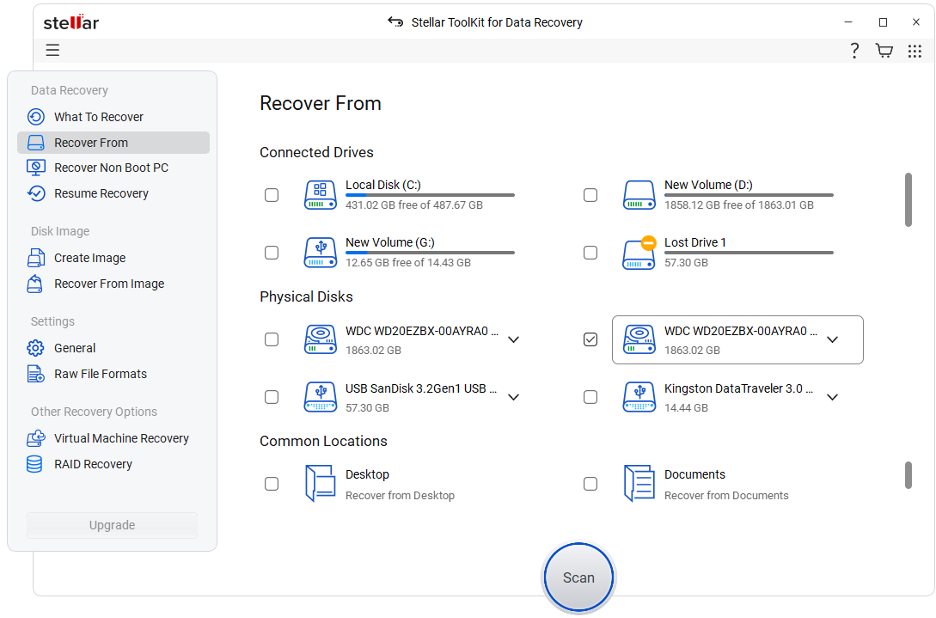
Start the Scan – Once you click on Scan, the tool will analyze the lost data and then retrieve the lost data accordingly.
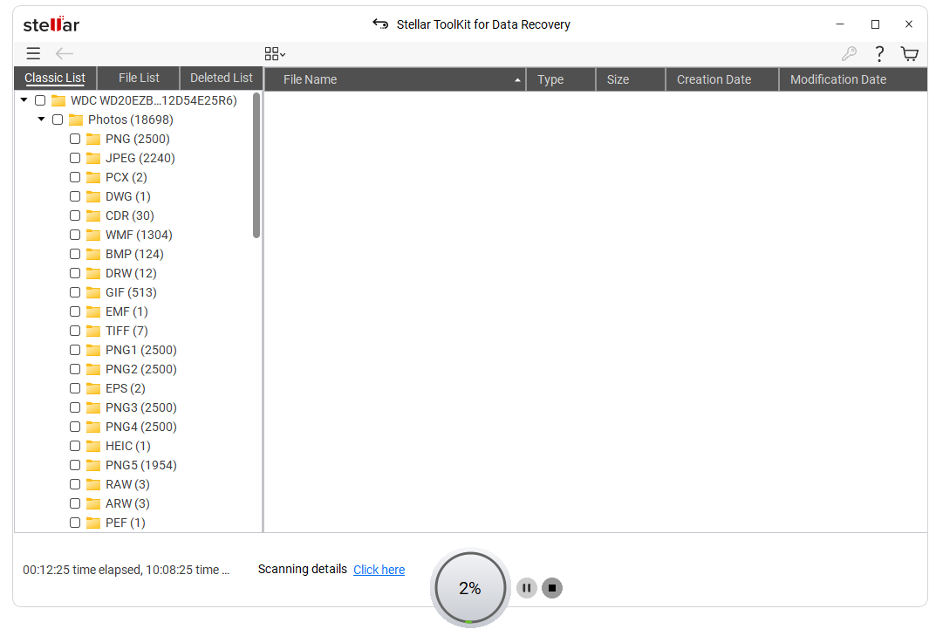
Preview and Recover – After the scan, preview the recoverable files, select what you need, and click Recover to save them to a secure location.
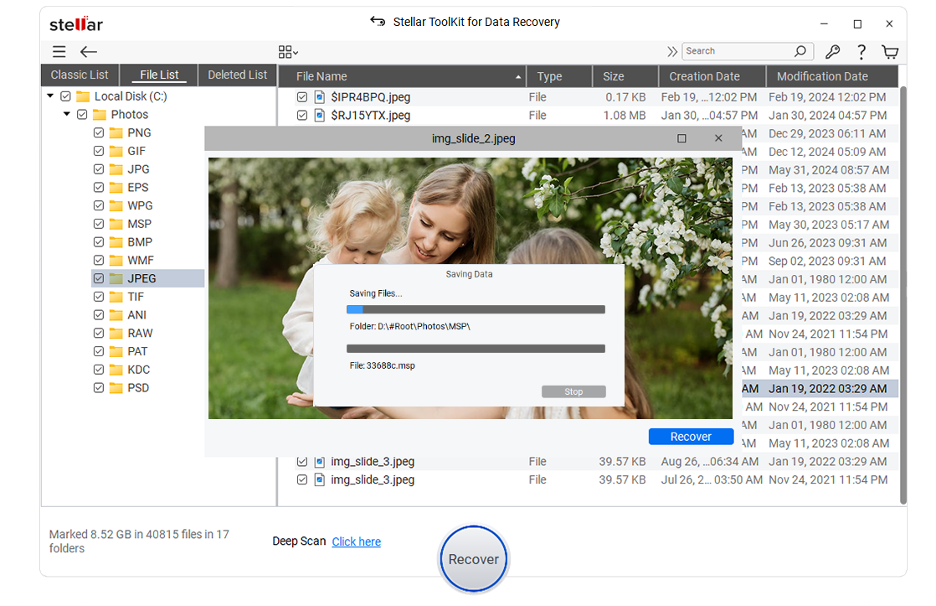
The steps might seem a lot complicated, too, but once you start using the tool and get a hang of it, the process becomes a lot more seamless.
Stellar Data Recovery for Windows v12.0
If you are a Windows user and want to simplify the data recovery process, there is a new version, Stellar Data Recovery v12.0 launched.
Some of the highlights of this new version include:
- Simple user interface and easy recovery process
- No registration needed
- 100% safe and secure
- Scan and preview the data with a free download
- Personalized themes
- Pause and resume scan as per your convenience
The new version with amazing features is available for free download to your Windows device, so don’t delay further.
Final Verdict
With so many different data recovery tools, Stellar® Toolkit for Data Recovery is one of the best. There are comprehensive features, multiple storage support and quick scanning and recovery – everything you likely need in a data recovery tool.
If you are trying to recover your personal data, now is the time to download Stellar® Toolkit for seamless data retrieval.