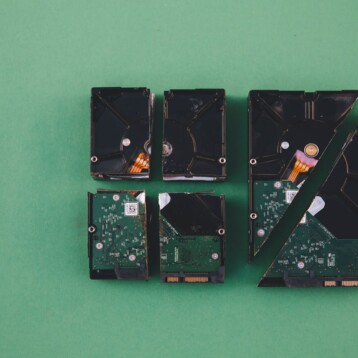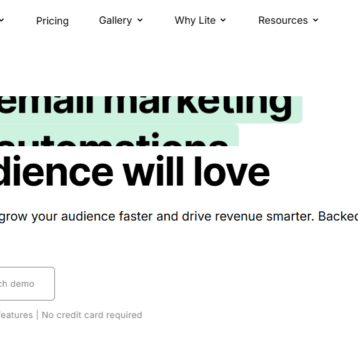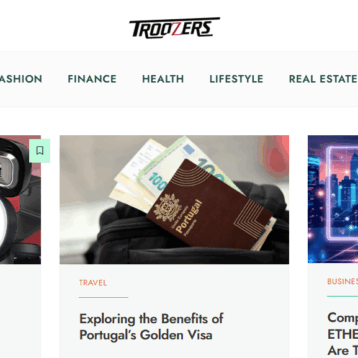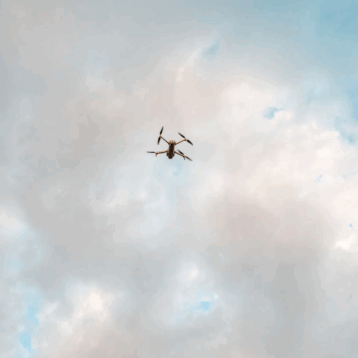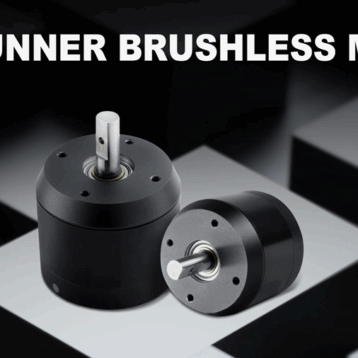In the digital age, your e-commerce website is often the first point of contact between your business and potential customers. A well-designed e-commerce site, particularly when constructed by a specialist digital marketing agency, can significantly boost sales and customer satisfaction, while a poorly designed one can drive customers away.
Unless you are a design business, you may feel your competitors have an advantage over you in this area, no matter how many helpful articles you read. This guide will walk you through the essential do’s and don’ts of e-commerce web design to help you create an effective online store.
Do’s of E-Commerce Web Design
Do Prioritise User Experience (UX)
A positive user experience is crucial for converting visitors into customers. As well as making life easier it engenders trust, the foundation of any business.
- Do create an intuitive navigation structure
- Do use clear, descriptive categories and subcategories
- Do implement a powerful search function with filters
- Do ensure your site is responsive and works well on all devices
Do Optimise for Mobile
With the increasing prevalence of mobile shopping, your site must perform well on smartphones and tablets. People comparing your offers with items they see in physical stores, whilst on the go, is something you wish to encourage.
- Do use a responsive design which adapts to different screen sizes
- Do implement mobile-friendly features like swipe gestures and touch-friendly buttons
- Do optimise your checkout process for mobile users
Do Use High-Quality Product Images and Videos
Visual content is crucial in e-commerce, as customers can’t physically handle the products. However it is also vital that images be accurate.
- Do use high-resolution images which showcase your products from multiple angles
- Do include zoom functionality for detailed viewing
- Do include the possibility of adding 360-degree views or short product videos
Do Provide Detailed Product Descriptions
Comprehensive product information helps customers make informed decisions. It also builds a quality base for all your products, so the replication of expected features can drive sales across the board.
- Do include key features, specifications and dimensions
- Do highlight unique selling points and benefits
- Do use bullet points for easy scanning
Do Implement Clear Calls-to-Action (CTAs)
Potential purchasers need to be shown exactly what to do when they like a product rather than have to work it out for themselves. Guide your customers towards making a purchase with strategic CTAs.
- Do use contrasting colours for CTA buttons to make them stand out
- Do use action-oriented language like “Add to Cart” or “Buy Now”
- Do place CTAs in prominent, easily accessible locations
Do Showcase Customer Reviews and Ratings
Social proof can significantly influence purchasing decisions. Make sure genuine feedback is incorporated in the product offer.
- Do display customer reviews and ratings prominently
- Do include a mix of positive and negative reviews for authenticity
- Do allow customers to sort and filter reviews
Do Optimise Site Speed
A fast-loading website is crucial for user experience and SEO.
- Do optimise image sizes without compromising quality
- Do minimise HTTP requests and leverage browser caching
- Do use a content delivery network (CDN) for faster global access
Do Implement a Streamlined Checkout Process
A complicated checkout can lead to cart abandonment. Ensure this part of the process is as smooth as possible, and seen to be so.
- Do offer guest checkout options
- Do minimise the number of form fields
- Do provide multiple payment options
- Do display security badges to build trust
Do Use Clear and Consistent Branding
Your website should reflect your brand identity. Regardless of the products or services on offer at a given time, browsers should immediately identify the site as uniquely yours in order to then investigate its contents.
- Do use consistent colour schemes, fonts and imagery across your site
- Do prominently display your logo
- Do maintain a consistent tone in your copy which aligns with your brand voice
Do Implement Robust Security Measures
Customers need to feel safe when making online purchases. Security measures should be upfront and easy to understand.
- Do use SSL certificates to encrypt data
- Do comply with PCI DSS standards for handling credit card information
- Do clearly communicate your security measures to customers
Don’ts of E-Commerce Web Design
Don’t Overcomplicate Your Design
A cluttered or confusing design can overwhelm and deter potential customers. It may seem clever or innovative, but perhaps only to you.
- Don’t use too many colours or fonts
- Don’t overcrowd pages with excessive information or images
- Don’t use complex layouts which make navigation difficult
Don’t Neglect SEO
Search engine optimisation is crucial for driving organic traffic to your site. Getting the site as far as possible up the search lists needs to be an integral part of its original design, not a clumsy afterthought.
- Don’t ignore meta titles and descriptions
- Don’t use generic product descriptions; make them unique and keyword-rich
- Don’t forget to optimise your images with alt text
Don’t Hide Important Information
Transparency builds trust with your customers. Creating “small print” rather than spelling things out directly only makes people wonder what else you are hiding.
- Don’t bury shipping costs or return policies
- Don’t hide contact information or customer service options
- Don’t use unclear or misleading pricing
Don’t Ignore Accessibility
Ensuring your site is accessible to all users is not only ethical but often a legal requirement. You also don’t know how many new and valuable repeat customers you may attract if your site is accessible to them and others are not.
- Don’t use low contrast colour schemes which are hard to read
- Don’t rely solely on colour to convey information
- Don’t forget to include alt text for images
Don’t Use Generic Stock Photos
Generic imagery can make your site feel impersonal and untrustworthy. If you don’t care enough to provide something individual and appealing, it will be inferred that you take your customers for granted.
- Don’t use cliché stock photos which don’t relate to your products
- Don’t rely on low-quality or pixelated images
- Don’t use images which don’t accurately represent your products
Don’t Neglect Your Error Pages
404 pages are opportunities to guide lost visitors back to your products. Error should not be left as error but turned into opportunity.
- Don’t use generic error messages
- Don’t leave users at a dead end by not providing navigation options
- Don’t miss the chance to inject some brand personality into error pages
Don’t Overlook Cross-Browser Compatibility
Customers use every access channel possible. Your site should work well across all major browsers.
- Don’t assume all users are on the browsers you want them to be on
- Don’t ignore testing on different browsers and devices
- Don’t use features which aren’t widely supported without fallbacks
Don’t Forget About Load Times
Slow-loading pages can significantly increase bounce rates. No one will wait for your information when they can access competitor information more quickly.
- Don’t use large, unoptimised images
- Don’t overuse plugins or scripts which slow down your site
- Don’t ignore mobile load times
Don’t Neglect Customer Service Features
Good customer service can set you apart from competitors. If people can deal with you in an engaging and productive way they will want to continue doing so.
- Don’t make it difficult for customers to contact you
- Don’t ignore the potential of live chat features
- Don’t forget to include an FAQ section for common queries
Don’t Overlook Analytics
Data can provide valuable insights for improving your site. All interactions with the site should therefore be recorded and analysed.
- Don’t forget to set up and then monitor analytics tools
- Don’t ignore key metrics like conversion rates and bounce rates
- Don’t miss opportunities to A/B test different design elements
Conclusion
Effective e-commerce web design is a balance between aesthetics, functionality and user experience. By following these do’s and don’ts you can create a website which not only looks great but also provides a smooth shopping experience which converts visitors into loyal customers.
Your e-commerce site is more than just a digital storefront—it’s a powerful tool for building your brand, engaging with customers and driving sales. By following this guide and continuously testing, gathering feedback and refining your design you can stay ahead in the competitive world of online retail.