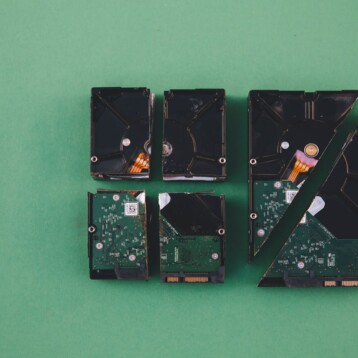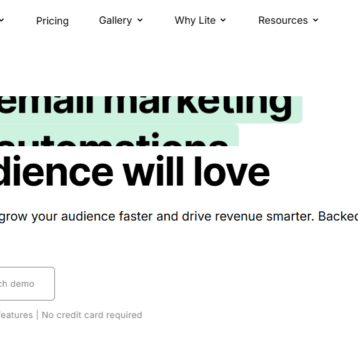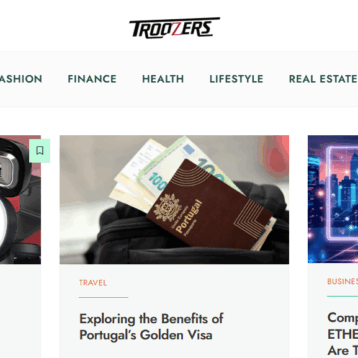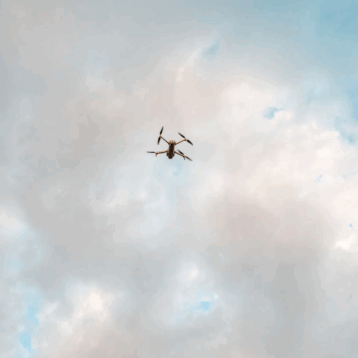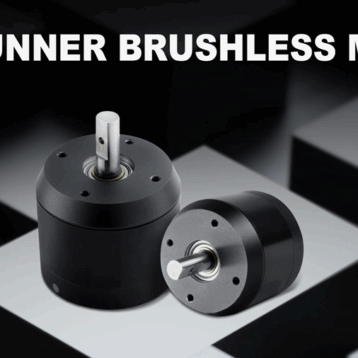Table Of Contents:
What is a BottleNeck?
Factors that contribute to bottlenecks?
The Main Analysis Areas Of The Bottleneck Calculator:
The Limitations of Bottleneck Calculator?
Some of the most common tools for bottleneck testing include:
How Often should you use Bottleneck Calculator?
Conclusion
Key Takeaways:
- The main function of the Bottleneck Calculator is to compare the performance capabilities of the components and to determine the efficiency of their collaborative operation.
- The nature of a bottleneck is an underperformance of one component in the system that cannot match the speed of others, resulting in a constrained overall processing capability.

What is a BottleNeck?
A bottleneck often arises when you build or upgrade your Personal Computer. It occurs when one component limits the performance of the entire system. A tool that is designed to help users potential compatibility and performance issues within their PC system. The most common cause of a PC bottleneck is having an outdated or underpowered processor (CPU), graphics card (GPU0, or random access memory (RAM).
Why Do You Need A Bottleneck Calculator?
- It ensures that all the components are working properly or not, which further helps in upgrading our PC performance.
- It shows exactly what’s limiting performance at any given time.
- You can monitor performance while running the applications you actually use.
- Monitoring can help identify problems beyond bottlenecks, like overheating or insufficient RAM.
Factors that contribute to bottlenecks?
- It can be caused by a variety of factors such as limited resources, inefficient processes, and lack of communication or coordination between different parts of the system.
- By Limited resources, we mean shortage of equipments which can further lead to delay in completing taste and create bottlenecks
- Inefficient processes such as unclear workflows can automatically slow down the system and create bottlenecks.
- Lastly, poor communication or coordination between different departments can result in delay in delivering.
The Main Analysis Areas Of The Bottleneck Calculator:
- CPU: CPU is the nervous system of the computer. Without a CPU, your system can’t operate. A CPU bottleneck occurs when the demands of the computer are high, and is unable to meet the expectations of the processor’s speed, which happens vividly during gaming or video editing.
- GPU: A GPU bottleneck arises when the GPU’s (Graphics Card)’s data processing speed cannot keep pace with the speed at which the CPU provides data.
- Screen Resolution: Higher resolutions demand more processing power from the CPU and GPU. The bottleneck calculator will evaluate if the current setup can efficiently handle a specific resolution without causing a performance drop.
- RAM: If the memory capacity is insufficient or the speed is too slow, it may not effectively support the CPU’s processing needs, leading to slower data processing speeds, particularly in multitasking and memory-intensive applications.
The Limitations of Bottleneck Calculator?
- Oversimplification: These calculators focus on raw processing power and don’t account for the nuances of real-world performance. Different games and applications stress different parts of your system.
- Dynamic Workloads: The workload on your CPU and GPU can fluctuate throughout a program or game. A bottleneck calculator might miss situations where one component bottlenecks another only at specific times.
- Game Engine Bottlenecks: Some games have built-in limitations that prevent them from utilizing hardware to its full potential. A calculator might recommend an upgrade that wouldn’t benefit you due to the game itself.
- Other Components Matter: While CPU and GPU are the main focus, RAM speed, storage type, and even power supply can affect performance. Calculators might not consider these factors.
Here’s what you can do instead:
- Research benchmarks: Look for benchmark results of your specific components or similar builds running the games or software you care about.
- Monitor resource usage: Tools like Task Manager (Windows) or Activity Monitor (Mac) can show you CPU,GPU, and RAM utilization while you run a program.
- Consider future needs: If you plan on playing newer, more demanding games in the future, a slightly more powerful build might be a better investment.
Tools for Bottleneck Testing
Some of the most common tools for bottleneck testing include:
- JMeter – An extremely popular open-source load testing tool. JMeter is customizable, flexible and has an easy to use GUI, as well as scripting options.
- Gatling – An open-source load testing tool that uses a domain-specific language for test scripting, making it easier to write complex scenarios.
- BlazeMeter – Open-source-based, BlazeMeter enables running JMeter and Gatling scripts in the cloud or enables creating your own script. BlazeMeter helps organizations scale their testing and provides additional features like clear reporting and test data, making it easier to identify bottlenecks.
- APMs – APM tools can be used for monitoring cloud-based applications in real-time and finding bottlenecks. APMs include New Relic and Dynatrace.
How Often should you use Bottleneck Calculator?
If you are a business owner or project manager facing ongoing issues with production delays or inefficiencies, it may be beneficial to use the calculator regularly, such as weekly or monthly, to continually monitor and address bottlenecks. On the other hand, if you are a student or individual looking to optimize personal tasks or projects, using the calculator periodically, such as before starting a new project or when encountering significant challenges, may be sufficient. Ultimately, it is important to use the bottleneck calculator as often as needed to effectively identify and resolve bottleneck issues in order to improve productivity and efficiency.
Conclusion:
Bottleneck calculator is a very important tool for your PC, as it helps to optimize the performance. It further cuts down your extra cost of maintenance. It facilitates knowledge sharing and collective learning, further enriching users experience.