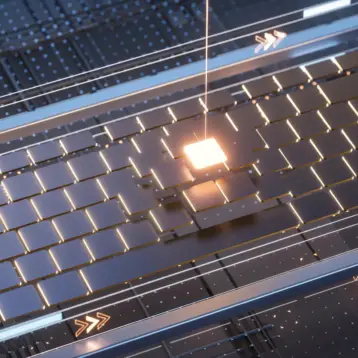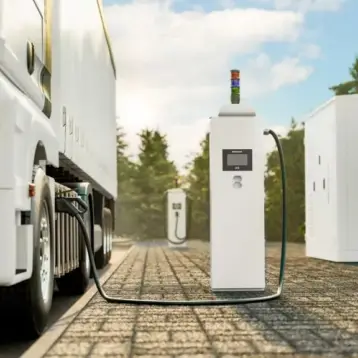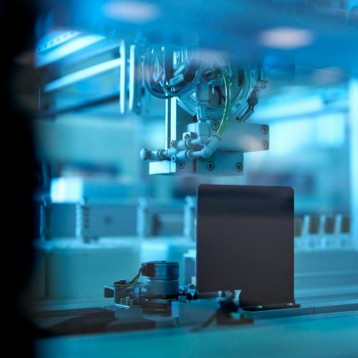With Meta Workplace shutting down, are you wondering what your next steps should be? The transition might seem overwhelming, but with the right approach, you can find a better alternative that fits your team’s needs perfectly. This step-by-step guide will help you make an informed decision.
Step 1: Analyze Your Team’s Workflow
Begin by analyzing how your team currently works. What tools do they use most frequently? How do they collaborate and communicate? Understanding these workflows will help you identify essential features in a new Meta Workplace alternative and ensure a smoother transition.
Step 2: Set Clear Objectives
Define what you want to achieve with the new platform. Are you aiming to improve communication, boost productivity, or enhance project management? Setting clear objectives will guide your decision-making process and help you focus on what matters most.
Step 3: Research Potential Alternatives
Conduct thorough research on potential alternatives to Meta Workplace. Look into various platforms, read reviews, and consider their features. Create a shortlist of the top contenders that seem to align with your needs.
Step 4: Evaluate Ease of Use
User experience is critical for any new tool. Choose a platform that is intuitive and easy to navigate. An overly complex interface can hinder productivity and frustrate your team. Look for solutions that offer a clean, straightforward design.
Step 5: Consider Integration Capabilities
Your new platform should integrate seamlessly with the tools your team already uses. Check for compatibility with your existing software, such as email clients, CRM systems, and file storage services. Smooth integration will maintain workflow continuity.
Step 6: Assess Security Measures
Security is paramount in today’s digital age. Ensure the platform offers robust security features like encryption, multi-factor authentication, and regular security updates. Protecting your company’s sensitive data should be a top priority.
Step 7: Look for Flexibility and Customization
Every business has unique needs. Choose a platform that offers flexibility and customization options. The ability to tailor the tool to your specific workflows and processes can significantly boost efficiency and user satisfaction.
Step 8: Ensure Scalability
Your business will grow, and your tools should grow with you. Opt for a platform that can scale up as your team expands. This means it should handle an increasing number of users and more complex workflows without compromising performance.
Step 9: Evaluate Communication Features
Effective communication is crucial for team success. Look for platforms that offer various communication tools, such as instant messaging, video conferencing, and collaborative document editing. These features can improve teamwork and streamline communication.
Step 10: Test Mobile Accessibility
In today’s mobile-driven world, access to work tools on the go is essential. Ensure the platform offers a robust mobile app that allows team members to stay connected and productive no matter where they are.
Step 11: Review Customer Support and Training
Even the best platforms can encounter issues. Choose a provider that offers excellent customer support and comprehensive training resources. This can make a significant difference in how quickly your team adapts to the new tool and resolves any problems.
Step 12: Analyze Cost vs. Value
Cost is a factor, but it’s essential to consider the value you’re getting. Evaluate pricing plans and weigh them against the benefits the platform offers. Consider long-term gains in productivity and efficiency, not just the upfront costs.
Step 13: Solicit Team Feedback
Involve your team in the decision-making process. Their input is invaluable as they will be the primary users of the new platform. Conduct surveys or hold meetings to gather their opinions and preferences.
Step 14: Take Advantage of Free Trials
Many platforms offer free trials or demos. Use these opportunities to test the tools with your team. This hands-on experience can provide critical insights into how well the platform fits your needs.
Step 15: Make a Decision and Plan the Transition
Once you’ve gathered all the necessary information and feedback, make a decision. Plan the transition carefully, including data migration, training sessions, and setting up the new platform. A well-organized transition plan can minimize disruptions and ensure a smooth switch.
Conclusion
The closure of Meta Workplace presents an opportunity to find a platform that better suits your business needs. By following these steps—analyzing workflows, setting objectives, researching alternatives, evaluating ease of use, integration capabilities, security measures, flexibility, scalability, communication features, mobile accessibility, customer support, cost vs. value, team feedback, and taking advantage of free trials—you can make a well-informed decision.
Taking the time to carefully evaluate your options will help you find a tool that enhances productivity, improves communication, and supports your business’s growth. Dive into the search with these steps in mind, and you’ll be well on your way to finding the perfect replacement for Meta Workplace.