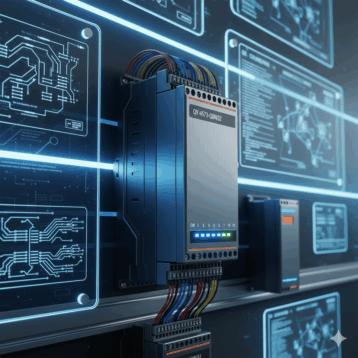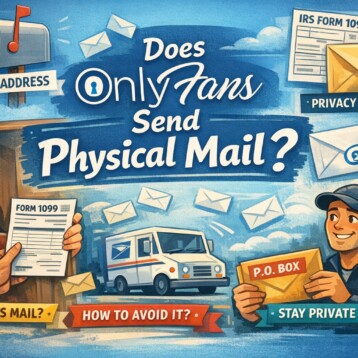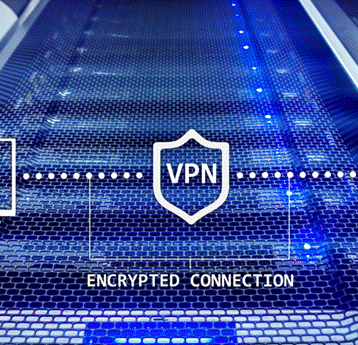Symbols and icons play a crucial role in communication. Snapchat, a popular multimedia messaging app, is no exception. Among its array of features and symbols, the “X” next to a Snapchat name has piqued the curiosity of many users.
This article delves into the meaning of the “X” on Snapchat, exploring its various implications, functionality, and the broader context within which it operates.
Snapchat’s Interface
Before diving into the specifics of the “X” symbol, let’s take a quick look at Snapchat’s interface. Snapchat is designed around spontaneous, visual communication, allowing users to send photos, videos, and messages that disappear after being viewed.
The app’s interface includes several sections, such as the Chat screen, Stories, Snap Map, and Discover. Each section utilizes different symbols and icons to convey information quickly and intuitively.
The “X” Symbol: An Overview
The “X” next to a Snapchat name is not merely a decorative symbol; it carries specific functional significance. This symbol appears in various contexts within the app, and its meaning can vary depending on where it is seen.
The “X” is primarily associated with user management and privacy settings, which affect how users control their interactions and connections on the platform.
Common Contexts for the “X” Symbol
1. Chat Screen
Pending Friend Request: One of the most common places users might encounter the “X” is on the Chat screen, next to a name.
The “X” typically indicates a pending friend request in this context. When someone sends you a friend request on Snapchat that you have not yet accepted or declined, an “X” will appear next to their name. This allows you to manage your friend requests easily.
Removing a Friend: The “X” can also remove a friend from your contacts. You can quickly unfriend them by clicking on the “X” next to a friend’s name on the Chat screen.
This action is particularly useful for managing your contact list and ensuring you are only connected with people you want to interact with.
2. Friend Requests Screen
On the Friend Requests screen, the “X” symbol serves as a tool to decline incoming friend requests. When you receive a friend request, you have the option to accept it, ignore it, or decline it. The “X” provides a straightforward way to decline a request, helping you maintain control over your connections.
3. Blocked Users
In the settings menu, under the “Blocked” section, the “X” symbol appears next to the names of users you have blocked. This allows you to easily unblock them if you change your mind. The presence of the “X” here highlights its role in user management and privacy settings.
The “X” and User Privacy
The “X” symbol on Snapchat is closely tied to user privacy. By allowing users to decline friend requests, remove friends, and unblock users, the “X” provides essential tools for managing one’s social circle.
This functionality is crucial in a social media landscape where privacy and control over personal information are paramount.
Declining Friend Requests
One of the primary functions of the “X” is to decline friend requests. When you receive a friend request from someone you do not know or do not wish to connect with, clicking the “X” next to their name on the Friend Requests screen allows you to decline the request easily.
This feature ensures that users have the power to control who can access their snaps and personal information.
Also Read – What Does RS Mean On Snapchat?
Removing Friends
Another critical privacy feature is the ability to remove friends by clicking the “X” next to their name on the Chat screen. This option is valuable for users who may have added someone they no longer wish to be connected with.
Removing a friend prevents them from viewing your private snaps and stories, thus maintaining your privacy.
Blocking and Unblocking Users
Blocking users is a more severe measure than simply removing them as a friend. When you block someone, they cannot send you snaps, view your stories, or interact with you in any way on the platform.
The “X” symbol in the blocked users’ list allows you to unblock someone if you decide to give them access to your profile again. This flexibility ensures that users can manage their interactions as they see fit.
The “X” in the Context of Snap Map and Stories
While the “X” is predominantly seen in the Chat and Friend Requests screens, it also appears in other contexts within Snapchat, such as Snap Map and Stories.
1. Snap Map
On the Snap Map, the “X” symbol can appear next to a friend’s Bitmoji when you decide to remove them from your map. This action hides your location from them, enhancing your privacy. The Snap Map feature allows users to see each other’s locations in real time, and the “X” provides a way to control who can view this information.
2. Stories
When viewing stories, the “X” symbol may appear as an option to hide or mute someone’s story. By clicking the “X” next to a story, you can choose not to see that user’s stories in your feed. This feature is useful for managing content and ensuring your feed remains relevant to your interests.
The Evolution of the “X” Symbol
Snapchat has continuously evolved its interface and features since its inception. The “X” symbol has been part of this evolution, adapting to new functionalities and user needs.
Initially, the “X” was a simple tool for declining friend requests, but it has grown to encompass a range of user management and privacy functions. This evolution reflects Snapchat’s commitment to providing users with control over their interactions and personal information.
Also Read – What Does “DND” Mean On Snapchat
User Experiences and Feedback
User feedback plays a significant role in shaping Snapchat’s features. Many users appreciate the “X” symbol for its straightforward functionality and ease of use. However, there are also areas for improvement.
Some users have suggested additional features, such as the ability to bulk decline friend requests or more detailed privacy settings for Snap Map. Snapchat continues to listen to user feedback to enhance the platform’s usability and functionality.
Conclusion
The “X” next to a Snapchat name is a multifaceted symbol that serves various essential functions within the app. From managing friend requests to enhancing privacy and controlling content visibility, the “X” empowers users to maintain control over their Snapchat experience.
As Snapchat evolves, the “X” symbol will likely continue to adapt, reflecting its user base’s changing needs and preferences. Understanding the significance of this symbol and how to use it effectively can enhance your Snapchat experience, ensuring you stay connected with the people who matter while maintaining control over your personal information.