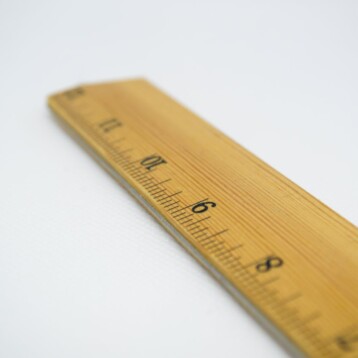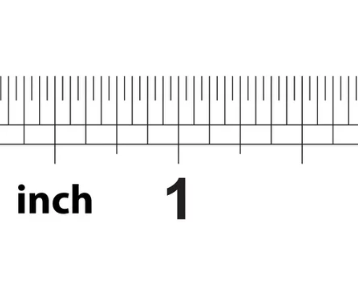Your Samsung TV is the focal point of your home entertainment system, providing breathtaking pictures and engaging experiences. However, dust, smudges, and fingerprints can accumulate on its screen with time, impacting image quality and overall viewing experience.
Regular cleaning is required to keep your Samsung TV in pristine condition and to ensure peak performance.
Learnings From The Blog
In this tutorial, we’ll look at practical methods and best practices for cleaning your Samsung TV screen so you can enjoy a flawless display and fully immerse yourself in your favorite shows, movies, and games.
Let’s start and learn how to make your Samsung TV screen shine like new!
Preparing The Screen For Cleaning
Before diving into the cleaning process, properly preparing your Samsung TV screen is crucial. This ensures the safety of your TV and allows for effective cleaning. Here’s what you need to do
- Turn off the TV and unplug it: Before cleaning, turn off your Samsung TV and unhook it from the power source. This procedure protects the screen and electrical components from accidental harm.
- Allow the TV to cool: If it has been used, allow it to cool before cleaning. This decreases the possibility of smudging or streaks when cleaning the screen.
- Remove any dust or debris from the screen: Begin by carefully removing any dust or debris from the screen. Wipe away any loose particles with a gentle microfiber cloth. Using abrasive materials or extreme pressure might scratch or damage the screen.
- Examine the screen for any stubborn stains or marks: Take a careful look at the screen to discover any stubborn stains or marks. These may require a unique cleaning method or specialized cleaning products, which we’ll explore later in the guide.
Why Turn Off Your TV Before Cleaning?
- Turning off and unplugging your Samsung TV ensures your safety as well as the safety of your TV throughout the cleaning procedure.
- Removing dust and debris prior keeps them from spreading or causing scratches during the cleaning process. With the screen adequately prepared, you can successfully clean your Samsung TV screen to the next stage.
Cleaning The Samsung TV Screen
Cleaning Products For Samsung TV Screen
Several cleaning agents are available for cleaning your Samsung TV screen, each with its own set of benefits and considerations. Here are some common alternatives:
- Screen Cleaning Sprays: These sprays are designed exclusively for cleaning electronic screens and can be purchased in stores or online. They’re made to remove smudges, fingerprints, and dirt without leaving behind streaks or residue. When applying screen cleaning sprays, make sure to follow the manufacturer’s directions and use a soft microfiber cloth.
Pros: Screen cleaning solutions are convenient, inexpensive, and excellent at removing difficult stains. They’re made for electronic screens, so they’ll work with and protect your Samsung TV.
Cons: Some screen cleaning sprays may contain chemicals that, if not utilized properly, can damage the screen. It’s critical to use a reputed brand and to avoid applying too much spray.
- Cleaning Solutions Made At Home: If you prefer a do-it-yourself method, you can make your own cleaning solution with gentle household components. A popular formula calls for a 1:1 mixture of distilled water and isopropyl alcohol. Clean the screen lightly with a microfiber cloth and the solution.
Pros: Homemade cleaning solutions are less expensive and allow you to manage the components. They are useful for eliminating light dirt and smudges.
Cons: Avoid using strong or abrasive ingredients when making a homemade cleaning solution, as these can damage the screen. Furthermore, homemade remedies may not be as efficient for difficult stains or extremely filthy screens.
- Commercial Cleaning Kits: These are specialized cleaning kits available that are specifically designed for cleaning TV screens. These kits often include microfiber cloths and a gentle cleaning solution.
Pros: Commercial cleaning kits provide a comprehensive solution with specially formulated cleaning products and microfiber cloths designed to protect the screen while effectively removing dirt and smudges.
Cons: Commercial cleaning kits may cost more than other options, and they might not be readily available in all locations.
Avoiding Common Cleaning Mistakes
- Using Paper Towels Or Rough Objects: When cleaning your TV screen, avoid using paper towels, tissues, or abrasive objects such as scrub brushes. These materials can scratch or harm the screen’s fragile surface, leaving lasting marks or affecting picture quality.
Instead, try the following: Choose a soft microfiber cloth made exclusively for cleaning electronic screens. Microfiber towels are delicate and non-abrasive, eliminating dirt and smudges without damaging the screen. They are inexpensive and reusable, making them a perfect alternative for cleaning your Samsung TV screen.
- Spraying Cleaning Solution Directly On the Screen: Spraying cleaning solution directly on the screen can result in excessive moisture seeping into the TV’s edges or apertures, potentially causing internal component damage.
Instead, Apply the cleaning solution on the microfiber cloth rather than the screen itself. This allows you to control the amount of moisture on the fabric and ensures that it is dispersed evenly. Wipe the screen gently with the dampened towel, and by just being careful not to apply too much pressure.
- Using Harsh Chemicals Or Cleaners: Avoid using harsh chemicals or cleaners such as ammonia-based or alcohol-based solutions when cleaning your TV screen. These substances can potentially remove the protective layers on the screen, causing irreparable harm.
Instead, Use gentle cleaning solutions created specifically for electronic screens, such as screen cleaning sprays or DIY solutions prepared with moderate chemicals. These solutions are designed to effectively remove dirt and smudges while being gentle on the screen.

Cleaning Troubleshooting Tips
- Streaks on the Screen: Streaks might appear when the cleaning solution or cloth leaves residue or is not applied evenly.
Solution: Use a different cleaning solution or dilute the cleaning solution with distilled water. Wipe the screen in a circular motion with a clean microfiber cloth after applying the solution. Avoid using too much pressure or too much solution. If streaks continue, try a different cleaning procedure or a new microfiber cloth.
- Smudges Or Fingerprints That Remain: Smudges and fingerprints may require more attention to be totally removed.
Solution: Dampen a microfiber cloth with distilled water or a cleaning solution. Focus gently on the damaged areas and lift the smudges or fingerprints with delicate, circular motions. Rubbing too vigorously can spread the smudges or cause harm. Repeat the process as needed until the smudges are completely gone.
Cleaning Other Parts Of Samsung TV
- Frame: Over time, the frame of your TV can gather dust, fingerprints, or smudges.
Solution: To clean the frame, dampen a soft, lint-free cloth with water or a mild cleaning solution. Wipe the frame gently in a circular motion, being careful not to apply too much pressure. Avoid using abrasive materials or harsh chemicals that could damage the frame’s surface or finish. Me
- Remote Control: The remote control is a regularly used and sometimes forgotten component that can harbor dirt, filth, and germs.
Solution: Remove the batteries from the remote control before cleaning it. Wipe the surface of the remote gently with a slightly moist cloth or an alcohol-based wipe, paying special attention to the buttons and crevices. Excessive moisture should be avoided since it may seep into the battery box. Allow the remote to dry completely before replacing the batteries.
Necessary Precautions
When cleaning your Samsung TV, certain care must be taken to maintain the device’s safety and to avoid any potential damage or warranty concerns.
- Abrasive materials or strong chemicals should not be used on any part of the TV, including the screen, frame, or remote control.
- Cleaning solutions should not be sprayed directly onto the TV or any of its components. Instead, dry the solution on a microfiber cloth and gently wipe the surfaces.
- For precise cleaning instructions and recommended cleaning solutions, refer to the manufacturer’s guidelines and recommendations in the TV’s user manual.
Conclusion
Cleaning your Samsung TV screen and other components properly is critical for preserving its visual clarity, functioning, and general cleanliness. You can enjoy a flawless viewing experience and extend the life of your TV by following the recommended cleaning techniques, avoiding frequent mistakes, and taking appropriate measures.