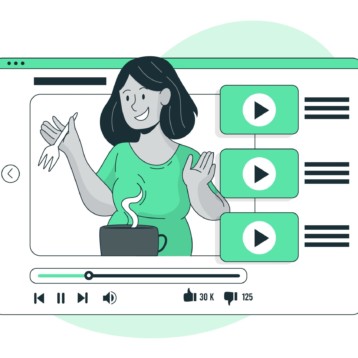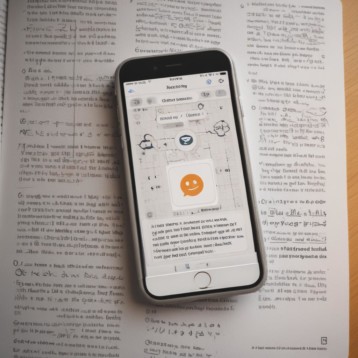Enterprise resource planning system, or simply ERP, is software that can save enterprise owners from headaches when it comes to planning and managing their business operations. The main idea of ERP software is to have all company data in one place and provide the functionality to manage it in a convenient way.
Nowadays, there are decent ERP software providers that allow companies to work with all the data and processes online but more and more business owners wonder how to build a custom ERP system. So, in this article, we’ll shed light on the main steps you need to take if you want to build such a system.
ERP system development stages you need to know about
While ERP software development lifecycle doesn’t differ from custom development of other software, it has some nuances. First of all, the ERP system should include different modules, each of which should have information about every department in the company. Secondly, it should provide users with different levels of access to modules to maintain order within the system. Your custom ERP solution should also contain all the features to meet your specific business needs. This means that you need to have a clear understanding of software requirements for your system. So let’s have a look at an ERP system development process from the beginning to the end, with all the steps you need to take to build robust software.
Step #1. Shape your idea
Before starting the ERP system development process, you need to have a clear idea of what you want to build. You, as a customer, need to have a product vision that you will be able to communicate to your development team. Your product vision should explain the main goal of your software and what value it will bring to your company. If you don’t want (or simply don’t have enough time) to communicate with a development team on your own, you can entrust this task to a product owner (PO). PO can be someone from your side or you can hire a person who will communicate your ideas on your behalf.
In case you can’t shape an idea on your own, an experienced ERP software development company will offer you the service called the discovery phase. At this stage, you or a product owner who you trust will speak to a business analyst or project manager. They, in turn, will take into account your requirements and expectations, shape them in the form of software requirements, and set tasks for a development team.
Step #2. Decide on ERP’s design
Design is another step that goes before the development itself. It’s important to understand how you want your resource planning software to look. First of all, it should be functional so that every user can find what they need without wandering around the whole system. Secondly, it should look nice so that your employees are eager to use it.
To reach these goals, you need a UI/UX designer who will make your resource planning software both user-friendly and attractive. The designer will also add custom elements so your ERP system reflects your company’s values.
Step #3. Choose tech stack
At this stage of the ERP system development life cycle, you’ll need to decide on the technologies for your system. If you choose to outsource product development, it will be the task of software developers. Depending on the platform you want your software to run on, you’ll be offered a different tech stack.
For a desktop enterprise resource planning system, software engineers will use either C++/C# or Swift/Objective-C for Windows and macOS correspondingly. If you want to build a cloud-based ERP system, the tech stack will be JavaScript with its frameworks, the Apache webserver software, AWS, etc.
As a rule, if you delegate ERP system development to a software development company, it will be the duty of a software architect to decide on a technology stack. This person looks for the best ways to implement your idea from a technological standpoint and offers the most suitable technologies. Thus, by outsourcing development, you can be sure that your ERP system will run on the best technologies.
Step #4. Run active development
Once you know the tech stack, an active phase of ERP software development starts. At this stage, you should be ready to communicate constantly with your development team. They will likely report on the development progress every two weeks, which is a standard sprint duration within the Scrum framework. During every two weeks, front-end and back-end developers will work simultaneously (usually) to show you the results.
This stage is the longest one among all the main stages in the development of an ERP system. It’s no wonder though since building custom software can’t be fast. As a rule, it takes about 6 months to build a minimum viable product (MVP). However, this number can differ dramatically depending on the software’s complexity. At the same time, you should remember to include only the most necessary features in your MVP.
Step #5. Test your software
There’s no need to explain why this step is included in the development of ERP system stages. Testing is an integral part of software development, and ERP system isn’t an exception.
Although quality assurance engineers work simultaneously with software developers to detect and fix bugs during the development process, there should be final testing that will ensure flawless ERP system operation. Only after the final testing is done, you can launch MVP of your product.
Step #6. Maintain and scale
Of course, to develop an ERP system that includes all the features to meet your business needs and cover all business processes of your enterprise, you will need much more time than for an MVP. That’s why you need this stage of maintenance and software scaling.
With a working MVP, you can already switch some of the processes to your new software. At the same time, you can continue working on your ERP system improvement.
So, these are the main stages in the development of an ERP system. But why would you want to take all these steps if you can simply take advantage of ERP systems service providers such as Sap, NetSuite, or SageIntacct? You’ll find the list of reasons below.
Reasons to choose custom ERP system development
The two factors that might stop you from developing your custom ERP software are the time and cost of development. However, if you calculate how much money you spend annually on using SaaS or cloud-based ERP solutions, you can change your mind. So, here are some advantages you get if you decide to build your own enterprise resource planning system.
- You don’t depend on service providers. Using a ready-made ERP system, you can’t control everything. It can happen that something goes wrong while using the system, and you won’t be able to fix it. The only choice you have is to wait until your ERP software provider will solve the problem.
- You pay for what you use. Trying to target as many companies as possible, ERP service providers fill their solutions with multiple features. The thing is you might (or even you’re likely to) not need all of those features. At the same time, you’ll still need to pay dozens or hundreds of thousands of dollars every year.
- You don’t need to change your inner processes. No matter how many ready ERP systems there are, none of them can reflect your business processes the way you have them. It means that you’ll need to change your processes to be able to work with an existing ERP system. Doesn’t sound that exciting, right?
- You can easily educate your employees. When you decide to build an ERP system, you have only your needs in mind. That means that you choose not only the functionality but also the design. Take your time and think about the design that will suit your company best. Plus, as all the features of your ERP system are aligned to your processes, your employees might need the minimum training to start using the software.
- Maintenance is a piece of cake. Well, maybe not exactly like that but it’s much easier in comparison to third-party providers. By having an experienced team of software developers by your side, any bug or glitch is solved immediately so you can get back to work with your ERP system in no time.
As you can see, the reasons to build your own ERP system are solid enough so you definitely need to think through this possibility.
Conclusion
Choosing between ready-made and custom solutions is never an easy task. But as you can see from this article, the benefits you get from implementing your custom ERP software outweigh the doubts you can have. Take your time to consider the possibilities you’ll get along with your custom ERP system and answer the following question honestly: “Are you sure you want to continue spending thousands of dollars on an imperfect system you have now?”