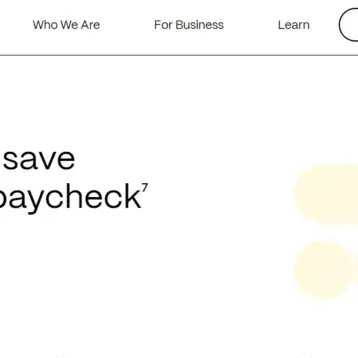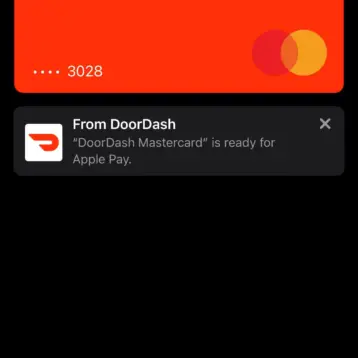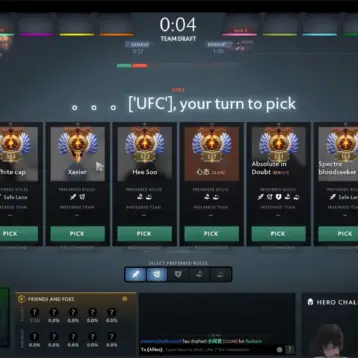There are many cybercriminals out there in the world. They target individuals, small, medium, and large businesses to extort information and money. It is essential to understand how cybercriminals can hack your devices and network and prepare for the best security protection. Below are six scary tricks cybercriminals use to hack into devices:
1.Phishing
Email phishing hijacks an email account with trusted authority and sends users an email requesting that they click on the link. The email is disguised as coming from an accredited source, but when you click the link, malware or ransomware spreads quickly through the system, and the network is open for hackers. Hackers use phishing to extort large sums of money out of individuals or businesses.
To protect yourself against phishing attacks, think before you click on a link. If the emails seem fishy or too good to be true, it probably is. Delete it immediately. If an email is from someone you know but is a different address, call them to verify that it is legitimate. Another way to check the credibility of a link is to hover over top and check to see if it has anemia.
2. Password Reuse and Weak Passwords
Most people reuse the same password for various accounts because it does make it easier to remember. Reusing and weak passwords make it easy for hackers to get into accounts and gather information. Individuals and small to large businesses can fall victim to hackers.
To be protected from password reuse, it is vital to have a unique password for each account and change them every few months. If you have a problem remembering passwords, use a password keeper app. Also, consider using multi-factor authentication. Most websites or accounts are now set-up to require two-way authentication, which means if anyone logs into your account, it will send you a text or pop-up notification to ask whether it is a legitimate login attempt.
3. Ransomware
Ransomware is malware that employs encoding to hold an individual or company’s information ransom. An organization or user’s information is encrypted not to access their database, files, or applications. Once the cybercriminal has the network, they will demand a ransom to access your information. Update your devices, computers, and antivirus software to make sure it is up to date.
4.Man-in-the-Middle (MiTM) Attacks
The man in the middle (MITM) attack, is the general term for when a cybercriminal positions themselves against a user and the application they are using. Anytime you do anything on the internet, the data you send is sent through many different computers before it arrives at your destination. MITM hackers either eavesdrop or try to impersonate one of the parties, making it seem like a regular exchange of information when it is not.
Protect yourself from a MiTM attack using a virtual private network (VPN) when using the public internet. A VPN effectively creates an encrypted, safe tunnel between you and the sites you visit.
5. Scam calls
Scam calls are like phishing emails, and scam calls try to steal personal information or money. Scams can come through phone calls from real people, text messages, or robocalls. With these scams, callers often make false promises, such as opportunities to invest your money, buy products, or receive free trials. They also may offer money through lotteries or free grants. Sometimes calls involve threats for jail or lawsuits if they are not paid.
To protect yourself from scam calls, never tell anyone your password over the phone. If a company calls asking for you to verify your information, hang up and contact their official number to confirm it is legitimate.
6. Social Engineering
Social engineering is a type of hacking, cybercriminals use that involves real people to carry out an attack. Social engineers call pretending they are someone else and try to get passwords, emails, and other personal information from you that they can later use for an attack. An example would be a company’s IT receiving a call from the “secretary,” saying she is experiencing problems because of the network’s firewall. Your IT professional alters the firewall to accommodate the “secretary,” and now cybercriminals can access your security system.
A way to mitigate the risks of being exploited is to outsource decision-making to computers. For example, to view a customer’s details, a customer service rep must complete a verification screen where the customer answers questions to verify themselves. The customer service rep can not access any information without the customer providing the necessary verification.







![10 Top Game Sites Not Blocked By School [2024 Updated]](https://thefutureofthings.com/wp-content/uploads/2024/10/image-25-358x358.png)