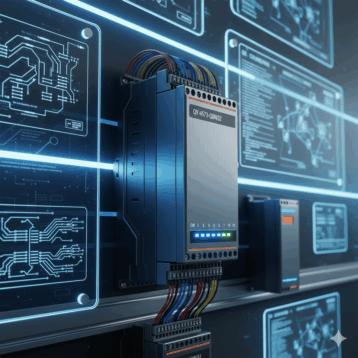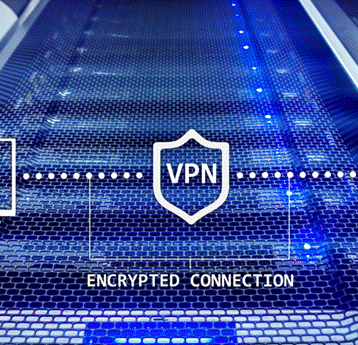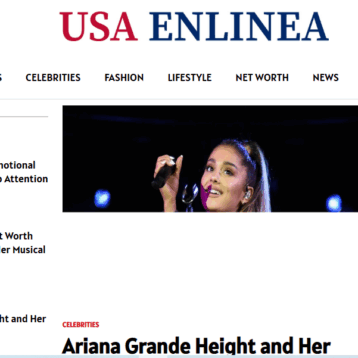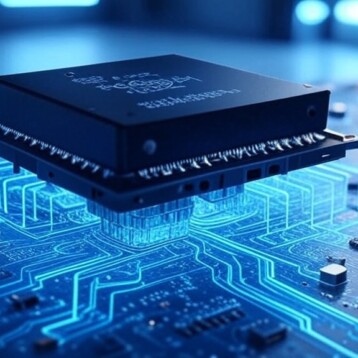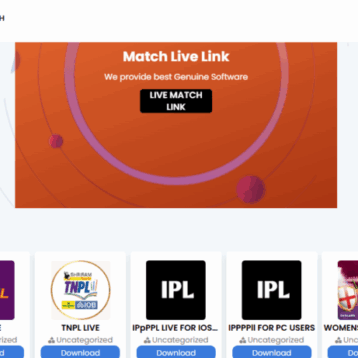WordPress is flexible, easy to use, and offers a variety of themes and plugins for quick customization, so it’s no wonder that millions of people use WordPress as their content management system (CMS). That being said, WordPress may be a bit much for some websites. Although WordPress can be installed and used by beginners, a simple blog with limited functions doesn’t need all the hoopla of WordPress.
Whether you want a simpler alternative to WordPress or you’re just looking for something different, there are a lot of options out there. To help you make your decision, we’ve come up with a list of the top three WordPress CMS alternatives:
1. Joomla
Let’s start by looking at WordPress vs. Joomla. WordPress and Joomla are alike in that they both require installation on a web server. They differ, however, in that Joomla is more complex. Joomla is meant for developers who want to work with servers. In comparison, WordPress is designed to be used by people with all levels of experience and is therefore easy to get started with.
When it comes to security, Joomla is a more secure option. WordPress’s immense bank of plugins means that the platform is extremely vulnerable because it’s impossible to ensure that every plugin has the proper safety standards as well as remaining compatible with newer versions of WordPress. Furthermore, WordPress requires you to modify its core files to enable an SSL connection or Two-Factor Authentication. In fact, many of WordPress’ most advanced security features come from plugins. Comparatively, Joomla offers an option to force connections over SSL and an option for Two-Factor Authentication. Additionally, Joomla has its own set of security extensions, and Joomla’s developers oversee a list of all extensions that have known vulnerabilities.
In sum, if you are someone who likes to code and wants enhanced security for your site, then Joomla is the option for you.
2. Wix
A good alternative to the WordPress CMS is an online website builder, like Wix. Online website builders are great for smaller projects because the CMS is stored on the server of the CMS provider and is accessible by any web browser.
Wix is extremely user-friendly; there’s no need to worry about any coding or technical stuff. In fact, the site has a drag-and-drop function where you basically take the elements you want from the sidebar and drop them where you want them on the site. WordPress, on the other hand, does require some technical knowledge to really make it function efficiently. Also, Wix has integrated eCommerce, whereas WordPress requires that you install an eCommerce plugin. However, Wix has limited design options and limited content management capabilities.
Additionally, Wix is less customizable than WordPress. Unlike WordPress, you can’t install new features or change your site design once it’s live. However, launching a WordPress site does require you to purchase a domain and hosting, whereas Wix offers everything in one package.
Essentially, if you need a simple blog or eCommerce site and you don’t want to do a lot of customizing, then Wix is the option for you.
3. Squarespace
Squarespace is an online website builder whose popularity stems from its stylish and responsive designs. When compared to WordPress, Squarespace is intuitive and easy to use, whereas there’s a learning curve to WordPress. Furthermore, hosting is included with Squarespace, but WordPress needs to be installed on a web host. However, WordPress is much more customizable than Squarespace. WordPress offers a larges selection of plugins and themes than Squarespace and is better for websites that need unconventional features. That being said, Squarespace is the complete package, supplying everything that a small website will need (plugins, themes, hosting, etc.). Furthermore, you don’t have to worry about things like setting up a CDN for faster load times.
If you need to set up a beautiful website, quickly and efficiently, then Squarespace is the choice for you.