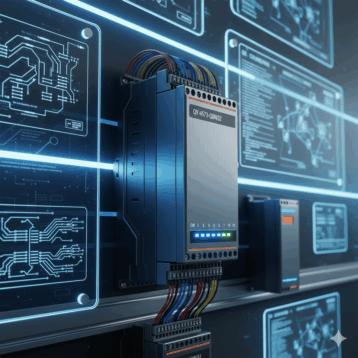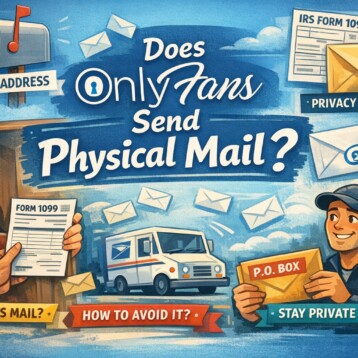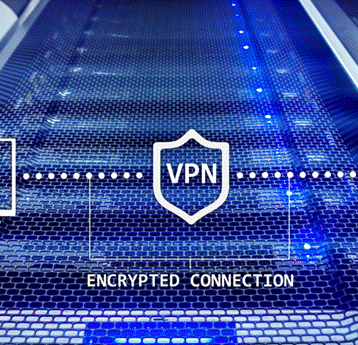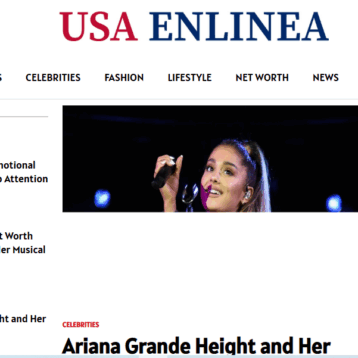Most people connect to the internet wirelessly rather than through a cable. That means that a high-quality wireless connection is more important than ever. If you’ve noticed that certain areas of your home have better Wi-Fi than others, or even that some areas have no Wi-Fi service at all, keep reading for some explanations and solutions.
What is a dead zonxe?
An area of the home that receives no Wi-Fi service is often referred to as a “dead zone” or as dead space. When you’re in a dead zone, you won’t be able to connect to the internet on any device. Laptops, tablets, smartphones and other devices will all be unable to get a signal.
Keep in mind that Wi-Fi signals need to be able to travel from the router or modem to your device. If those signals are being impeded for any reason, a dead zone may result.
What causes this problem?
There are several different issues that can cause dead space.
Firstly, the dead zone may simply be too far away from the router to receive a signal. This is usually not an issue in apartments or small homes, but larger houses or office buildings can easily run into this problem.
Second, the Wi-Fi signals may be blocked by certain materials. Metal is a common culprit, so if there are any large filing cabinets between you and the router, simply moving some furniture around could fix the issue. However, metal walls can also impede a signal. Old homes often have metal wiring embedded in the walls, for example. Other materials that may block Wi-Fi signals include brick and concrete.
Another possible cause is interference from other signals or devices. If you have multiple wireless systems in your home, they may be interfering with each other in a way that makes it difficult for your Wi-Fi router to reach the device of your choice. Similarly, nearby Wi-Fi networks can block your own.
Finding and eliminating dead space
Luckily, there are some extremely simple solutions to eliminating dead zones. First, however, you’ll need to identify them. You may have already noticed dead zones in your home, but if you need help figuring out specifically where they begin and end, there are a few apps that might be useful.
Once you’ve identified the problem areas, it’s time to fix them. There are a lot of potential solutions, but many of them are inconvenient. Moving your router is often not a feasible solution, and if the problem is caused by certain materials blocking the signal, it’s unlikely that you can change the construction of your home. So what else can you do?
The simplest solution is to buy a Wi-Fi range extender. Wi-Fi range extenders are devices that can be strategically placed around the home to boost the active range of your Wi-Fi connection. Different models offer different levels of coverage, and they come in a range of budgets.
If you’re determined to have Wi-Fi in every part of your home or office, identifying dead zones and then placing a Wi-Fi range extender in the right spot will likely solve the issue. There aren’t many solutions simpler than this one, and Wi-Fi range extenders are both easy to find and affordable.