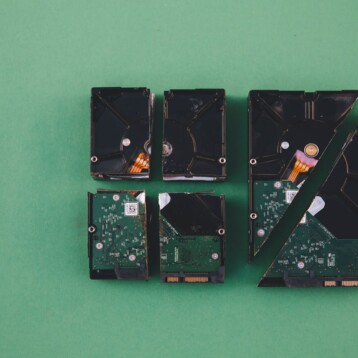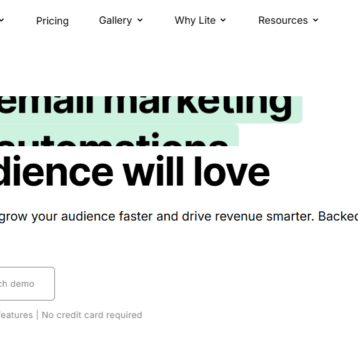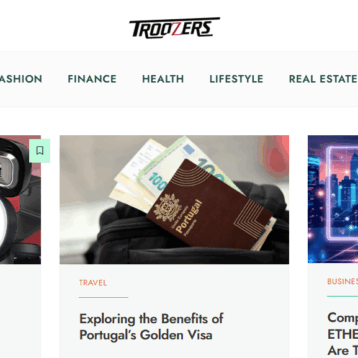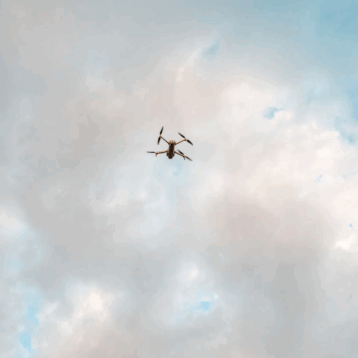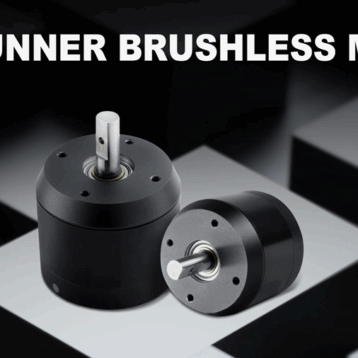TikTok has become more than just a platform for short-form videos — it’s now a full-blown social media ecosystem with features that rival platforms like Instagram and Snapchat. One of its newer features is TikTok Stories, which allows users to share content that disappears after 24 hours. Naturally, this brings up a common question: Can you see who viewed your TikTok story?
In this article, we’ll cover everything you need to know about TikTok story views — who can see them, how they work, how to enable or disable the feature, and what privacy implications come with it.
What Are TikTok Stories?

TikTok Stories are temporary posts that disappear after 24 hours, much like Instagram Stories or Snapchat Snaps. They can be photos or videos, and they are accessible by tapping a user’s profile picture — if that user has posted a story.
You can add stickers, text, filters, and music to TikTok Stories, just like regular TikTok videos. However, they don’t appear in your main feed unless you save them as highlights or re-upload them as standard posts.
Can You See Who Viewed Your TikTok Story?

Yes, but only if you have TikTok’s story view feature enabled. When this feature is turned on, you can see a list of usernames who viewed your story — similar to Instagram. However, there’s a catch: if you can see who viewed your story, they can also see if you’ve viewed theirs.
This feature works as a mutual setting. Here’s how it works:
- If you enable story views: You can see who viewed your stories, but other users can also see when you view theirs.
- If you disable story views: You won’t be able to see who viewed your stories, and no one can see when you view theirs.
So, it’s a trade-off between insight and privacy.
How to Enable or Disable TikTok Story View History
Here’s how to control the story view history feature:
- Open the TikTok app and go to your profile.
- Tap the three-line menu (☰) in the top-right corner.
- Go to Settings and privacy.
- Tap Privacy.
- Select Story views.
- Toggle the Story view history switch on or off depending on your preference.
Remember: When turned on, both you and others will be able to see who viewed your stories.
How to See Who Viewed Your Story on TikTok

Once you’ve enabled the feature, here’s how to check story viewers:
- Post a TikTok Story.
- Tap your profile picture (or go to the story via your profile).
- Swipe up on the story.
- A list of users who have viewed your story will appear.
Only viewers who watched the story while the feature was active will show up. If someone views your story while your view history is off, they will remain anonymous.
Can You See How Many People Viewed Your Story Without Knowing Who?
If you have not enabled the story view history feature, you cannot see the individual usernames, but TikTok still provides a view count. This is similar to how regular video analytics work — you’ll know how many people watched, but not exactly who.
What Does YNS Mean on TikTok? A Guide to This Popular Slang
TikTok Story View Notifications
TikTok does not notify users when you view their story, even if they can see your name in the view list. So, unless they manually check the view list, they won’t know you saw it — but yes, your name will be there.
There’s no way to view someone’s story completely anonymously if your story view history is turned on.
Can You See Who Viewed Your TikTok Profile?
This is a separate feature. TikTok also allows you to see who viewed your profile, but like story views, you must enable it first. It also follows the mutual visibility rule: if you can see others, they can see you too.
To enable profile views:
- Go to Settings and privacy > Privacy > Profile views.
- Toggle it on or off.
Privacy and TikTok Stories
TikTok Stories follow your overall account privacy settings:
- If your account is public, anyone can see your stories and may appear in the viewer list.
- If your account is private, only your approved followers can view your stories.
Additionally, you can delete stories before the 24-hour mark, and you can control who sees future stories using the “Who can view this story” setting.
Final Thoughts
So, can you see who viewed your TikTok story? Yes — but only if you opt in. TikTok’s approach is unique because it gives users the ability to balance privacy with curiosity. If you want the insights, you have to give up a little anonymity in return.
Whether you’re using TikTok Stories to connect with followers, share daily moments, or promote content, knowing who’s watching can help you understand your audience better — just be mindful of the trade-offs.
FAQs
Q: Can you turn off story view history after posting a story?
A: Yes, but it won’t hide your name from users who viewed it while the setting was on.
Q: Can someone know if I screenshotted their TikTok Story?
A: No, TikTok does not notify users of screenshots on stories.
Q: Can I remove someone who viewed my story?
A: No, but you can remove them as a follower or block them to prevent future views.