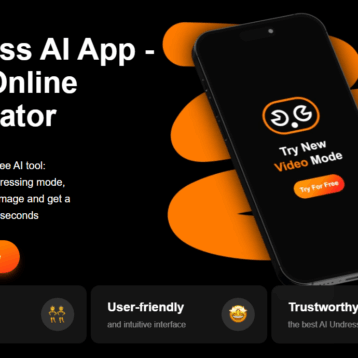In the world of modern bytes, sharing files securely is one of the most important things for all businesses. Since the company may handle sensitive data, its safety is of utmost importance. Fortunately, several advanced file-sharing tools have been developed with enterprise-grade security. We will highlight tools that help businesses protect data, ensure compliance, and improve teamwork. Keep reading to discover some of the best file-sharing tools available.

Box – Enterprise-Grade Security and Collaboration
Box is widely trusted for file-sharing security and collaboration. It’s a platform based in the cloud with powerful encryption to protect files. It simplifies teamwork by enabling secure, worry-free collaboration. How? It lets users collaborate worry-free. You can edit in real-time, make file comments, and assign tasks to colleagues. Plus, Box ticks all the boxes for strict rules like HIPAA and GDPR, making it a solid choice for industries that play it by the book.
Pros of Box
- Strong Security: Advanced encryption and role-based access controls.
- Collaboration Tools: Real-time editing and integration with apps like Microsoft Office.
- Compliance: Meets major standards like HIPAA and GDPR.
- Scalable: Works well for businesses of all sizes.
Cons of Box
- Cost: Premium plans can be expensive for small businesses.
- Learning Curve: New users may need time to adjust to its features.
Egnyte – Comprehensive Compliance and Security
Egnyte is an all-around tool for sharing files in a manner that is considerate of both security and ease of use. Why do we place it in second place? It has strict compliance with GDPR, HIPAA, and so on and allows permission management and monitoring of activities. Its integrations with popular tools like Slack and Microsoft 365 make it ideal for collaborative teams.
Pros of Egnyte
- Compliance-Focused: Excellent for regulated industries.
- User-Friendly: Intuitive interface with seamless app integrations.
- Robust Security: Detects unusual activity and manages permissions effectively.
- Hybrid Model: Combines cloud and on-premises options.
Cons of Egnyte
- Limited Free Features: Most advanced tools are available only in paid plans.
- Storage Limits: Lower-tier plans have restricted storage compared to competitors.
Titan MFT Server
The Titan MFT Server from South River Technologies is designed for businesses requiring robust, secure file transfer. It ensures files are encrypted both in transit and at rest, safeguarding sensitive data. Titan MFT also supports advanced automation, helping enterprises streamline file-sharing processes.
Pros of Titan MFT Server
- High Security: Military-grade encryption and advanced tracking features.
- Customizable: Adaptable to specific business needs.
- Automation: Supports scheduled file transfers and workflows.
- Compliance: Meets industry standards for security and privacy.
Cons of Titan MFT Server
- Complex Setup: This may require IT expertise to configure.
- Enterprise Focus: Smaller businesses might find it too advanced.
Learn more about this secure file transfer for business and find your solution.
Citrix ShareFile – Tailored for High-Security Industries
Citrix ShareFile is perfect for industries like healthcare and legal services, where file-sharing security is critical. It offers document tracking, watermarking, and secure links for external sharing. Collaboration tools like feedback collection and approval workflows make teamwork smoother.

Pros of Citrix ShareFile
- Top-Notch Security: Watermarks, two-factor authentication, and detailed audit logs.
- Industry-Specific Features: Tailored for highly regulated sectors.
- Collaboration Tools: Easy sharing and approval workflows.
- External Sharing: Provides secure links for clients and partners.
Cons of Citrix ShareFile
- Pricey: Advanced security features can be costly.
- Complexity: Some features may overwhelm non-technical users.
Google Drive Enterprise – Integrated Security with Familiar Tools
Google Drive Enterprise combines the simplicity of Google tools with enhanced file-sharing security. It includes features like secure team drives, advanced encryption, and data loss prevention. Businesses already using Google Workspace will find this a natural extension of their existing setup.
Pros of Google Drive Enterprise
- Familiar Interface: Easy to use for those familiar with Google apps.
- Integrated Tools: Works seamlessly with Google Docs, Sheets, and Slides.
- Data Security: Advanced encryption and data loss prevention.
- Cost-Effective: Competitive pricing for small and medium businesses.
Cons of Google Drive Enterprise
- Limited Compliance Features: This may not meet all industry-specific standards.
- Storage Costs: Additional storage can become expensive for large teams.
In Conclusion
Business owners have many secure file-sharing options. Tools like Box, Egnyte, and Citrix ShareFile are ideal for collaboration and compliance. Google Drive Enterprise offers user-friendly tools with solid security, while the Titan MFT Server by South River Technologies provides advanced features for enterprises needing secure file transfer for business.
No matter your industry, choosing the right file-sharing tool ensures your sensitive data is secure while enabling effective teamwork.