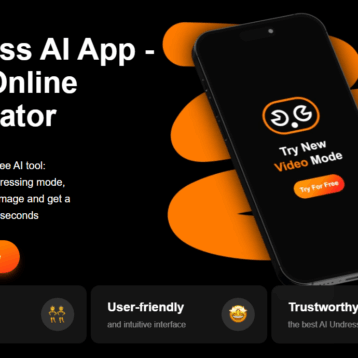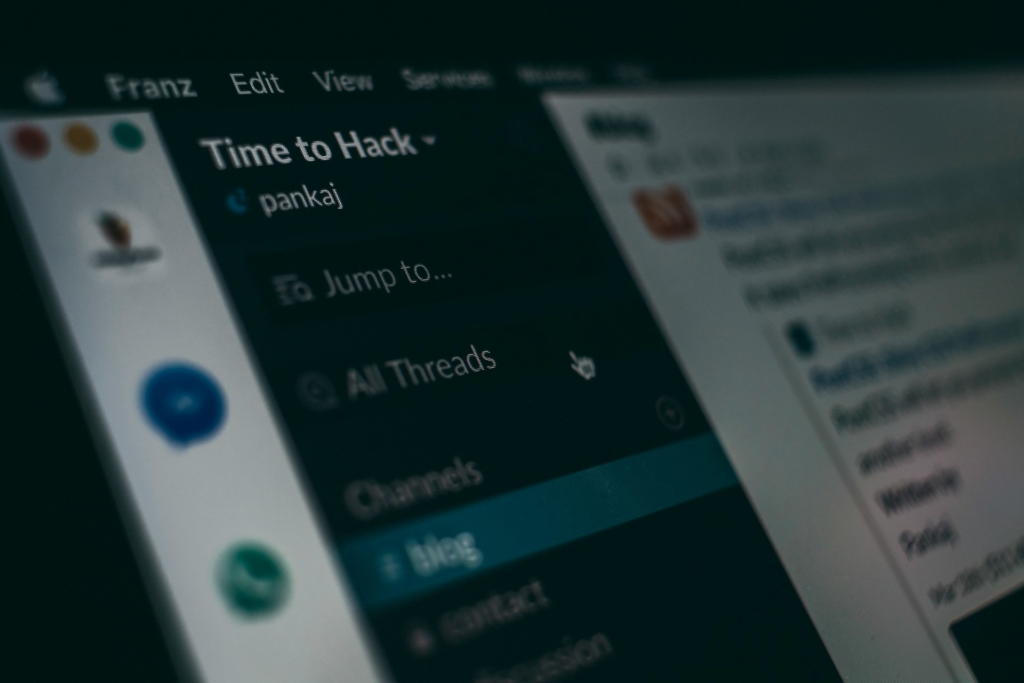
Have you ever felt that your pull requests vanish into thin air? You’re scrambling to keep track of reviews, forgetting other tasks that need your attention.
But what if you can make it easier in just a few clicks?
With Slack pull reminders, you can bid goodbye to missed pull requests and stay on top of your game.
And with tools like Axolo, you can make the magic happen.
Ready to transform your workday? Let’s get into it.
Why Use Pull Request Alerts in Slack?
From tracking to smoothing workflows, pull request alerts in Slack are a game-changer. Here’s why.
- Stay in the loop. Slack pull reminders update you with what’s happening, preventing overlooked tasks.
- Boost team speed. Tired of constantly reminding your team? Slack sends these reminders in real time to prevent delays.
- Keep the workflow smooth. Slack pull request alerts keep your team in sync, eliminating any bottlenecks.
With Slack alerts, your workflow becomes smoother and more efficient without the extra effort.
Choosing the Right Tool for Slack and GitHub Integration
Finding the appropriate tool for your GitHub integration into Slack makes all the difference. Here’s what to look for.
- Easy setup. Nobody likes complicated setups. Choose a tool like Axolo that’s quick and easy to use, even for the newbies.
- Custom alerts. Get only the alerts you need—whether for specific repos or branches, not everything.
- Scalability. Your tool should also grow as you grow. So you can add more members without unnecessary lag.
Tools like Axolo tick all the boxes for what you should look for in the right tool—easy to set up, scalable, and customizable.
Remember, your tool should save you time, not add.
Step-by-Step Guide to Setting Up Pull Request Alerts in Slack
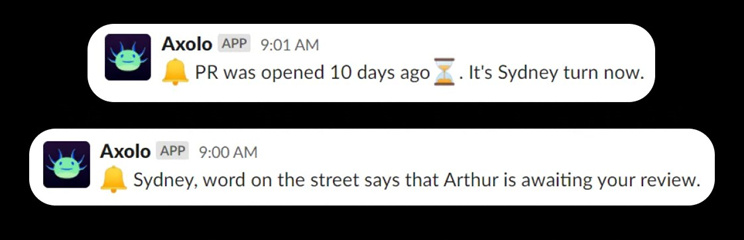
(Image: Axolo.com)
Setting up pull reminders in Slack is simple and straightforward—no tech magic is needed. Just follow these simple steps:
1) Choose your tool.
Pick an integration tool like Axolo to connect GitHub and Slack. It’s quick to install and will save you time.
2) Connect Axolo for GitHub and GitLab to your Slack.
Log in to GitHub and enable access to your repos. Done!
3) Connect your GitHub account to Axolo
Axolo will automatically create ephemeral channels. Choose a reminder time and those channels will automatically receive actionable reminders!
4) Customize your alerts.
Not everything needs to be sent, so set alerts for what truly matters—new PRs, comments, or merges. The choice is yours!
5) Give it a test run.
Run a test on your pull reminders to ensure they roll into Slack. If everything’s good, then you’re all set!
These easy steps allow you to stay on top of things, thanks to Slack PR reminders.
Best Practices for Managing Pull Request Alerts
PR reminders in Slack are the first step to a smoother workflow. Here’s how to keep pull request alerts working for you, not against you.
Don’t drown in notifications
No one likes to receive messages about every little thing—your alerts should stay “For Important Stuff Only,” like vital pull requests and crucial repos.
Your teams, your alerts
Random messages confuse people, so make sure the right folks get the right alerts.
Setting up specific channels for different teams makes communication more effective and less confusing.
Timing is critical
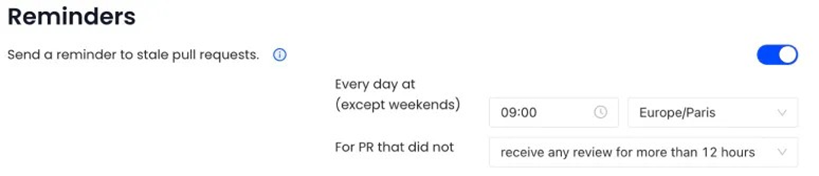
(Image: Axolo.com)
Imagine receiving alerts at midnight. It’s annoying, right?
The same goes for your Slack PR alerts. Schedule your alerts so they appear during work hours, not when everyone’s turned their laptops off!
Simple is the best
Remember, don’t overcomplicate things. Keep your pull requests short and focused to avoid overwhelming your team.
These best practices make the most of your Slack PR alerts without drowning your team in notifications.
How Pull Request Alerts Enhance Team Collaboration
Pull request alerts don’t just simplify your workflow—they can also amp up your teamwork. Here’s how.
- No more waiting around. Slack PR alerts allow your team to jump on reviews immediately—no more constant follow-ups!
- Quick feedback. Instant alerts mean faster reviews, resulting in quicker feedback.
- Everyone’s in the loop. Slack PR alerts notify the right people, so no one’s left out—less confusion and smoother teamwork.
- Collaborate with ease. Alerts spark conversations, helping your team work together effortlessly.
Axolo’s Slack PR alerts help your team stay connected and ready to move things forward without stress.
In Conclusion: Slack Pull Request Alerts, Your Superhero
Slack pull request alerts can transform your team’s operations from smoother workflows to more effective teams. With GitHub PR reminders, you eliminate the need for constant back-and-forths, optimizing your processes. Remember, your tools are your friends, so make the most of them!
Have you used Axolo’s GitHub integration into Slack before? Comment your thoughts and experiences, and let’s transform how you work together!