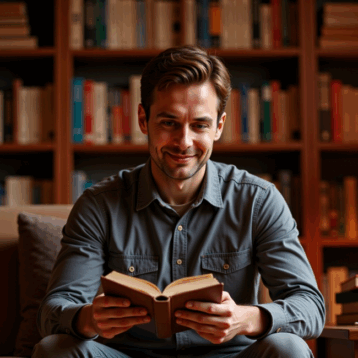When it comes to internet browsing, security should always be a top priority. With cyber threats on the rise, choosing the most secure web browser is crucial to protect your personal information and keep your online activities safe. In this featured post, we will discuss some tips that can help you find the most secure web browser to meet your needs.

1. Consider Privacy Features
One of the key aspects of the most secure web browser is comprehensive privacy features. Look for browsers that offer built-in privacy protection, such as advanced settings for blocking cookies, preventing third-party tracking, and clearing browsing data regularly. It’s also important to choose a browser that has strong encryption protocols to safeguard your data while it travels between servers.
2. Regular Updates
Another crucial factor in maintaining security is frequent software updates. Choose a web browser that regularly releases updates to fix any vulnerabilities or bugs in their system. Promptly updating your browser will ensure that you have the latest security patches installed, making it harder for hackers to exploit any weaknesses.
3. Community and Developer Support
Opt for a web browser with active community support and involvement from dedicated developers who are committed to addressing security concerns promptly. Open-source browsers that allow scrutiny by independent researchers foster a culture of transparency and collaboration when it comes to addressing vulnerabilities and potential breaches.
4. Appropriate Security Settings
A secure web browser should provide an array of customizable security settings that empower you to adjust permissions based on your preferences and requirements. These settings could include password management options, safe browsing filters, and warnings against potentially dangerous websites or downloads.
5. Reputation and User Feedback
Consider researching the reputation of different web browsers by exploring user reviews and feedback on online forums or social media platforms related to internet safety preferences. Honest evaluations from real users can offer valuable insights into how well each browser performs in terms of security measures, stability, speed, and user experience.
6. Compatibility with Extensions
Extensions add functionality and convenience to our browsing experience but can also introduce security risks. Find a web browser that allows you to use extensions from trusted sources while maintaining stringent security standards. Additionally, make sure the browser has built-in protection against malicious extensions to avoid potential compromises.
Also Read: What is the Anti Detect Browser and How to Use it for Your Safety?
7. Multi-Platform Availability
Consider your browsing habits and the range of devices you use regularly. If you switch between different operating systems or devices often, opting for a web browser that is available across multiple platforms can help maintain consistency and ensure secure browsing regardless of the device or operating system in use.
8. Evaluating Anti-Malware and Phishing Protection
A good web browser should have robust anti-malware and phishing protection mechanisms in place. Look for features such as real-time website scanning and alerts when encountering potentially dangerous sites or downloads. This extra layer of protection can significantly reduce the risk of malware infections and falling prey to phishing scams.
9. Sandbox Environment
Look for web browsers that offer a sandbox environment for browsing. A sandbox is an isolated testing environment that allows web pages to run independently from the rest of your system and other open tabs. This means that even if you accidentally stumble upon a malicious website, it will be contained within the sandbox and unable to harm your device or access sensitive information.
10. Two-factor authentication (2FA)
Consider using a web browser that supports two-factor authentication (2FA). 2FA adds an extra layer of security by requiring users to provide two forms of verification, such as a password and a unique code sent to their mobile device, before being granted access to their data and accounts. Enabling 2FA can significantly reduce the risk of unauthorized access, protecting your online presence from hackers or cybercriminals attempting to steal your credentials.
Conclusion
While there are many web browsers available, not all provide the same level of security. By considering factors such as privacy features, regular updates, community support, customizable settings, reputation and user feedback, extension compatibility, multi-platform availability, and effective anti-malware measures, you can find the most secure web browser that suits your needs.
Always prioritize safety when choosing a web browser to ensure that you navigate the internet securely and protect your personal information from cyber threats lurking in the digital landscape.