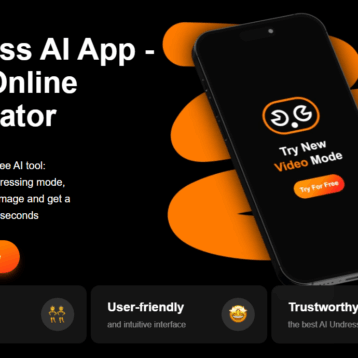Are you trying to use a reliable software system to help keep your employees on board? Learn how Citrix Monitoring works.
What is Citrix Monitoring?
Citrix is a server virtualization software that provides a centralized place to host resources and applications. There are a multitude of components that make of Citrix’s virtualization infrastructure, but it’s available in two editions – XenDesktop and XenApp
- Citrix XenDesktop – Allows users publish full virtual desktops from a hypervisor that’s sent to remote client devices. This helps each user have their own version of the desktop without needing to share resources with other users.
- Citrix XenApp – Allows seamless application delivery by isolating applications from your network’s operating system and sending them to the device they are executed. The employee using the application sends mouse clicks and keystrokes to the server and provides screenshot updates. You don’t have to configure or install any extra applications on the client servers.
What Environments Should I Monitor?
- The Citrix Environment – You need to plan out how your network can support a Citrix environment as it manages over hundreds of thousands of virtual machines in one location. How will you examine the health of your controller services on the XenDesktop and the app dependencies and configuration for XenApp?
- User Experience – Having bad user experience can detract the advantages from your VDI. Your computer latency is usually the main culprit. How can you address the issues of your XenApp users that are having unproductive, slow sessions?
- Infrastructure – Think about the physical resources that your hypervisor depends. You must ensure that the memory, network throughput, storage, and CPU are properly balanced and have a reasonable amount of quantity. The active directory also helps in this scenario: How do you keep the active directory from becoming congested when all of your employees log in at once and request for authentication.
How to Increase your Citrix Monitoring Performance
Citrix environments are complex to manage and one problem can become a global issue for all users in your network. That’s why you need a tool that helps the monitoring process. Like any virtual server software, it’s only effective if you’re able to effectively manage it. These are the most common things that you need to do so that it runs properly:
Smart Capacity Planning
Planning how much capacity is needed to run the server is straightforward and necessary to successfully manage your Citrix environment.
Xen Desktop
- 3 GB Ram per Desktop
- 4 Users per CPU core
- 25 Disk IOPs a Session
- 200 IOPs per logon/logoff
Xen App
- 400 MB Ram Per Session
- 6GB RAM
- 14 Users per CPU Core
- 100 IOPs Per Logon/Logoff
- 25 Disk IOPs a Session
Address Unexpected Issues
One of the most common issues you’ll face is the latency lag on your server. In order to prevent this, you need to determine what programs are causing it and remove them immediately. Citrix has PRTG environment that helps you track your users and monitor the performance of each computer on your network.
- Green – Everything on the network is fine and doesn’t need any changes.
- Yellow – There are minor issues present and you should remove them before they cause major problems.
- Red – A virus or severe threat that’s on your network and you must remove it immediately.
Conclusion
To conclude, Citrix helps you take care of your network without having to manually check your employees’ monitors for their performance. Once you get used to it, you’ll find it easier to spot out problems and keep your company running smoothly.
Sources:
- https://lockstepgroup.com/blog/citrix-monitoring-made-easy-and-cheap-part-1/
- https://www.citrix.com/articles/3-key-benefits-of-improved-network-visibility.html
- https://www.worktime.com/i-use-citrix-when-working-from-home-can-my-employer-spy-on-my-home-computer/
- http://searchvirtualdesktop.techtarget.com/definition/Citrix-XenApp
- https://www.contentmarketingworld.com/sessions/how-citrix-overhauled-their-wikipedia-presence/