
In the modern age, almost all of us use the internet. We share our personal information, our photos, financial data and more every day. What you may not realize is the very real danger of your information being hacked or compromised. Whether it’s for business or personal use, keeping your data safe online is something to consider. Not that long ago, there was a rash of Instagram hacking that occurred to hundreds of users. There are steps you can take to prevent this from happening to you. Take a look below to discover how to keep your Instagram account safe.
- Make Sure Your Password Is Strong
You’ve probably heard this advice time and time again. That’s because it truly is one of the best ways to keep your online accounts from being compromised. You should always choose a strong password. Simple passwords that are easy to guess or ones you’ve used that have previously been hacked are susceptible to breaches.
When considering which Instagram tactics to use for marketing and promotions, you should also take some time to brainstorm a new complex password. It should be unique and contain a mix of characters. While it can be a pain, changing your passwords a couple times each year is also wise. You can always use a password manager program to keep track of things.
- Secure Your Email
You use your email address for practically everything online. It’s usually associated with every account you hold, including Instagram. Therefore, it makes sense that if someone can gain access to your email account, they can then breach any other online holding you have.
Always use a trusted email provider that puts security measures like two-factor authentication and encryption into place. If your email is safe, it will go a long way to securing your other accounts.
- Enable Two-Factor Authentication
Speaking of security measures taken by professional services, let’s discuss two-factor authentication. This is a security feature Instagram, and most other quality applications, offer that requires users to input their information when entering from an unrecognized device.
This step can really help to protect your account from hackers across the world or even someone you know nearby. Someone on another computer or smartphone won’t be able to log into your account without knowing your sign-in information.
Head to your Instagram settings to make sure this feature is turned on for your account. You’ll see the option for “two-factor authentication” listed among other choices. Just take a moment to ensure the slider is turned to “on.” The system will prompt you to enter a phone number if you haven’t already. This allows Instagram to send you a verification code through SMS if you sign in from a new device. In the future. Only you will be able to obtain this code and gain access to your account.
- Manually Approve Photo Tags
While this next tip isn’t directed at protecting you from hackers, it can save you some potential embarrassment or humiliation. You can do this by manually approving photo tags. This step allows you to take a look at any photos of you that are tagged by others before they’re posted publicly. It’s a simple step that provides you with great peace of mind. To set it up, head to the “Photos of You” area on Instagram. Click the menu button, located in the upper right-hand corner and just choose the option that says, “Add photos manually.” It’s easy but effective.
- Hide Instagram Stories from Specific People
While we’re on the subject, you should be in control of all your content. That means you can decide who sees your stuff. There may be situations in which you don’t want particular followers to be able to gain access or share something you’ve posted. No worries. You can take care of that.
Your Instagram photography and other content are important. Only you should be able to determine what people see. Let’s take a look at securing your Instagram Stories. Go to your profile and choose the options menu. Then scroll to the Stories Settings where you can adjust the slider according to the level of privacy you prefer. You can turn off the ability to share your Stories to Facebook, limit who can see your stories or even which followers are able to comment on your content.
- Revoke Access to Third-Party Apps
Third-party apps are ones that can post to your account on your behalf. Usually, these are safe. Things such as other social networks where you cross-post your content fall under this category. However, some are considered suspicious because they don’t meet the Terms of Use and Community Guidelines of Instagram.
Others you simply may not recognize or use often. You can choose to revoke Instagram access to these types of apps. Go to the “Authorized Apps” section of your Instagram settings. Scroll through the list of apps you’ve already given access to and decide if there are any you’d like to remove. If so, just click the “Revoke Access” button next to their name.
Keeping your Instagram account safe isn’t all that difficult. It just takes some extra care and due diligence to ensure it’s as secure as possible. Always remember to log out of your accounts when using a computer or device that isn’t yours and don’t click the “remember me” box on those devices. Consider not adding your phone number to your profile, as an extra security measure. Finally, never give your login information to others if you can help it. Enjoy using Instagram and know your information is much more secure now that you’ve taken these steps.

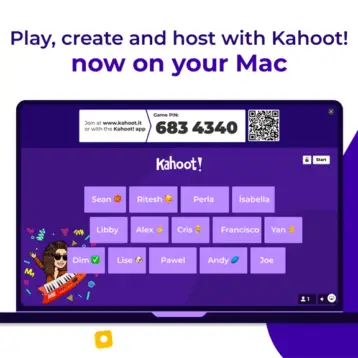


![Guide To Using JCP Kiosk – [ Features & Benefits ]](https://thefutureofthings.com/wp-content/uploads/2024/03/image-4-358x358.png)





