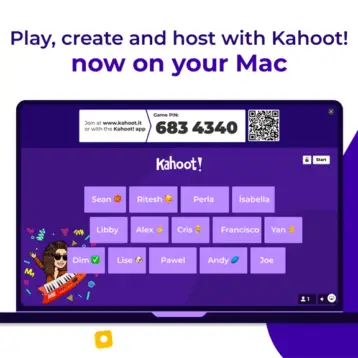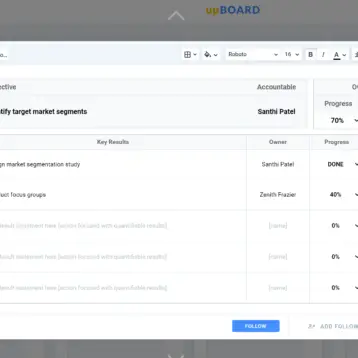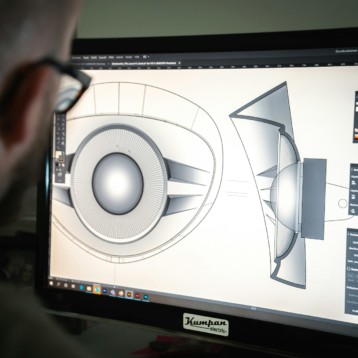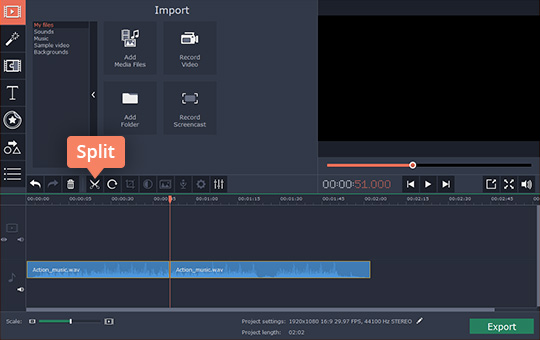
Most people store songs and audio files as individual tracks, normally in MP3 or other popular formats such as AAC. But what if you’d like to combine several separate audio files so that you can save them as a single file instead, to create a playlist or prepare an audio track that is going to eventually be used to accompany a video.
Being able to combine audio files in that fashion is important, and it is used a lot more often than you might think. Also contrary to outward appearances it doesn’t have to be that complicated, and if you use Movavi Video Editor you can actually combine any audio files that you like without any hassle.
Despite the fact that Movavi Video Editor is designed to edit videos, it has several features to help it handle their audio tracks. In this case you’ll want to use those to merge audio files, and so the first step is to launch the software and add the audio files that you want to merge by clicking on the ‘Add Media Files’ button and selecting them.
When you add audio files (or videos) to Movavi Video Editor they’ll automatically appear in the ‘Timeline’ that is in the lower part of the interface. It is worth noting that you could add audio files by dragging and dropping them in that area as well, if you find that to be more convenient.
In this case you should be able to see that the audio files you added have been placed one after another in the order that they were selected. If you would like to alter that order, you can click and drag on any of them and position them in the sequence that you want them to appear. Technically at that point you could click ‘Export’ and save the results as an audio file – effectively merging them using Movavi Video Editor.
Before you save the audio file however, you should be aware that Movavi Video Editor has several other interesting features that you can apply to audio tracks. Not only can you trim out any unwanted parts of those tracks but you can also add fades between them, apply audio effects, or adjust the sound levels, normalize quiet areas, and so on.
Of course if you’d like to add some video into the mix you can do so as well – in which case the full array of Movavi Video Editor’s features may prove handy. With its tools you can enhance the quality of your videos, cut and join segments, apply special effects or filters, insert animated transitions, add captions, and much more.
Now that you know how to combine any audio files that you want to, be sure to try it out at least once so you can see it in action for yourself. Not only will this let you fully understand how easy it is to use Movavi Video Editor to combine audio files, but it should give you an idea of what to expect – should you decide to edit them (or any videos) in other ways too, here you can download audio or video in any format.